The error ‘The volume does not contain a recognized file system’ CHKDSK error message, is what I’d call a ‘catch-all’ error message. It is very generic and it can have multiple causes, but in essence Windows and chkdsk have trouble determining the file system on a volume whether this is on a hard disk or for example a memory card.
I need my files back now! Can you just give me your best recommendation …Yep. I am truly convinced that this is the most user friendly, fast and effective data recovery software 94% success rate!
|
What causes ‘The volume does not contain a recognized file system’?
Windows depends on certain file system structures such as partition tables and boot sectors to determine the file system. Then once it has done that it needs to access file system structures that depend on the file system such as the MFT (NTFS) or FAT (file allocation table) and the root directory (FAT32, exFAT).
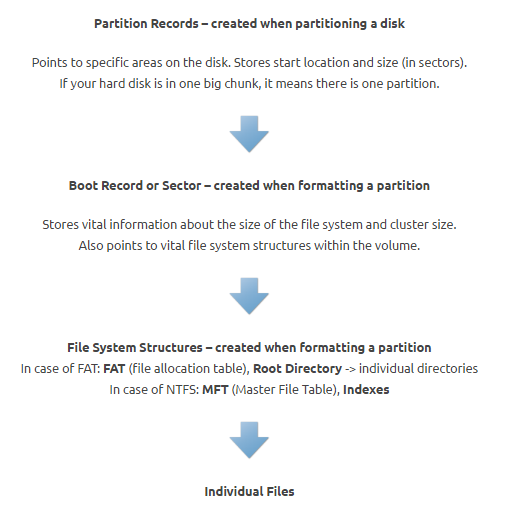
To ‘mount’ a file system, the driver needs to be able to correctly interpret a chain of on disk structures. If broken you will receive the the ‘volume does not contain a recognized file system’ error message
For both magnetic hard disks and SSD drives, in general chances for successful data recovery are good. As data was not lost due to deletion by a normal Windows procedure but due to file system corruption, Windows will not issue a TRIM command to the SSD. A TRIM command would make the data unrecoverable.
Typical symptoms and error messages
- ‘You need to format the disk in drive before you can use it. Do you want to format it?’
- ‘This volume does not contain a recognized file system. Please make sure that all required file system drivers are loaded and that the volume is not corrupted’.
- ‘Chkdsk can not be run on this drive’.
Cancel any repairs or actions Windows suggests!
Windows Disk Management lists the file system of the drive as “RAW file system” and may prompt you to format it. However, do not format the drive at this point! This is especially true if the volume is on a SSD drive as Windows will issue a TRIM command which will actually overwrite all data on the volume.

disk management shows partition as RAW. As it is a file system problem, it can happen on hard disks, Solid State Disks (SSD), USB disks and SD memory cards etc.. In my experience removable disks have a higher chance of file system corruption than fixed disks.
Can I repair it?
Depending on the cause, what exact structure is corrupted, the issue can some times be repaired or fixed using software like DiskPatch or TestDisk. In general, if corruption is limited to partition tables or boot sectors, you can repair this ‘in-place’. Problem is that need quite a bit of expertise to determine if this is the case. In general I would advise against such repairs unless you know what you’re doing.
Although such an approach may seem tempting, it is not without risk. I strongly suggest you only attempt this after you have made a sector-by-sector backup copy of the disk.
The safe method to recover data from an unrecognized file system. – File Recovery using ReclaiMe
Scenario: “volume does not contain a recognized file system”.
Take a deep breath. File recovery is possible and using ReclaiMe itself is simple and straight forward. Once you have the system set up, you’re just a few clicks and minutes away from recovering your data.
Required license: Standard
We need:
- A running Windows system. If it is the system drive that is corrupt, you will need to remove it from your computer and attach it to another PC. An inexpensive USB enclosure is a convenient way to attach the disk to another PC or laptop.
- ReclaiMe.
- The ‘victim’ disk where you will be recovering data from.
- A destination disk where you will copy files to.
Steps to recover data from a RAW file system:
- Run ReclaiMe File Recovery Software.
- All you need to do is select the RAW drive (Next to the drive letter, ReclaiMe displays the file system. For the corrupt volume it will probably show a RAW file system.) and
- Click Start.
ReclaiMe will normally almost immediately start populating the folder / file lists. You can already preview text and image files. You can also search for and save files (using the Save button).
Usually some 1 or 2 % into the scan ReclaiMe will pause the scan. In general at this point all files are already detected. You can now preview and recover your data.
Short video that addresses ‘The volume does not contain a recognized file system’ issue.
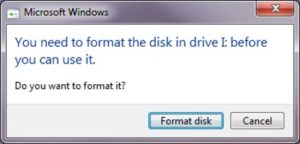
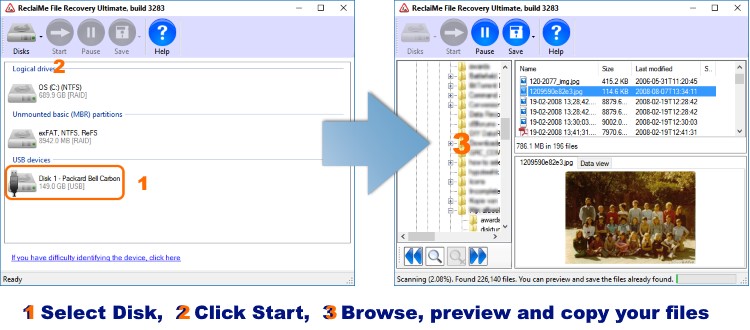

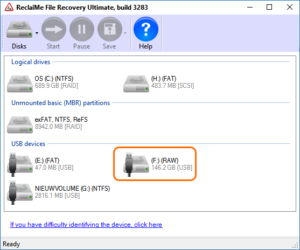
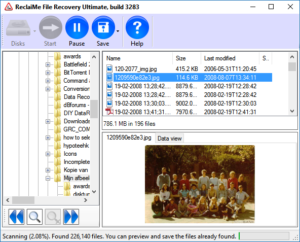
volume does’t matter but somehow i can manages with the file system, there’s some different setting which i can do.
I haven’t got a clue what you mean, sorry ..