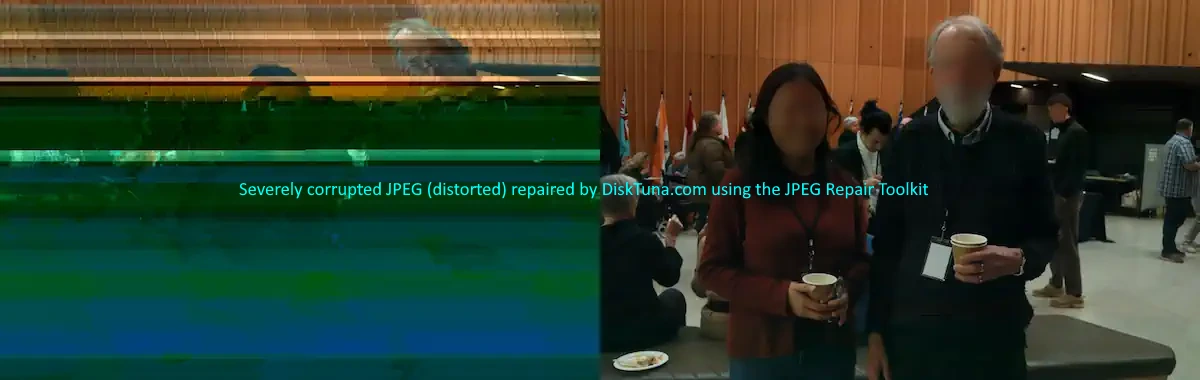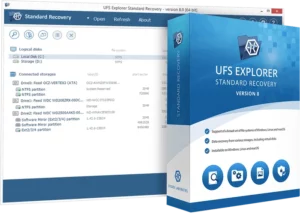Welcome to DiskTuna.com. Home of the JPEG-Repair Toolkit!
REPAIR CORRUPT – ENCRYPTED – UNREADABLE – DAMAGED JPEG FILES
|
|
For more than 20 years I (Joep) developed and was involved in development of data and file recovery software. Now, I do specialized data recovery : photo recovery / video recovery / NAND flash recovery (memory cards, pen drives etc.). I do photo repair / video repair. But if people ask me to repair audio I try that too. I offer an Online JPEG / photo /video repair service. I serve customers world-wide, however most of my clients are from the USA or Europe. This is a manual service unlike similar services, and this allows me to repair digital photos and video that others or utilities can’t. You can also try the tool I created to do these JPEG repairs. I blog about these topics, which I am passionate about. Information in Dutch is here. Proud member of: |
Media_Repair: Freeware video repair / audio repair for STOP-DJVU encrypted MP4, MOV, M4V, 3GP, WAV and MP3 files.
WIP: Atom-Forge: Tool to recover fragmented video (MP4, MOV) from memory cards recorded by modern cameras (GoPro, DJI, Canon, Sony, Lumix etc.).
Want to do DIY data Recovery and you are looking for the tools?
As I no longer offer a generic data recovery app, I will share the tools I settled on and that I (and many of my colleagues) use on a daily basis.
Recommended data recovery programs (DiskTuna Approved):
UFS Explorer
Very well rounded tool supporting many filesystems and advanced storage technologies such as RAID and numerous encryption techniques. Moderately difficult to use. This is your best bet when trying to recover data from NAS devices.
[Mac/Win/Lin]{FAT|NTFS|ReFS|HFS+|APFS|EXT|BTRFS|UFS|XFS|ZFS|+More +RAID}
R-Studio
Well rounded tool with a good mix of filesystem, RAID, and encryption support. Supports professional data recovery hardware from DeepSpar.
[Mac/Win/Lin]{FAT|NTFS|ReFS|HFS+|APFS|EXT|UFS|XFS|+RAID}
DMDE
Another favorite for some pros. This is my work horse logical data recovery tool. Be warned that this tool can write to patient drive, but it will never do so using the default configuration.
[Mac/Win/Lin/DOS]{FAT|NTFS|ReFS|HFS+|APFS|EXT|BTRFS|+RAID}
Note EXT = Ext2/3/4, FAT = FAT12/16/32/exFAT
What I can do for you and what I have to offer!
Photo Repair Service |
Photo Recovery Service |
Photo Repair & Recovery Software |
|
I can repair digital photos that refuse to open or that look distorted (see example below).
|
Let me Recover your photos (and videos) for you! With my years of experience and specialized equipment I can often recover intact photos and videos where end user file and photo recovery software fails. This is even true if:
|
For my repair service I developed tools that were initially meant for my own use. Based on my experience I released a set of tools that you can use to repair and recover corrupted photos yourself: The JPEG-Repair Toolkit. This kit includes a repair (JPEG-Repair) but also a recovery component (JpegDigger), as experience learns that often corrupt photos are the result of incorrect photo recovery. Your JPEG-Repair Toolkit license will work with JpegDigger too. JpegDigger and JPEG-Repair can also be purchased as separate tools. |
More info |
More info |
More info |
No Thumbnail * No SOS Marker * Don’t Support this File Format * Damaged, Corrupted or too Large
Step by step diagnostics and Repair using JPEG-Repair Toolkit.