The error ‘The volume does not contain a recognized file system’ CHKDSK error message, is what I’d call a ‘catch-all’ error message. It is very generic and it can have multiple causes, but in essence Windows and chkdsk have trouble determining the file system on a volume whether this is on a hard disk or for example a memory card.What causes ‘The volume does not contain a recognized file system’?
Windows depends on certain file system structures such as partition tables and boot sectors to determine the file system. Then once it has done that it needs to access file system structures that depend on the file system such as the MFT (NTFS) or FAT (file allocation table) and the root directory (FAT32, exFAT).
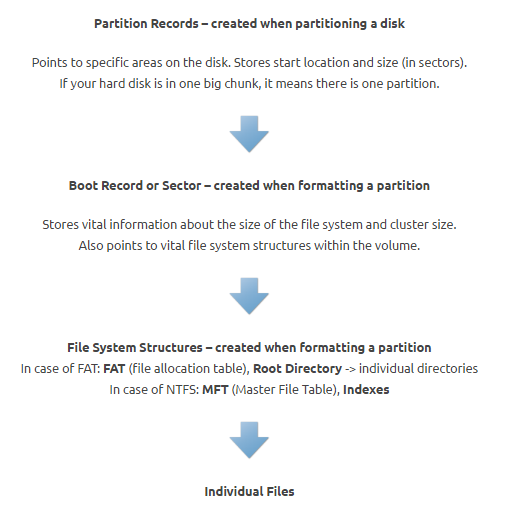
To ‘mount’ a file system, the driver needs to be able to correctly interpret a chain of on disk structures. If broken you will receive the the ‘volume does not contain a recognized file system’ error message
For both magnetic hard disks and SSD drives, in general chances for successful data recovery are good. As data was not lost due to deletion by a normal Windows procedure but due to file system corruption, Windows will not issue a TRIM command to the SSD. A TRIM command would make the data unrecoverable.
Typical symptoms and error messages
- ‘You need to format the disk in drive before you can use it. Do you want to format it?’
- ‘This volume does not contain a recognized file system. Please make sure that all required file system drivers are loaded and that the volume is not corrupted’.
- ‘Chkdsk can not be run on this drive’.
Cancel any repairs or actions Windows suggests!
Windows Disk Management lists the file system of the drive as “RAW file system” and may prompt you to format it. However, do not format the drive at this point! This is especially true if the volume is on a SSD drive as Windows will issue a TRIM command which will actually overwrite all data on the volume.

disk management shows partition as RAW. As it is a file system problem, it can happen on hard disks, Solid State Disks (SSD), USB disks and SD memory cards etc.. In my experience removable disks have a higher chance of file system corruption than fixed disks.
Recover data from an unrecognized file system.
Recommended data recovery programs (DiskTuna Approved):
UFS Explorer
Very well rounded tool supporting many filesystems and advanced storage technologies such as RAID and numerous encryption techniques. Moderately difficult to use. This is your best bet when trying to recover data from NAS devices.
[Mac/Win/Lin]{FAT|NTFS|ReFS|HFS+|APFS|EXT|BTRFS|UFS|XFS|ZFS|+More +RAID}
R-Studio
Well rounded tool with a good mix of filesystem, RAID, and encryption support. Supports professional data recovery hardware from DeepSpar.
[Mac/Win/Lin]{FAT|NTFS|ReFS|HFS+|APFS|EXT|UFS|XFS|+RAID}
DMDE
Another favorite for some pros. This is my work horse logical data recovery tool. Be warned that this tool can write to patient drive, but it will never do so using the default configuration.
[Mac/Win/Lin/DOS]{FAT|NTFS|ReFS|HFS+|APFS|EXT|BTRFS|+RAID}
Note EXT = Ext2/3/4, FAT = FAT12/16/32/exFAT
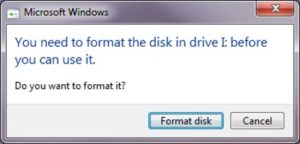

volume does’t matter but somehow i can manages with the file system, there’s some different setting which i can do.
I haven’t got a clue what you mean, sorry ..