Repairing corrupt RAW photos (CR2, NEF, ARF etc.)
There aren’t many solutions or even services available that actually and truly repair RAW photos produced by high-end digital cameras such as DSLRs from Canon, Sony and Nikon. Most software that claims this capability actually does nothing of the sort but in fact they simply extract JPEG data that’s embedded in such RAW files. My tool JPEG-Repair is also capable of doing this.
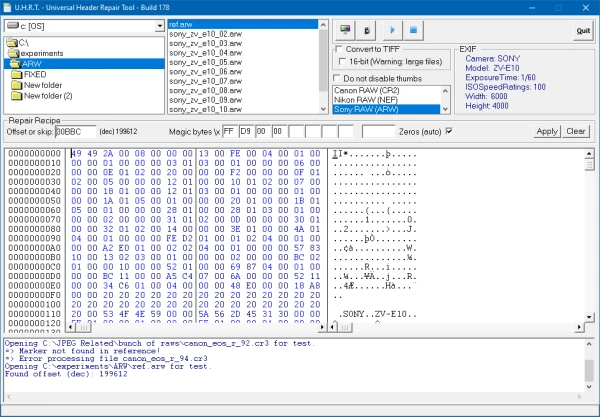
Again, I know of no tools that offer true RAW photo repair. As part of my photo repair service, I do frequently repair RAW photos but this is very much a manual process using a hex editor. It is labor intensive and therefor expensive. To address this I have invested some time in writing a tool that allows me to:
- Research the damage in RAW photos
- Design a solution
- Execute the solution in batch on multiple files
I call it the Universal Header Repair Tool (U.H.R.T.) As a result I can repair RAW photos more often, quicker and cheaper. Main costs now are in diagnostics and designing the solution. If the actual repair can then be batched then this is only a fraction of the costs. If you need a quote for repair of your RAW photos you can use the Photo Repair Service page.
Some times even visual corruption in RAW files (example: Sony ARW file) can be repaired!
Extracting JPEGs from RAW photos
JPG-Repair Toolkit allows you to recover data from corrupted RAW photos (JPEG). RAW photos contain the raw, ‘undeveloped’ sensor data from high-end digital cameras such as DSLRs from Canon, Sony, Nikon, Konica, Olympus etc.. JPG-Repair Toolkit can process multiple RAW files in batch.
Commonly these RAW photos embed one or more JPEGs: a low resolution thumbnail, a medium resolution preview, and in many cases a full frame preview. Using JPG-Repair Toolkit you can extract the full frame preview. The latter is true even if resolution for the RAW photo was set to a lower value. There are tools available to extract this data from a RAW photo, but typically they parse intact files and refuse to work on corrupted files.
Other ‘repair’ software available only extracted either thumbnails or medium sized previews during my testing and as per customer’s comments (“I just purchased Stellar and all it does is save the thumbnail”). Following formats are currently supported:
Technically JPG-Repair Toolkit does not repair RAW files, it extracts JPEGs already embedded!
How to recover data from corrupted RAW photos using JPG-Repair Toolkit
Time needed: 1 minute, assuming you have downloaded JPG-Repair Toolkit.
Steps to extract JPEGs from corrupted RAW photos:
- Select a Repair mode > Pick Extract JPEG
- Browse to the folder containing the corrupted RAW file(s) and select files you want to extract embedded JPEGs from.
- Select a minimum resolution, > 3.0 (MP) to skip lower resolution thumbnails and medium sized previews.
- Click Repair.
Acknowledgements:
To determine signatures I examined RAW files taken from: http://www.rawsamples.ch/index.php/en/canon.
And also: https://www.wesaturate.com/.
https://www.dropbox.com/scl/fi/m3h12b4nkm89fyf9dd8ml/E99A8030.CR2?rlkey=r5owficmzwso50gpgkc32b4ua&dl=0
is it possible to recover not only a jpeg but the raw as well? it’s a work and i “lost” a bunch of files (150 approx)
It depends. You’d have to explain what you’re dealing with, so what happened to the files?
Give me Universal Header Repair tool ( U.H.R.T ) build 178
Give me Universal Header Repair tool ( U.H.R.T ) build 167/178
No, sorry, will not do.
Give me please to download Universal Header Repair tool ( U.H.R.T ) build 178
Give me please to download Universal Header Repair tool ( U.H.R.T ) build 178 please
Нужна ваша программа срочно!!!!!!
I need the program urgently
Give me Universal Header Repair tool ( U.H.R.T ) build 167/178
Give me Universal Header Repair tool ( U.H.R.T ) build 167/178 быстро
Дайте мне на почту инструмент U.H.R.T
Hi Joep,
my name is Fritz.
I am working on a case where I could recover all the pics from a very corrupt XFS Server with ReclaimMe Pro but only in Raw Recovery Mode and without folder or file information.
My customers wants the creation date of every picture.
ReclaimMe copies it only with the recover date to another drive.
Would that be possible with your as I could see very intelligent tool?
Many thanks in advance for your help!
kind regards
Fritz from data-repairs GmbH in Switzerland
Hello Fritz, I think the easiest way would be to use a tool that can read EXIF creation date and renames and sorts files accordingly. So, something like this (just an example, I have no experience with the tool): https://www.amok.am/en/freeware/amok_exif_sorter/
Я жду уебан
Give me Universal Header Repair tool ( U.H.R.T ) build 167/178
Hi! I have sent you an email a day ago on this arw corrupted jpg which I have tried to use the software to fix to no avail despite having a sample picture. Not sure if it is still fixable, it is 85mb, similar size as the other workable files. It was an sd card error, after I took the photos, the damaged files just wouldnt show up in the camera (Sony a7riii) preview, and when I transfer to the laptop, the damaged files can’t be opened by other programmes too. Appreciate if you could see if you are able to fix this, i have about 200 such damaged files which I really hope to be able to repair! Appreciate it!
Hello,
I am sorry but the photos can not be repaired. The one that partially shows if filled with zeros for the largest part. That’s the part that does not show. The file that can not be viewed at all is entirely filled with zeros. Nothing anyone can do, I am so sorry. It sounds as if the photos were shot on a fake memory card.
I need the program urgently .
Программу мне скинул быстро !!!