Video Recovery and Repair Service
GoPro video recovery challenges
GoPro video recovery comes with a heap of challenges and often standard data recovery tools fail to recover intact files. If you find yourself on this page you have probably discovered this already. This is largely due to the fact of how GoPro’s write videos to the SD Card combined with specifics of FAT based file system such as FAT32 and exFAT:
- Video data is not written as one consecutive row of clusters.
- Once a file is deleted, lost due to formatting the SD Card or file allocation corruption* we lose ability to determine what clusters belong to one specific video.
* – Typical symptom is the SD Card becoming RAW. Whatever other websites tell you, do not format the card or run chkdsk!
Note that some or all the above applies to other brand modern camera’s (for example Sony or Canon) too!
SD Card became RAW
If Windows Disk Management tells you the file system is RAW then there’s a chance you can recover the data yourself, provided the file allocation tables (FAT) are intact. I still suggest you first create a disk image and then try recovering the data using some quality software like R-Studio or ReclaiMe. If you find the recovered video files can not be played, you can use our GoPro Video Recovery Service.
Important: If you find the card stops responding while scanning or creating a disk image it is advised to stop DIY recovery attempts.
GoPro Video Repair
Repair of incorrectly recovered files may be possible. Let’s look at typical recovery strategies to recover files without being able to rely on the file allocation tables. A file recovery tool typically:
- Detects start of the file
- Then decides where file ends. There are different strategies for this, one being the detection of the next file start and then assuming the previous file end is inside the previous cluster
As we discussed we can not make the assumption the video ends as soon as we detect the next file start, it will result in an incomplete video. But even when using different strategies that would cause the file recovery to continue, we end up with parts of different files inside the recovered file. IOW the file simply lacks the actual data we need to repair the file. Improving the recovery result is really the only way. In order to be able to repair a file it needs to contain the correct raw data in the first place.
There are however circumstances in which you want to repair a MP4 video file. Think for example about unfinalized video files that were largely recorded but not finalized properly. These typically contain high entropy data and file size appears to be correct. I can repair those, but pricing is per file rather than per SD card.
Our Video Recovery and Repair Service
Using proprietary software we attempt to puzzle back video fragments together and thus creating playable video files. During a first sweep we locate so called ‘atoms’ which are the core components that make up a video file. Then we determine the order of atoms. Although we need all core components, the order in which they appear in a video file can vary. We then use the so called ‘moov’ atom to determine what exact clusters belong to one particular file. This is pretty much a trial and error process.
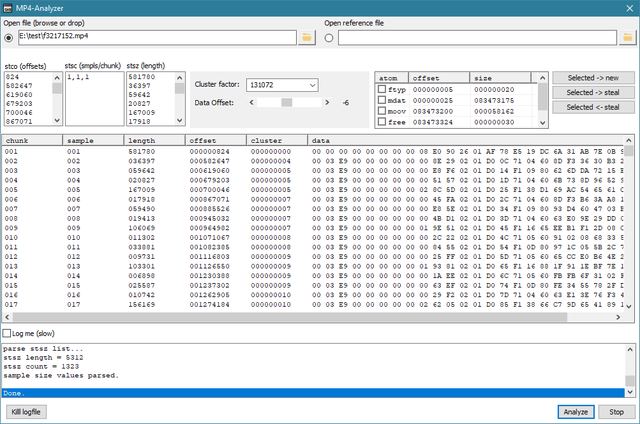
Our MP4 recovery and repair tools are constantly further developed based on real world cases.
Costs for the service are $100 ex VAT. It is then assumed:
- You can provide us a with healthy SD Card or a ‘disk’ image of the card.
- Max capacity of the card does not exceed 128 GB (or extra charge as this is a time consuming process).
- Number of files is not relevant.
- I’ll make recovered files available for download.
- For video file repair, state of individual files needs to be evaluated first.