[Information about photo recovery and repair in Dutch language, click here]
NEW! I now also offer a specialized Data Recovery – Photo Recovery Service!
You will always first receive a price quote from me after I have examined your corrupted photos! Actual
cost depends on issue at hand. Can be as low as $0.10 per file for header type damage that can be repaired in batch, up to $10
per file in case if visual damage that has to be corrected file-by-file, manually. Minimum order is $20.
This is not an automated service, I examine and repair photos manually. These things take time and depending on queue
and work load may take from a few hours to a few days.
RAW photos too! Apart from JPEG I also repair RAW photos on a regular basis (Canon CR2, Nikon NEF, Sony ARW, etc.).
Note that some times I can only export these as TIFF files.
Uploading Files:
Failure to comply with the following mandatory ‘requests’ means I will simply delete the file(s) from my server. I am aware this sounds rather unwelcoming and unfriendly but it’s not meant that way.
- ZIP corrupt file(s) plus a reference file: photo shot with the same camera using the same settings (resolution, quality, white balance, etc.). Usually the pictures taken right before or after the corrupt photo are shot with the same settings. Preferably name the ZIP file, yourname.ZIP.
- Provide a short explanation of the problem. Provide context. So for example explain if the files became corrupt after recovery, or after copying, or if they became corrupt without apparent reason. ‘Can not open’ or ‘photo is corrupt or half grey’ is NOT an explanation of a problem, it is stating the obvious.
- Upload a few photos only initially! I will diagnose those and we’ll take it from there. There is little use in uploading 100’s of photos that are beyond repair.
- If you share a ZIP file with me (Google Drive etc.) email me (joep@disktuna.com) the non password protected URL to the shared FOLDER. So in other words, I want to be able to access the folder containing all the files so that I am not forced to download images one at the time.
And with all that out of the way, I’d love to give it a try!
| Online Photo Repair Service File Upload |
|---|
Note: Upload supports drag and drop.
DROP ZIP FILE HERE.Following restrictions apply: Max file size 64 MB, for larger ZIP files use file sharing service like Google Drive. Include a sample/reference file, shot with same camera and settings (resolution, quality, white balance, etc.) please!
JPEG Repair Service File Upload
* – If blank or nonsense: You’ll get no answer. |
With regards to the sample / reference file:
- The image file must be undamaged.
- The image file must be created by the same device (camera or mobile phone).
- The picture must have the same resolution and should have been taken with the same settings.
- The picture should NOT be edited using a photo editing software as it will re-encode the photo and make corruption permanent.
Data Recovery from memory cards:
Although it is not a service I primarily offer, I occasionally agree to performing the actual photo or video recovery myself. In this case I need access to the disk image of the memory card via a file sharing service. In case of higher capacity cards this often impractical though. You can then opt to send me the actual memory card but note that I will not return the card. I will quote a price per card, not per photo. Card needs to properly ID itself, I do not offer physical repairs or chip-off or off chip recovery. I now offer a photo recovery service even if your SD Card (or USB thumbdrive) is unstable (keeps disconnecting) or does not properly ID!
NEW: I now offer photo recovery as a flat fee, no cure no pay service.
Types of JPEG file corruption
JPEG is a standard, a specification. A standard that describes how data inside JPEGs is stored. A JPEG is typically a chain of ‘markers’. One marker points to the next, then the next, etc.. Each marker serves a different purpose. For example, a marker can contain a comment. Another contains EXIF data which can contain all kinds of information on the image file: data taken, geo info, camera model etc.
The most important marker I guess, contains the actual image data. Roughly 5% of a JPEG file is meta data, the rest, 95% is the actual image. The 5% meta data is found at the start of the file and is also called the header.
Corrupt header
A typical symptom of a damaged header is that the file is not recognized as a JPEG file and that it can’t be opened at all. To fix this kind of damage I also need an intact JPEG file, shot with the same camera using the same settings. If only some data inside the header is corrupt, depending on the image viewer you may get a more relevant error message, like “invalid Huffman table” (which is required to decompress image data).
Corrupt image data
When the image data itself is corrupt, the JPG will probably load, however the image will be distorted. If a portion of the image data is missing (truncated file), part of the image will show. The latter is quite common after using photo recovery or file recovery software.
Another type of damage is bit corruption: Data inside the image ‘stream’ is corrupt. This can result in the image shifting and color errors.

Repairing visual corruption or distortions is a manual, time consuming and therefor more expensive process.
How do I do it?
I am using a number of tools that are constantly under development. I call my tools the JPEG Repair Toolkit. Apart from that I use a 3rd party hex editor (HxD) and several photo editors for post processing (Paint.net, PhotoDemon, Photoshop).
Other formats like CR2, NEF etc..
I am frequently able to repair RAW photos like CR2 or NEF as well. Of course I can try extracting embedded JPEGs but also repair is often possible to a degree if your RAW files refuse to open even when not showing any previews. It is sometimes necessary though to convert these files to TIFF format. For repairing RAW photos from various brand cameras I wrote the Universal Header Repair Tool (U.H.R.T.). It allows me to research files, come up with a solution and then apply that that multiple files. This reduces cost when having to repair a larger number of RAW photos.
I can often repair RAW files that fail to open or even those that show corrupted images:
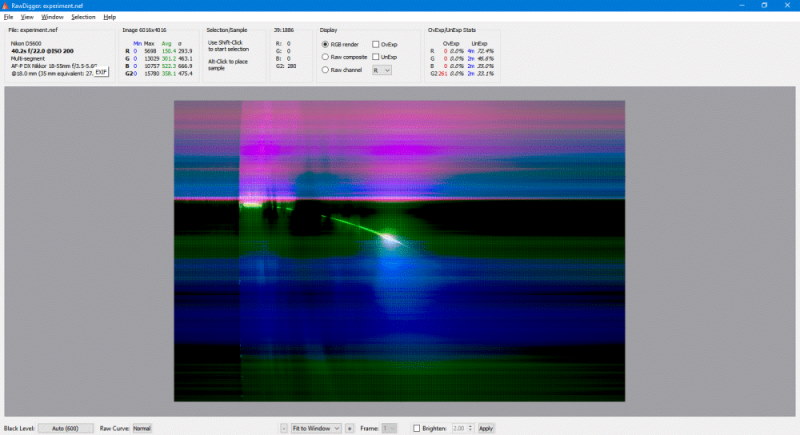
Repaired:
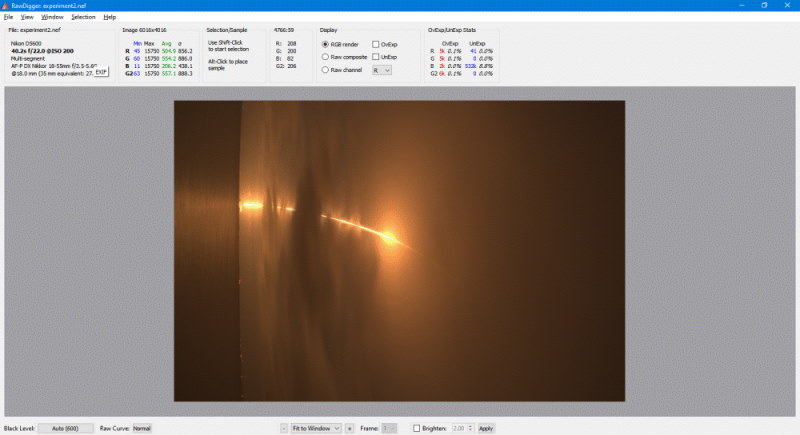

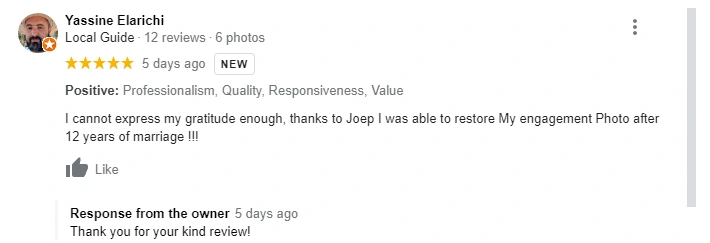


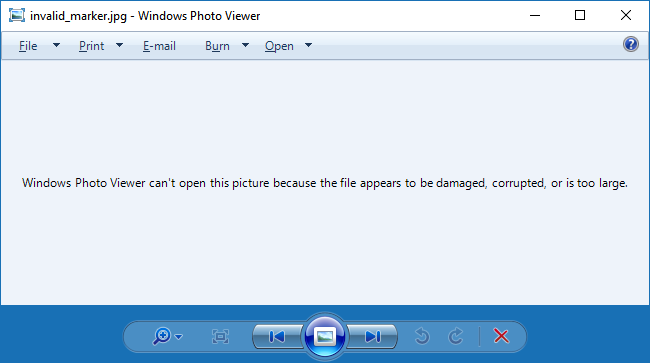
my file has been recovered and the file appears, but the file cannot be opened anywhere and it says when the file is opened “it appears that we don’t support this file format” the file format is RAF
recovered from what type of drive, how was data lost and what tool was used to recover the file? all these things matter.
Hi Joep,
I submitted a sample corrupted ARW file and a reference file, let me know if I can provide you with more information/context, looking forward to your reply!
I have replied by email.
hi! i just tried uploading my jpeg photo for you to look at and it wont let me send the file. i really need help with fixing these photos for a wedding.
photo was deleted by itself on my sd card but was able to recover the filed but when i downloaded the photos arent showing up.
i have lots of photos its from a wedding i really need.
Hello,
I just checked to make sure it works. It works. But alternatively share zipped photos using some file sharing service like google drive and send me the URL via email (joep@disktuna.com).
Hello,
I just uploaded a corrupted file to see if there is any hope for this photo shoot. I included my work email which goes through an aggressive spam filter. I have included my personal email here which will be more dependable.
Thank you again!
I’ll have a look!
Hello,
No I am sorry, no data at all in that file. Most likely cause: fake memory card. You can make sure by scan using JpegDigger, 2 things to watch:
1. Does it detect the missing/corrupt files. If it does then: no fake card and files may be recoverable.
2. Entropy bar: Assume 128 GB card. If bar goes to black at some point, say at 15% all the way up to end, the card is likely only 16GB rather than the advertised 128 GB.
Hi,
That makes good sense. I will use JpegDigger to be more certain but the card is an off brand and likely you are correct about being a fake.
I appreciate you taking the time to look and advise.
Thank you!
Hello, i have just submitted one corrupted photo to see if you can fix this! let me know if there is a solution for this and I can send the rest of the corrupted images along with whatever price you would like.
I am sorry, these can not be repaired. So IF a photo is missing say 75% and at the same time the actual file size is 25% of similar files then data is simply missing. Repair works with existing data, it can not poof data that isn’t there into existence.
Hi There!
I just purchased your JPEG digger tool and trying to use it to recover something from my damaged CR2 files, but I keep getting an error “I can not determine the file system type. You need to set values manually using ‘Override’.” However even when I follow the override flow and use the prompt “Help me determine values” to try to get directions on what inputs to make I’m running into issues like “I could not reliably determine blocksize because I did not detect enough data. Possibly data is not sector aligned”, etc.
Can you help? Is there an instruction manual I’m missing? I have over 500 files I’d like to use this tool with and I’m stuck on the first one.
Thanks!
If there are only RAW files then indeed the JPEGs will not be sector aligned. Try manual override > set block size to 1 (512 bytes), start 0 > then in advanced options deep scan. Pay attention to entropy map, if is black throughout it means there’s no data at the card at all which can also explain the fact it can not determine a block size.
Also feel free to upload/share a disk image and I will try to recover the files for you.
where can i get order number?
If you place an order, it comes with an order ID. The order ID field is not mandatory. But when I have to make the choice which upload gets priority, existing clients with order ID go first.
Dear Sir,
I have uploaded old photo for repairing.
Please revert.
I don’t see photos uploaded using your email address.
Are ransomware encryted .jpeg or .png files repairable?
PNG, I don’t know.
JPEG Depends on type of ransomware, if the ransomeware partially encrypts the file then it may be repairable, see: https://youtu.be/ouSTB6Rg10g
Hello sir
I have cr2 files that I can’t open, accidentally delete an sd card, and recover the cr2 but says they are damaged, I can send you the files and know if you can repair them?
In general if files are corrupt after you’ve recovered them, best is to try achieve a better recovery. So do NOT use the SD card to store new photos!! What software did you use to recover the files?
I use Wondershare recoverit, but the SD card was erased and used after,
Is there any chance of recovery or repair?
I have all the cr2 files with the normal weight of a file, around 9 mb and they have the date and time of when they were taken
Feel free to share or upload a few, please include an intact file from the same camera too.
If files are corrupt after recovery then it’s always best to try to improve the recovery rather than repair recovered files. RecoverIt is a poor recovery product.
Hi, my files were attacked by the “IISA” ransomware and now all can not be opened. they are comprised of both *arw and *jpeg files. is there anyway to recover them?
Thank you
Hello,
Yes, JPEG can often be repaired to a degree (the non encrypted portion). I am not sure if I have ever tried repairing STOP ransomware affected ARW photos, but I suppose they can be repaired too (provided you have a reference file, show with same camera). If you send me ARW corrupt files (a few) + a reference file I can have a look. For JPEG see: https://youtu.be/ouSTB6Rg10g
Hello!
A send you some wedding photos that i wrongly deleted. A recover but it damaged jpegs-. Could you help me?
Deleted from where? What type of drive? And what did you use to recover the files?
IMPORTANT: For now do not write to drive from which files were deleted.
Sd card was. Unfortunatly i make photos after delete. I realise only after take photos.
You can try JpegDigger see if still finds them.
i go them but it damaged. i send it to your email. can you repair?
If I get a “It looks like we don’t support this file format.” message on my screen when I try to open up my corrupted jpg pictures… does that mean that all my pictures are permanently gone? I lost all my meet and greet band pictures and they’re really important to me. Anyway to fix all this please? Thanks.
I had them all on my usb drive a while back and deleted them on accident and I found some free trial software (I forgot the name to it) and managed to get some of my stuff back and left it in my pc and they all ended up as corrupted files (which means they’re not open) and luckily it shows what sizes the pictures are.
You should at least try some other software if you still have the original USB flash drive. Do you still have that?
Sorry, I can not tell without seeing those files. But, IF you still have the USB drive, best option is to try to recover them again. You can even image the USB drive > Share disk image with me > then I can try to recover the files.
It’s important to do as little as possible to the USB drive, do not save new data to it, do not run chkdsk etc..
Hi Sir,
I sent you 61 files (photos RAW and JPEG) I praying you can help me recover them all. Those are wedding photos and I badly need it. I’ll be expecting your email.
Thank you so much. God bless!
Hello,
I have replied by email.