Note in advance: If you read this blogpost in the hope to read an evaluation of file recovery capabilities of Disk Drill then there’s no use in continuing because I never got that far.
If you’re looking to find what file systems it supports you’re also in the wrong place, refer to the Disk Drill website (good luck finding that BTW! It’s beyond me why there isn’t a simple list of supported file systems on the product page!).
r/datarecovery and Disk Drill
I am a member of the subreddit r/datarecovery along with some others experienced in data recovery professionally or otherwise. I think it’s an understatement to say most of us are not fans of Disk Drill by CleverFiles. For me this is largely based on feedback by others that used Disk Drill and I have tested Disk Drill in the past (versions 2 and 4).
Thing is, things can change, software can improve. This week there was a sudden influx of visitors (in this and other threads) that told us we had it all wrong. One of them was even an official representative of CleverFiles. Some selective snipping from his contribution:
If this comment of mine is not unfairly deleted (as it usually happens to multiple others on reddit), we are ready for a challenge.
Or maybe you are confusing us (Disk Drill) with another DIY recovery app?
Otherwise, it’s just emotions and baseless opinions, or maybe like others suggest here, a targeted campaign against a specific vendor?
Other objections, CleverFiles business practices
Anyway, I and many others that do data recovery benefit from using good software with predictable outcomes. None of us settles for just one tool that does it all. But in general good software makes our life easier. If Disk Drill was good overall or excellent in a specific area we’d be using it, it is as simple as that. Almost. A thing that also bothers us, not so much about the software but about the company, is that for SEO purposes (I am guessing) they host numerous pages with quite frankly incomplete, bad and potentially harmful advice. For obvious reasons I will not be linking to examples. If it’s not so obvious: Any link I place to one of those junk articles will only help improve it’s SEO ranking.
Damage control or genuine interest?
The Clever Files redditor reached out to one the communities’ more vocal members and asked for this member to DM (direct message) him some evidence for his claims and accusations. That’s what I would do too, DM me and let’s move this from this public space! Let’s isolate this trouble maker from the pack .. I have never done a course in damage management but I can imagine this would be a tip you’d pick up there. He also says:
We are working with multiple DRCs around the world, and had thousands of real-life cases in which we had compared Disk Drill to other apps you mentioned, and neither we, nor other data recovery experts agree with your personal judgement towards Disk Drill.
It’s an argument from authority, ‘argumentum ab auctoritate‘ sort of and perhaps also ‘argumentum ad populum‘ if we assume what he says is true. He’s talking to one actual data recovery engineer and he claims other data recovery experts disagree. IOW, he’s got more than one engineer that disagree with Disk Drill being subpar data recovery software. Now if we assume data recovery engineers want their jobs to be as easy as possible, they’ll make an effort to determine which tools can help them accomplish that. I know I do. Then if Disk Drill would meet that criterium we’d see many data recovery engineers use this software.
It is of course hard to test how many data recovery engineers are actually using Disk Drill. But I thought we might get an indication by searching one of the most popular data recovery forums frequented by data recovery engineers from all over the World: HDDGuru.com. So I use Google to search for occurrences of “Disk Drill” and two other data recovery tools that I do believe to be actually preferred tools among data recovery engineers, “R-Studio” and “UFS Explorer”. I will give the numbers I got but it is easy to repeat this experiment yourself:
"disk drill" site: https://hddguru.com - About 15 results (0,33 seconds) "r-studio" site: https://hddguru.com - About 9.810 results (0,31 seconds) "ufs explorer" site: https://hddguru.com - About 2.570 results (0,34 seconds)
I’ll let those results speak for themselves.
Taking Disk Drill for a spin
Anyway this is what happened, and a long story short, since it has been a while I used Disk Drill and the software is at version 5 now I decided to give it a test drive. I took a MicroSD card I worked on recently and presented it to Disk Drill and from there went with the flow. This concerned a troubled MicroSD card (they often are) which appeared to have bad sectors complicating the recovery. Granted, it is not the easiest recovery but non the less a situation that probably hundreds of people encounter each day, it’s nothing far fetched that I would pick just to make Disk Drill look bad. You can either trust me on that or not, that’s out of my control.
Important: I attached the card reader with the MicroSD to some data recovery hardware so I can observe what Disk Drill is doing, but I configured the hardware to not interfere with any read instabilities. IOW it was configured to pass any command Disk Drill sends the drive and to return to Disk Drill whatever the drive returned (so the sectors it requested and return codes).
I created a topic with my experiences on the aforementioned subreddit. Since then the CleverFiles representative has been online but so far hasn’t responded to my experiences. If he does at some point I may include that in the future.
Since topics over time become less visible I am posting a copy here and if needed I may add some explanatory comments. Here it goes:
Case: MicroSD, can not be read in Windows, Explorer hangs.
* Start Disk Drill Scan.
Result: Disk Drill warns about bad sectors (good!) and suggests to create a backup (good!) by clicking backup now button. This is an excellent start!
Observation: During all this Disk Drill continues try reading/scanning the drive (bad!). I can detect this using special hardware + number of bad blocks in Disk Drill UI keeps steadily increasing (bad!). This is bad because suppose the user is not observing the recovery and thus does not respond to the prompt, Disk Drill keeps accessing the drive which under circumstances is not what you want.
* I click backup now button.
Observation: Disk Drill now discourages me to abandon current scan with an “if you leave now ..” dialog, (bad!) while still(!) continuing the scan. This is where the hardware device in between the MicroSD and the PC comes in handy as I can observe how Disk Drill keeps sending read requests to the drive while the dialog is up.
Observation: I now find myself in home screen despite clicking ‘backup now’, confusing. I select drive, right click and pick backup option. I notice if I back out and try again the right click context menu isn’t available. I then again select disk, spend some time on finding what to do next, top right corner (?) ‘byte-to-byte backup’ turns out to be a button. I click it.
Side note: To me it illustrates that a UI that looks simple and “slick” isn’t per se one that’s simple to use.
* This brings up byte to byte backup dialog.
Pretty straight forward however I can only pick between DMG or ISO file type (bad!). I would have preferred a dd type, flat sector by sector disk image that can be easily used in other file recovery tools as well. There aren’t any settings that allow me to set how Disk Drill should handle read errors (bad!). In fact there’s zero settings with regards to disk I/O etc..
This is nothing more than a file selection dialog! Which is disappointing as I am used to for example the DMDE disk image dialog with a TAB for file selection, a second TAB for options (how to behave on bad sectors, logging etc.) with additional click through buttons to control for example Disk I/O.
Anyway, I click OK and start imaging.
Observation: Disk Drill has zero functionality implemented to handle bad disks and read instabilities (bad!) other than ignoring the read error. I am mentioning this again, because other than options to control disk imaging it might have had some built-in intelligence. For example on read-error reduce size of block of sectors we’re reading and increase again once we reached a good are again, or skip an area, stuff like that. Nothing of that. It simply starts reading the drive in 256 sector blocks and continues doing so regardless the circumstances.
It does not adept block size to errors (bad!), it does not skip blocks to avoid (bad!), it does not do retries (in this specific case: bad!), nothing. It stubbornly continues from one failed read to the next. If we would for example have been able to set one read-retry, in this case all failed blocks can be read on first retry!
If we consider this algorithm against a spinning drive with read instabilities, you should at least have to option to skip ahead over bad areas. An open source tool like ddrescue would be a 10 times better choice only considering that specific aspect: the option to skip areas.
At some point the drive drops and Disk Drill continues reading while MB counter keeps increasing while not a single byte is recovered (bad!). Resulting disk image empty (bad!). DiskDrill tells it successfully backed up the card, but it did not.
* Conclusion: Disk imaging in Disk Drill seems a poorly executed afterthought. If it detects an issue with the drive that warrants imaging, it should stop doing what it is doing. It’s imaging algorithm isn’t even close to ideal to handle bad drives and it lacks support for the most widely used dd-type disk image format. I found the UI , but this may be personal (it seems often praised in online reviews) confusing and it seems form was deemed more important than function.
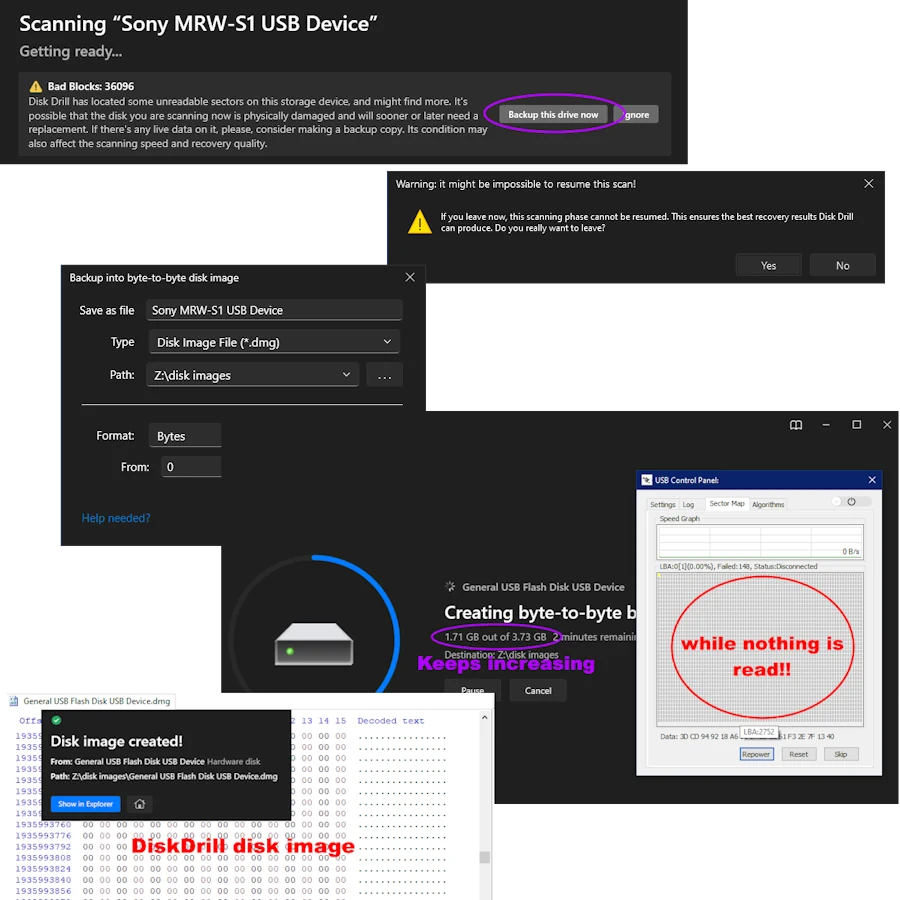
“Pretty straight forward however I can only pick between DMG or ISO file type (bad!). I would have preferred a dd type, flat sector by sector disk image that can be easily used in other file recovery tools as well.”
This is strange, I opened images made with a drill in R-Studio and in UFS without any problems, they make a typical byte-by-byte image and do not write any of their information into the file. I don’t know why they give it a dmg extension, probably because they initially released their product for Mac, where this is the main type of container. Yes, you are right about their primitive settings for creating images; their product is aimed at end users, for whom all these settings are too complicated to understand.
DMG may be flat disk image, it is not by definition. Their primitive settings mean you can not image any drive with an actual problem.
I have test it again on bad disk and no result
They tried to clone other professional software recovery and spam on other forum