Folder turn into files is a ‘common issue’. I don’t see it every week, however once or twice a year.
Of course the problem is you will not be able access the files within the folder. And even worse file recovery tools may not detect the folder either. To solve the issue I tend to use a disk editor and change the file back into a folder. For this I use DMDE. Since this isn’t for every one I’ll provide some alternatives too.
Use DMDE to turn the file into a folder again
- Select the drive
- Select the partition
- Click Open Volume
- Select the file
- Right click, select ‘open entry’
- Edit menu > edit mode (cursor appears) > make desired change, set directory attribute, remove other attributes.
- Disk menu > device I/O parameters
- In first tab, enable write.
- Disk menu > apply changes. Now force DMDE to re-read the volume (close program and open again will work).
Or watch video:
Option two , use a carver
If you’re looking to recover files that can be carved (JPEGs, Video etc.) you can use a carver or RAW scanning tool. Such tools ignore the file system entirely so whether the file system correctly interprets a folder as a folder rather than a file becomes irrelevant.
JpegDigger is a carver, but you can use DMDE to carve many more file types too. Using DMDE you’d run a full scan and explore results under the RAW folder.
Last, CHKDSK.
Since chkdsk is not a data recovery tool and can cause irreversible damage you should not run chkdsk on the drive itself. Instead we will run it on a disk image! So first step is creating a disk image, for this you can use the free version of DMDE:
Once you have the disk image, you’ll need the free version of OFSMount so you can assign the disk image a drive letter you can run chkdsk on.
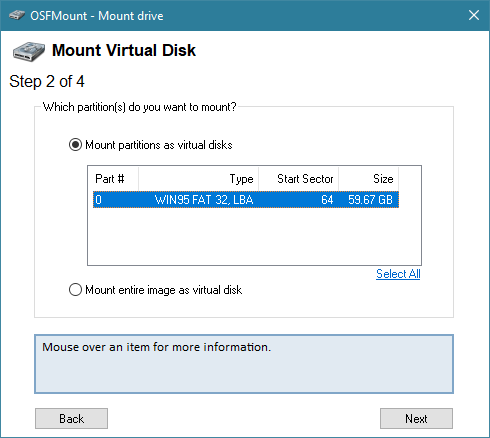
Make sure to untick the read-only option else chkdsk can not make repairs!
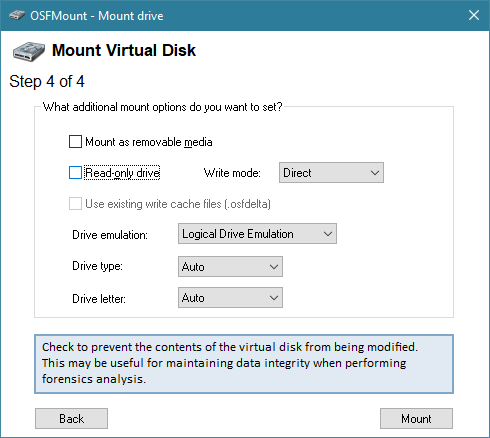
You now have the option to safely run chkdsk <assigned drive letter> /f without risking your original drive.
If chkdsk successfully repairs the file system, you can copy files from the mounted disk image.
Hello
My wife has had this problem today with a USB drive and I’ve downloaded DMDE and tried to follow the instructions but I fear I’m doing something wrong
Hello,
What exactly do you expect from me now?