This is a small tale about how a relatively ‘obscure’ and rare file format can be close to unrecoverable using existing tools.
To refresh our minds we can basically recover files in two ways:
- File system based. This is always the preferred method as the file system allows us to determine the precise location of the file and in addition gives us important attributes like the filename and (depending on overall condition of file system meta data we can retrieve) the folder structure.
- Signature based. Also referred to as RAW scan or file carving. If for whatever reason a file is completely detached from the file system we may be able to find a file if we know what the file data is supposed to look like. An example of this is the JPEG file which always starts with byte pair FF D8 and ends with FF D9.
Recovering .BRAW files from 80TB RAID array.
Then to the case at hand:
- Client (of other lab) exclusively interested in Blackmagic RAW video footage.
- Since this footage is on a 80TB RAID array I presume other lab correctly solved RAID parameters.
- However file system parameters can not be solved for some reason.
- Using various tools, such as R-Studio, UFS Explorer (both using custom scan signatures) and PhotoRec RAW scans have been attempted but they yield no intact and playable video files. IOW the recovered .BRAW files are corrupt. In utter desperation even crap tools like DiskDrill were tried.
I examine a few of the incorrectly recovered files and it appears we’re dealing with a QuickTime type container although Blackmagic added it’s custom atoms. MP4 Inspector confirms my analysis, if I feed it an intact .BRAW file it happily parses the file’s atom structure. All corrupt, recovered files lack various vital atoms and in addition it turns out after some experimenting the BRAW video player is quite picky. It refuses to play video with the smallest of deviations from it’s standard (but not all).
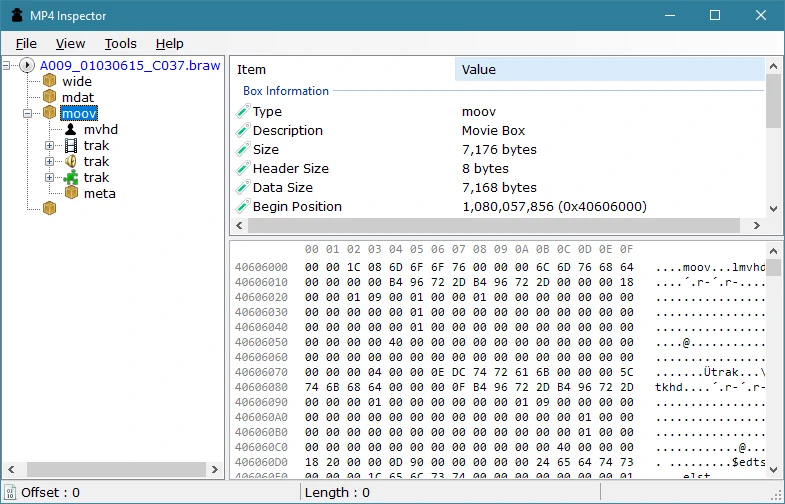
We can parse the .BRAW file as if it were .mp4, .mov, etc.
Correctly detecting end of file
Anyway, what it comes down to is the file recovery tools correctly detect the start of the file (that starts with a ‘wide’ atom) but all prematurely finish the file. Both the pro-grade tools (R-Studio, UFS Explorer) detect the file using a custom signature but the end signature fails. I notify the support of R-Studio (https://forum.r-tt.com/viewtopic.php?t=11328).
What it comes down to is we need a custom end signature, the problem is, that there is no such unique signature. The one we can use appears throughout the file (so not unique) and so we need a more complex set of rules where we tick several AND, OR, AND NOT type conditions to determine the correct end of the file.
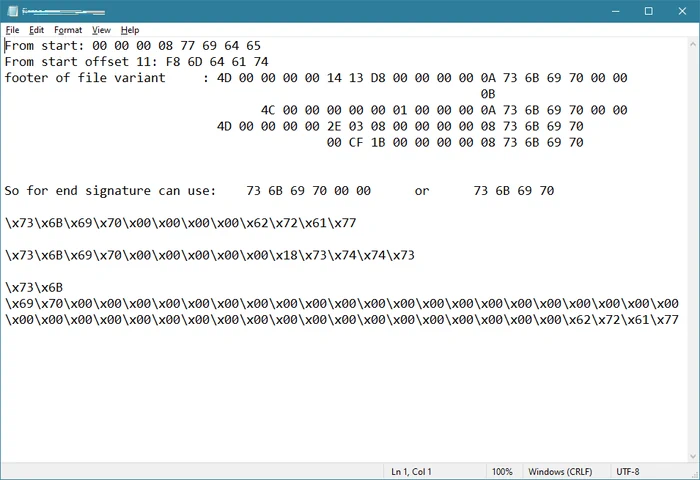
some of my notes
The only tool I am aware of that allows for such conditions is DMDE. After several signature iterations I can correctly carve, intact and playable .BRAW files. For me the job ends here as I do not have access to the RAID array containing the lost data. Creation of the custom signature was the service provided to another lab. Although relatively simple, such jobs do consume a fair amount of time.
Future solution?
Although the solution works, it is actually quite clumsy. Due to limitations of the tools we need and excessive set of AND, OR, AND NOT rules to correctly determine the file end. And it might very well be, the custom signature I made will only work with files produced by this particular camera. Since we know we’re basically dealing with a QuickTime container it would be far more convenient and precise if we could apply our knowledge of the container format which is well documented. I have already documented some pseudo code for this and if time permits I’ll create a tool for more convenient recovery of .BRAW files.
Hello,
I have searched everywhere for an answer and you seem to be the closest thing!
I have a BRAW file and it definitely has the DATA as it’s 62gb but it seems the end of the file is wrong as you mention above. (The camera was switched off before stopping record) Tried using a HEX editor to clean it up, even copying a similar footer from another intact BRAW file.
I feel I am tantalisingly close to a fix but not quite.
If you want share the file with me, using Google Drive or something and send me URL (joep@disktuna.com).
But your best option may be the app called Treasured by AeroQuartet.
Hello,
I have a Student’s Film BRAW file where the camera was turned off instead of pressing stop and it hasn’t compiled? properly.
Looking at a similar file shot the same way I experimented by copy and pasting the main bulk of the faulty video’s data between the similar file’s header and footer using a HEX editor. Unsurprisingly it did quite work.
I have tried using:
https://aeroquartet.com/treasured/index.en.html
And the trial returned a repaired video example, meaning the data is there but there is something wrong with the container.
I am not against paying for this service if I have to. But It would be invaluable to understand the exact header/footer as I love being able to fix things myself. It’s a student’s film, I am university technician.
I am going to keep trying different iterations of code possibly in vain, will keep this thread updated and If you have any pointers or suggestions…..
I’m having an issue where one or two of my braw files are blacked out and won’t play. They won’t come up in Davinci resolve either. How can I fix this issue?
I hope you don’t expect me to provide you with some magic fix that always works. The fix, of course, depends on what’s wrong with the file. Without the file no one can tell.
HI!
Do you think u could help me? I filmed on cfast card, and while playing back the braw files it crashed. After, all the braw files were gone and I could only see the mov. files. Strangefully, it still says that it is 100gb full, while the mov files are only 30gb.
I tried with recuva, but no luck. I am trying with command to do check drive which takes more than 7h now – maybe that could be of a help?
Thanks!
Yours faithfully,
Tobias
“I am trying with command to do check drive which takes more than 7h now” – Assuming you mean chkdsk, this may be a bad idea. Although chkdsk may repair the file system, there’s plenty of cases where chkdsk made things worse. It’s also a bad idea to run chkdsk if the card has physical issues, chkdsk may very well push it towards total failure.
Best thing you can do is create a disk image of the card or if data is vital contact a data recovery specialist and have him try.
Is there a way you could breakdown how to fix these files I had a bad card and have 20 bad clips (drive would shut down mid take)?
Theres a company that recovers corrupt BRAW files, I’m guessing they use a similar process. Its not overly pricey, but if you have a lot of clips (as I do) it can be.
Hello,
I didn’t fix the files, they were recovered from a RAID array. So it wasn’t a file problem in essence and repairing a corrupt file is something entirely different. If you have twenty rather than one corrupt clips in a SD card it suggests a file system problem rather than all these files being corrupt due to being unfinished or something.
If you create a disk image of the card, share the disk image with me using something like Google Drive, I can see what I can do, just email me the URL (joep@disktuna.com).
Hi, i have the same problem how can get your email for sending de corrupt an the intact file??
thnx
Best is share the corrupt + good file using something like Google Drive (set share to anyone with URL) and then email me the URL joep@disktuna.com
Hello, I’m having some issues with BRAW files, by accident a deleted them, I could recovered them with a recovery software, but can’t play them. Please, help me out!!
Sorry I missed this comment. If you share (google drive or similar) some corrupt files + an intact reference I can have a look. Email me the shared URL, set sharing to anyone with link.
Hello, I have exactly this problem. Do you have any utility or simple procedure how to close the file? Thanks
Hello,
No sorry, I don’t. I looked into it specifically for this case. However if you send me your corrupt file + an intact one I’d be happy to see if anything can be done.