A SSD drive becoming read-only or write protected is a fairly common issue.
Many online guides bypass diagnostics and immediately unleash a number of possible solutions which commonly involve registry edits, chkdsk, Disk Management, Disk Part and erasing the drive. In the situation we’re looking at today, these solutions will prove useless. SSD drives can switch to a read-only mode in case the controller / firmware detects serious issues that are data-threatening.
The idea behind this read-only state is damage control:
- Prevent further damage by freezing the drive in it’s current state.
- Allowing you to recover the data ASAP. You should do this ASAP indeed, clone the drive using for example ddrescue or HDDSuperClone unless you only need a few files. Idea behind cloning is avoiding stress to a drive. Sequentially reading a drive and copying sectors to another or a disk image file results in less wear and tear than copying on a file by file basis. If you only need a few files it can be argued that simply copying those has a high chance of succes and causes relatively little wear.
- If you want to take a least risk approach then contact a data recovery lab so the drive can be cloned using specialized data recovery hardware based tools.
NVMe SSD read-only
You can save yourself some trouble and effort by first properly diagnosing your NVMe SSD drive using a SMART tool. If the drive put itself in read-only mode, or write protected as some call it, chkdsk, Disk Part etc. will not be able to help you since those tools too will not be able to write to the drive.
To diagnose the read-only issue we need to examine the ‘critical warning’ attribute.
If we examine this document published by Kingston we learn that we’re dealing with a byte value and we have to examine the individual bits that represent ‘flags’:
Bit 0: If set to ‘1’, then the available spare capacity has fallen below the threshold
Bit 1: If set to ‘1’, then a temperature is (> over temp threshold) or (< below temp threshold)
Bit 2: If set to ‘1’, then the NVM subsystem reliability has been degraded due to significant media related errors or any internal error that degrades NVM subsystemreliability.
Bit 3: If set to ‘1’, then the media has been placed in read only mode
Bit 4: If set to ‘1’, then the volatile memory backup device has failed. This field is only valid if the controller has a volatile memory backup solution.Example:
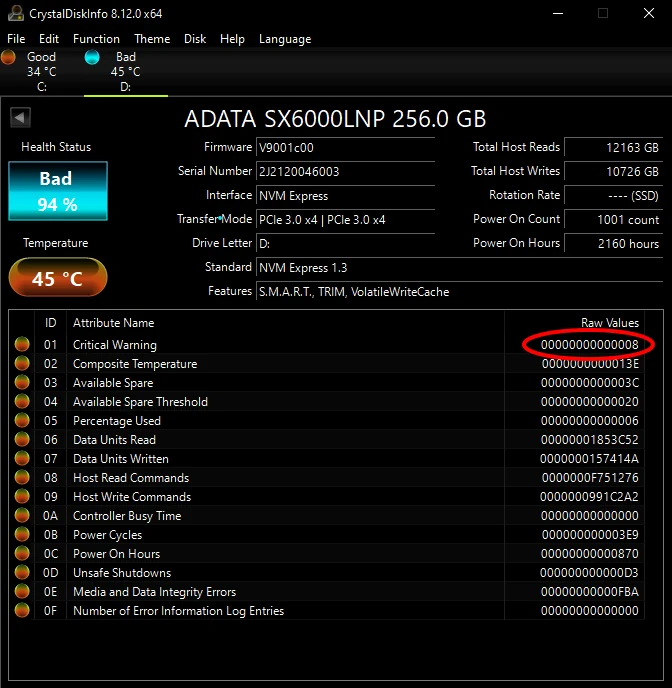
In this example we see the RAW value for Critical Warning is 08 (hex), we convert to binary:
| 0 | 8 | ||||||
| 8 | 4 | 2 | 1 | 8 | 4 | 2 | 1 |
| 0 | 0 | 0 | 0 | 1 | 0 | 0 | 0 |
So we have:
| 7 | 6 | 5 | 4 | 3 | 2 | 1 | 0 |
| 0 | 0 | 0 | 0 | 1 | 0 | 0 | 0 |
Bit number 3 is set. So the drive is in read-only mode. As such it will not accept any writes which explain tools that depend on manipulating the drive’s contents are useless to cancel the read-only state.
As far as I know the only way to cancel this firmware decision are vendor specific commands.
Note, you can also use online HEX to binary converter
https://www.rapidtables.com/convert/number/hex-to-binary.html
You need to enter a two nibble hex value, so if your SMART tool simply says 8, it translates to 08. So enter 08 in that case.
I have the same problems as you. Except mine still 99% healthy and that suck