When the need arises to recover your data, it is very convenient if data recovery with original file names is possible. Also, if you can restore the entire directory structure, then that’s also a plus. Whether data recovery with original file names is possible largely depends on to two factors:
- State of the file system
- Software you use to recover the data
I need my files back now! Can you just give me your best recommendation …
Yep. I am truly convinced that this is the most user friendly, fast and effective data recovery software
you can try. Download this:
94% success rate – Unconditional, no questions asked, 30 day money back guarantee!
State of the file system
In most common scenarios where data is lost only certain pointers to the files are corrupt. Corruption somewhere in the chain from the first sector of the hard disk, up to the individual structure holding file data makes it impossible for the operating system to locate the data. Examples, are RAW file systems and lost partitions.
Apart from corruption, user initiated operations such as file deletion of formatting a volume also leave file system structures largely intact on conventional hard disks. On an SSD these actions will most likely irreversibly delete the data.
Although rare, it is possible that the file system is damaged to such a degree that it can not be reconstructed in which case only RAW recovery is an option.
RAW file recovery or carving
By RAW recovery we mean the process of software scanning the disk for file headers and footers rather than for file system structures. As soon as a header (a JPEG header for example) is detected, a file is opened and the raw data is dumped to the file. When the footer is reached, the file is closed and saved with a .JPG extension.
Software you use to recover data
So there is data or file recovery software designed to do recovery based on file system structures. And on the other hand there is software that scans for individual files instead, ignoring the file system.
The latter can not do data recovery with original file names and directory structures. Often this type of software is specialized in specific file types, such as digital photos. When recovering digital photos from memory cards original file names or the directory structure are of less importance. The files typically have generic file names with no relevance to the subject photographed and are mostly stored in one folder (DCIM).
Also, many products that do file system based recovery are also capable of RAW recovery as a kind of fall back mechanism. Typically apart from the directory structure they create a folder called RAW. When you expand this folder you’ll find files ordered by file type such as .JPG, .DOC, .ZIP etc.. In general if the software was able to reconstruct the directory structure, you can ignore this RAW folder. Most likely, most files that were found using the file system, are also detected during the RAW scan.
If the you use software only produces up generic file names (File0067.doc for example) and no directory structure you may be using a RAW file recovery tool, or the software failed to reconstruct the directory structure. The latter happens more often than you think and you may simply need better software.
File recovery software falling back to RAW recovery
Many mainstream and popular file recovery tools can not handle too complex situations very well. I discovered this during my testing of data recovery tools against a fairly complex case. Many were only able to produce recoverable files based on a RAW scan. So, they were able to recover files. But those tools were not able to reconstruct the file and directory structure. However, a few tools proved that it was possible to reconstruct a more or less complete and coherent directory tree.
Others (better) produced a directory structure and in addition tens of thousands of files were detected using a RAW scan technique. Problem with those is that you can not tell how many of those RAW files were duplicates of the file already detected complete with file names and directory path.
Data recovery with original file names + RAW the right way …
Ideally you’d use a software that does both file system reconstruction and also performs a RAW scan. At the same time you do not want duplicate files. So files that were detected file system structures, including their name and directory path should not show up in the RAW file listing. I know of one tool that does this: ReclaiMe File Recovery.
ReclaiMe is superb when it comes to file system reconstruction. Apart from that it also scans for 250 or so file types using a RAW scanner. For each file it detects using any of the two methods, it checks if it also detected using the other method. If so it will add the file to the directory structure and remove it from the files in the RAW folder. This to avoid duplicate files.

File Recovery doesn’t get easier than this!
ReclaiMe File Recovery for data recovery from hard disks, external disks, flash media and NAS. $79.95
- Windows: FAT, FAT32, exFAT, NTFS, ReFS.
- Linux: Ext2/3/4, XFS, BTRFS.
- Apple: UFS, HFS, HFS+ and APFS.
- No technical skills required to operate the software
- NAS data recovery, no additional tools required
- RAID data recovery, with free add on.
- Fast! Often you can start viewing and recovering your data within minutes!
Chrome now breaks all my download links, sorry (thanks Google!), instead click here.
Read more about ReclaiMe File Recovery!

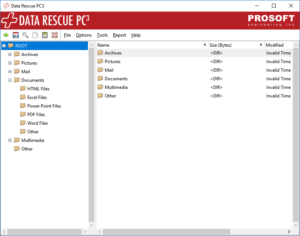
I mistakenly followed a prompt in Windows 10 to initialize my disk. My disk with 2TB of precious files became unavailable to the system. My Google search for “data recovery with original file names” led me to DiskTuna. Here I found a detailed tutorial on file recovery and a recommendation to try ReclaiMe file recovery. I dowloaded the trial software and upon application my files appeared in about two minutes. I was able to preview all videos, photos, and documents with the built-in viewer before purchasing. They also offer a 30 day money back guarantee. The interface is non-technical and user friendly and the file tree appears just as it does in Windows.
I have retrieved and saved all of my data to another USB disk and will now place it back on the original disk.
ReclaiMe has offered me a $15 rebate to mention their software and I am happy to review their excellent product which provides lifetime ownership, updates, and support.
That’s great! ReclaiMe is such excellent software! I am not saying this because I am affiliated with them, it’s just a pleasure to use it, every time again. I test a lot of file recovery software, and there’s more tools I like. But from the standpoint of ease of use and results (which is what matters in the end), nothing can beat ReclaiMe IMO.
You need to use GetDataBack. That program has found a complete list of my lost files and directories on a 2 TB partition in 10 seconds!! With the original file names!
I tried EaseUs and Recuva before, wasted 15 hours scanning the drive for nothing. Either the file names were lost or the recovered files could not be opened.
Whoa…GetDataBack is amazingly good. My friend had bought Easeus previously when his drive died. It was basically worthless. It found (somehow) 17 terrabytes on a 3 terrabyte drive, and with the exception of some word docs and a few PDFs, all the files (940000 of them) were arranged by type only with just “file000045.jpg” etc.
If I scanned 1 file a second, that’s 12 days of looking. Then, I’d have to rename and catalog things. WTF, no.
Based on the comment above, I tried GDB, and 5 minutes I had a full directory tree with original filenames from the “lost” partition. I could preview the data, etc.
5 minutes later, I bought it. Literally saved me years of lost work.
GetDataBack is a pretty good choice too, I agree. As are R-Studio, UFS Explorer and File Scavenger. It’s typically the more popular tools like Easeus, Stellar, Disk Drill and RecoverIt that quite suck at reconstructing a file system including filenames and a directory tree, and they tend to fall back to carving which leaves with a large pile of generically named files.
Is there a 100% chance of getting the data back from the lost or corrupted file once I buy the data recovery software because after buying data recovery software it would be of no use if I don’t get my files back I general all the files.thanks for the information it helped me a lot.
No one can ever give a 100% guarantee (94%, it’s right there isn’t it, top page). There is a money back guarantee however.
I’d try ReclaiMe first: https://www.disktuna.com/reclaime-file-recovery-software/