CHKDSK is not available for RAW drives means the file system type of a volume can not be determined. As a result data may be inaccessible. The error indicates file system corruption.
I need my files back now! Can you just give me your best recommendation …
Yep. I am truly convinced that this is the most user friendly, fast and effective data recovery software
you can try. Download this:
94% success rate – Unconditional, no questions asked, 30 day money back guarantee!
As it is a file system problem, it can happen on hard disks, Solid State Disks (SSD), USB disks and SD memory cards etc.. In my experience removable disks have a higher chance of file system corruption than fixed disks.
Windows Disk Management will probably list the file system of the RAW drives as “RAW file system” and may prompt you to format it. However, do not format the drive at this point! This is especially true if the volume is on a SSD drive as Windows will issue a TRIM command which will actually overwrite all data on the volume.
Although it is sometimes possible to repair the volume, I strongly recommend against it as it is very well possible you actually make the situation worse. From a data recovery point of view the fact that CHKDSK can’t run on RAW drives is actually a blessing. Although CHKDSK in Windows 10 is more advanced than for example in Windows XP, I have seen numerous instances of CHKDSK making the situation worse; true the file system was repaired, but a lot of data was no longer there.
Related symptoms and (error) messages are:
- You need to format the disk in drive before you can use it. Do you want to format it?
- This volume does not contain a recognized file system. Please make sure that all required file system drivers are loaded and that the volume is not corrupted.
- The type of the file system is RAW. CHKDSK is not available for RAW drives.
For both magnetic hard disks and SSD drives, chances for successful data recovery are good, in general. As data was not lost due to deletion by a normal Windows procedure but due to file system corruption, Windows will not issue a TRIM command to the SSD.
CHKDSK is not available for RAW drives – File Recovery using ReclaiMe
Scenario: “volume does not contain a recognized file system”.
Take a deep breath. File recovery is possible and using ReclaiMe itself is simple and straight forward. Once you have the system set up, you’re just a few clicks and minutes away from recovering your data.
Required license: Standard
94% success rate – Unconditional, no questions asked, 30 day money back guarantee!
We need:
- A running Windows system. If it is the system drive that is corrupt, you will need to remove it from your computer and attach it to another PC. An inexpensive USB enclosure is a convenient way to attach the disk to another PC or laptop.
- ReclaiMe.
- The ‘victim’ disk where you will be recovering data from.
- A destination disk where you will copy files to.
Now, run ReclaiMe File Recovery Software. All you need to do is select the RAW drive and click Start. Next to the drive letter, ReclaiMe displays the file system. For the corrupt volume it will probably show a RAW file system.
ReclaiMe will normally almost immediately start populating the folder / file lists. You can already preview text and image files. You can also search for and save files (using the Save button).
Wait for the number of files in the left bottom corner if the windows to settle, you can pause the scan (usually 3-5% into the scan). See if the files you need to recover are listed and recover (Save) them. You can resume the scan if needed.
This short video also explains the entire procedure:
Software to repair a RAW volume:
Although it is sometimes possible to repair a RAW disk, it is not recommended. It can only work if damage is limited to the partition tables or boot sector. You need to have an above average understanding of partitions. Also, as repairs write to the disk, it is very well possible you make the situation worse.
TestDisk website here
DiskPatch example here

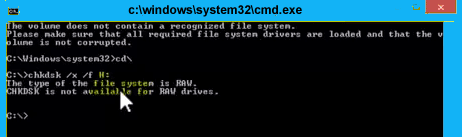
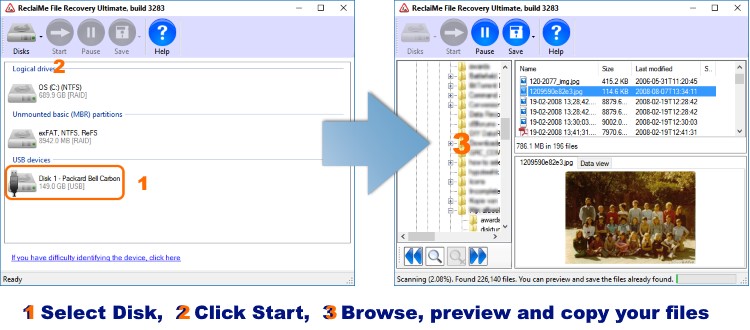
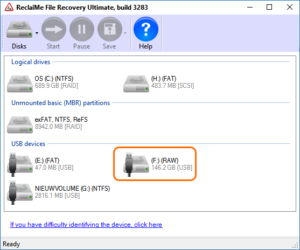
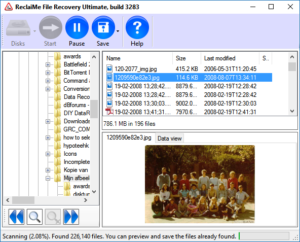
I am hoping this will work. All my backups and saves are on the external hard disk drive (F) that suddenly had most of the files missing even though the drive was still able to be found. It was only able to find as far as 3 tables in the file tree in.