Aiseesoft Data Recovery was spammed in https://www.reddit.com/r/datarecovery/, on offer was a free license. So that was a nice opportunity to test the abilities of the software. I paste my comments on the software after subjecting it to a short test, more or less in verbatim.
Aiseesoft Data Recovery – short review
Okay. As Aiseesoft Data Recovery is free and it is file recovery software gave a short test drive. Indeed license is still valid/accepted but software prompts me to download an update. This may invalidate the license, a commonly used ‘trick’ with free give-aways. So I didn’t update.
I only tested file detection and directory tree reconstruction. If files are restored in original state depends more on file contents not being overwritten and state of the file system than on the tool used. IOW, if a tool can detect the MFT entry it can only recover the clusters this entry points to. There isn’t much you can screw up there.
Verdict: not worth your time. For undelete type recovery it’s useless, there are free alternatives that are better, Recuva to name one. Unformat type recovery (unformat, RAW file system etc.) it is not capable of.
Scenario: Undelete, NTFS, approx. 1000000 files on volume.
I assume this is what the Recycle Bin option is supposed to do, find deleted files. Path of all files found starts with c:\$recycle.bin\etc.. So it appears this is not a full scan for deleted files and you’ll only be able to recover files that at some point were in the Recycle Bin. Many files that get deleted don’t go this route (programmatically deleted, SHIFT deleted, files too large for recycle bin etc.). Also files are not recovered with original file path using the Aiseesoft ‘undelete’ option. Scan takes 7 minutes.
In contrast an undelete tool like this, also free, I wrote it many years ago scans the MFT for deleted files and restores file with the full path. It also finds approximately 100 times more files in tested scenario. Scan takes 5 minutes.
ReclaiMe only needs 2 minutes to scan (!) to list all current AND deleted files. Click search > set to deleted only > ready to copy all deleted files with a single click.
Scenario: Unformat type recovery, NTFS, approx 1000000 files.
Goal of such an exercise is to determine if the tool can reconstruct a virtual file system. File system is detected as RAW by Windows, but there’s only little damage to the file system. This means as much as any tool should be able to do this.
I forgot to set the clock, Aiseesoft needed well over an hour. Found about 50% of total files, only 285000 or so in original directory tree. Rest was sorted by file type. IMO the result is useless.
In contrast, ReclaiMe again finished scan in under 2 minutes, all files neatly sorted in the original directory tree.
Conclusion
Yes folks, there IS a difference and there is a thing as GOOD file recovery and GARBAGE file recovery software. Aiseesoft Data Recovery is not in the good category.
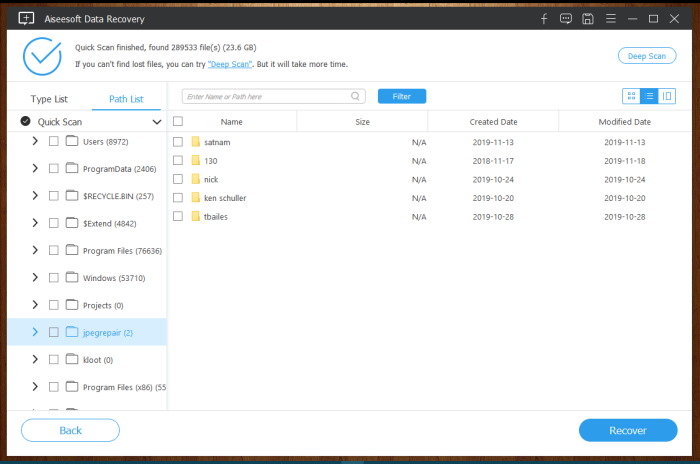
The software sucks. It can’t even read the disc, so it won’t ever help you repair it. An dthe company sucks too: they cancelled my subscription after I asked for a refund, but now they are charging me monthly saying that I suscribed.
Bunck of morons. Never do business with the, There are loads of better options.
With many data recovery / file recovery tools you must be very careful as they may be trying to sell you a recurring subscription.
Aiseesoft data recovery did not work on my phone for recovering deleted text. I have been trying to get them to return my money , but they are giving me a hard time and want me to run more software on my phone. I have repeatedly told them and provided screen shots of the error message that comes up when trying to recover deleted text.
I am sorry to hear that. Now I did not test their phone recovery tools, but I do know that any kind of recovery of deleted data from phones is very hard, maybe even close to impossible. That doesn’t negate the fact that if a tool claims to be able to do such, it should deliver.