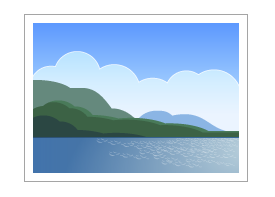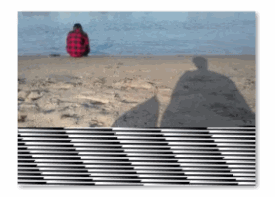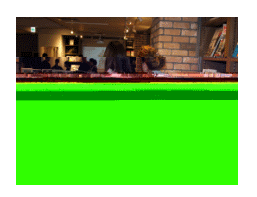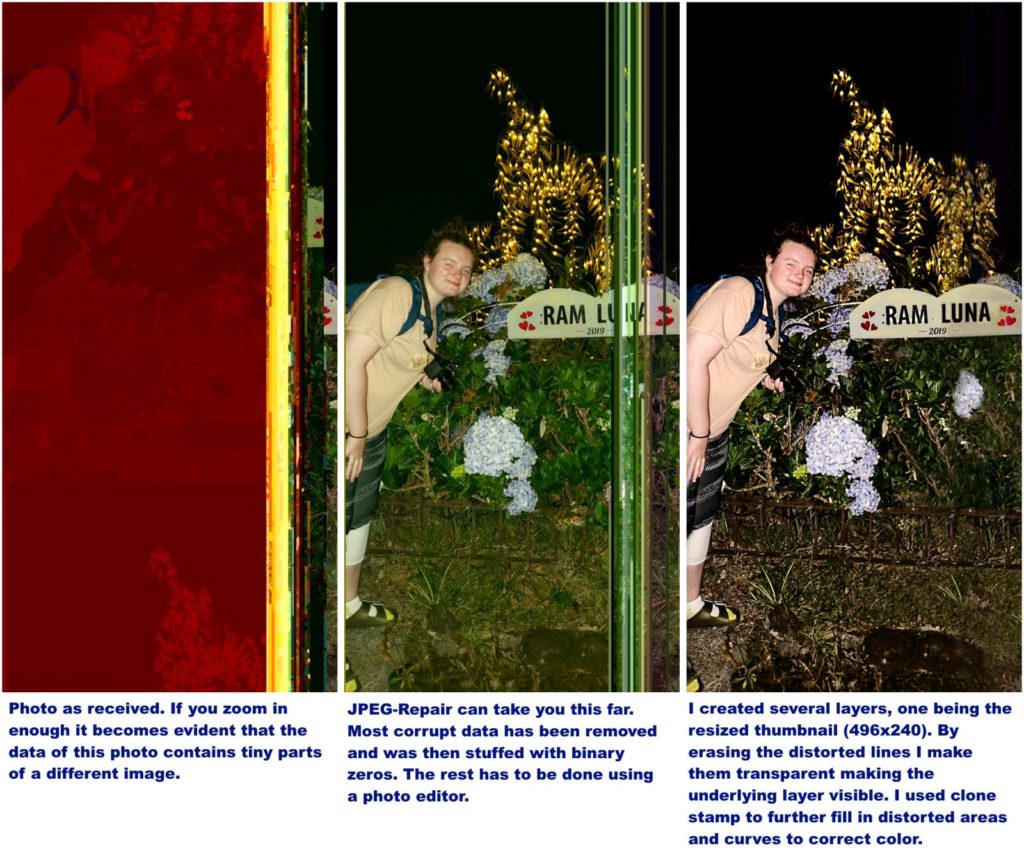There’s a couple of data recovery and photo related forums I visit on a regular basis. And being part of those communities, being entertained, learning a thing or two, I sometimes give back by repairing a few corrupted photos. Note: I do not own the copyright to these images!
All these photos were repaired using JPEG-Repair only or JPEG-Repair to edit RAW bitstream data and a photo editor (Paint.net) for post processing. This basically means anyone can repair images corrupted in similar ways! Doing this yourself can save you a lot of money compared to have my JPEG repair Service repair them for you because what you pay for in a large part is my time. Many of below examples are category 3 repairs:
As an example, this photo I recently repaired for a customer at the cost of $17,85:
Easy repairs of corrupted photos (JFIF/JPEG)
For these I used nothing but JPEG-repair, no additional post processing with a photo editor was required.
Source: DP Review forums (photography forums). These photos had the tiniest amount of bit corruption in the JPEG bitstream which I removed and stuffed with zero bytes to re-align image data.
 |
 |
 |
 |
Source: DP Review forums. These JPEGs had groups of corrupted bytes in the bitstream. Due to the fact it’s a JPEG with restart markers effect on the photo was very ‘local’. Normally this type of corruption propagates through the rest if the image (distorted color from point of corruption until end of photo). JPEG restart markers contain this type of corruption to a limited group of MCUs (MCU is a small group of pixels that are encoded as a unit. Often 8 x 8 pixels, 8 x 16 pixels or 16 x 16 pixels).
 |
 |
More complex repair of corrupted JPEGs
Source: Reddit r/estoration.
For these I used JPEG-Repair to remove byte corruption and Paint.net for clone stamping parts I had to cut. You can see colors distort and image data shifts in two blocks. Using JPEG-Repair I removed those 2 corrupted areas and stuffed zero bytes to make up for lost bytes. I used Paint.net for filling in missing parts using the clone-stamp tool and to correct colors.
 |
 |
Source: Reddit r/techsupport. Again 2 corrupted areas which were cut using the JPEG-Repair bitstream editor. Paint.net’s clone-stamp tool was used to fill in missing data and to correct color.
 |
 |
Source: Reddit r/estoration. Two corrupt areas were removed from the RAW data using JPEG-Repair. Paint.net was used to clone stamp missing data and to correct colors (still slightly off I see now).
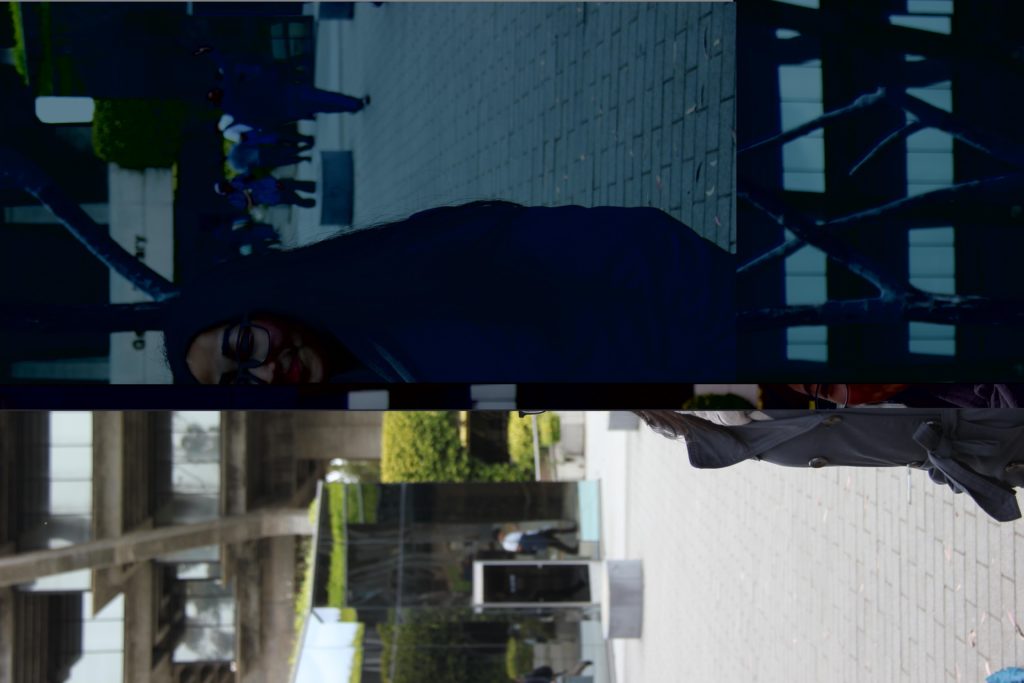 |
 |
Source: DP Review forums. One large corrupted area affecting several lines of MCUs. The JPEG-Repair bitstream editor was used to cut the corrupt data, missing data was filled with zero bytes. Using a photo editor I then filled in missing data using clone-stamping and to correct colors.
 |
 |
What I mean to demonstrate with these examples is that this type of corruption in photos can be repaired despite a common answer appears to be the contrary. It is true that these are close to impossible to repair using PhotoShop like editors because it’s the underlying data that is corrupt. It means standard photo restoration techniques fall short as they work with the data that is available. JPEG-Repair is a tool designed to remove the corrupt data.