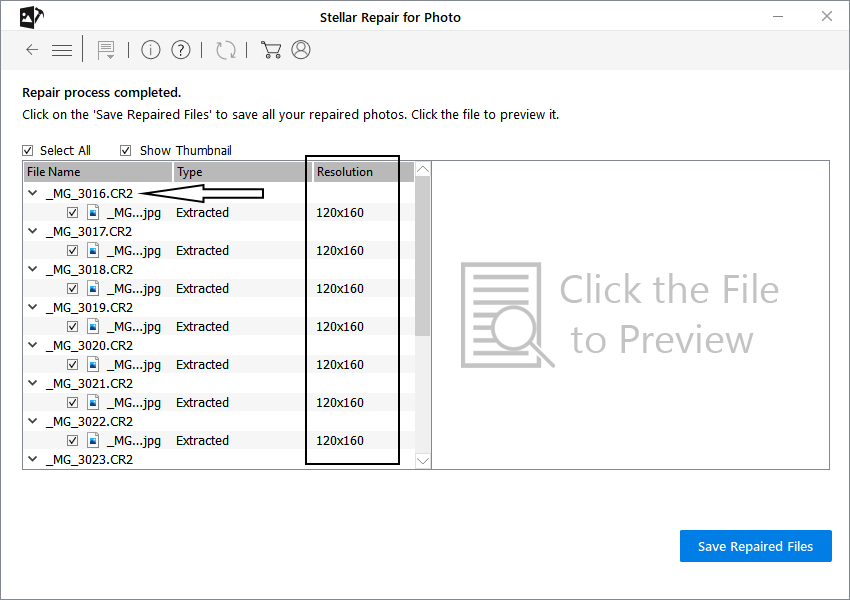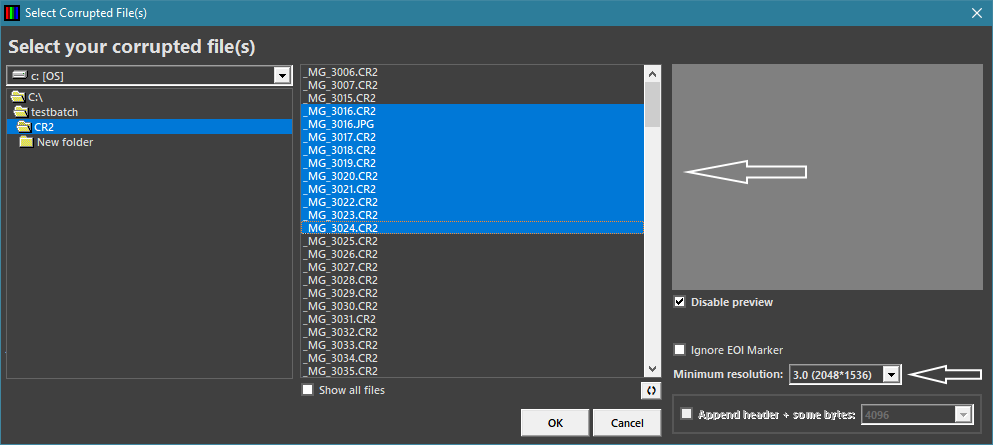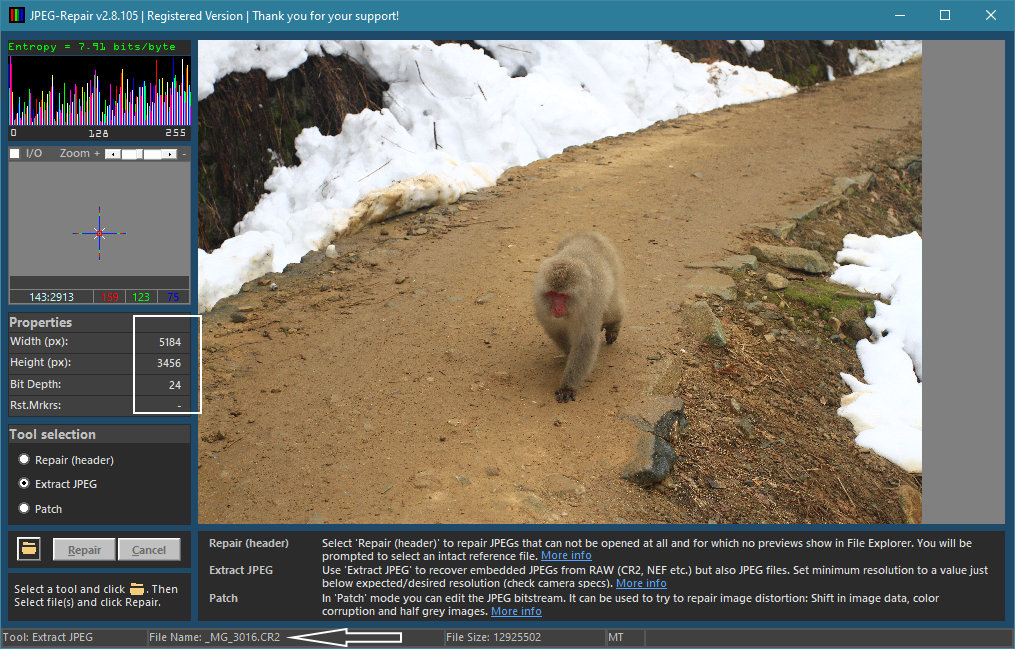A question I get every now then is: Your JPEG-Repair wasn’t able to fix my photos, however Stellar’s Repair for Photo (click to download) managed to at least extract JPEG thumbnails. (Stellar Repair for Photo was previously marketed as Stellar JPEG Repair.)
JPEG-Repair actually can extract embedded thumbnails for you, and in fact it’s often even better at it than Stellar’s product. But it is a separate tool in contrast to Stellar Repair for Photo where it’s implemented as a backup repair feature in case repair fails.
Thumbnail extraction in Stellar Repair for Photo
The thumbnail is not a function you have to or even can activate. It’s integrated in the process as one of the mechanisms for repair. If your attempting to repair RAW photos (CR2, NEF etc.) rather than JPEG it is the only repair mechanism.
Problem is that Stellar Repair for Photo often only extracts a tiny thumbnail even if a large embedded JPEG is available.
Thumbnail extraction using DiskTuna JPEG Repair
JPEG Repair may be less automatic and dumbed down, it can also extract embedded JPEG data from corrupt JPEG and RAW photos. But, you need to specifically tell it to by selecting the appropriate tool ‘Extract JPEG’.
Then click the file browser button to select the file(s) you want to extract embedded JPEGs from. The file browser windows also allows you to select a minimum resolution!
Depending on the camera and file type (RAW vs JPEG) a photo may contain 1, 2 or 3 embedded JPEGs. For JPEG it’s typically 1 or 2. RAW files often contain 2 but also some times 3 embedded JPEGs. In case there are 2 embedded JPEGs you’ll usually find one tiny thumb (160 x 120 px. for example) and one full sized JPEG. In case of 3 embedded JPEGs it is often one tiny thumbnail, one medium size (1 upto 1 MP) and one full sized JPEG. By full sized I mean that if your camera creates for example 12 MP RAW photos, the full-size embedded JPEG is also 12 MP.
If we look at the same CR2 files as used in Stellar Repair for Photo, by telling JPEG Repair we want at least 3 MP JPEGs we cause it to skip the 120 x 160 JPEGs that Stellar’s tool extracted. Now click OK and then click Repair. Unlike Stellar Repair for Photo, JPEG Repair extracts full resolutions JPEGs from the exact same corrupt CR2 files. So not only is JPEG Repair able to do so, it even performs better than the Stellar software.