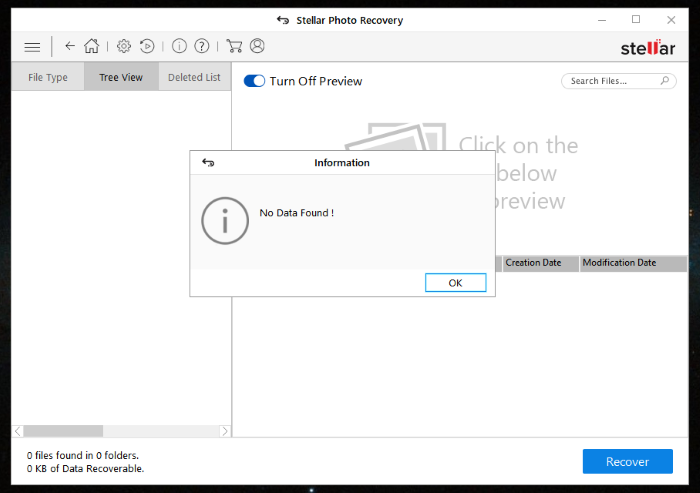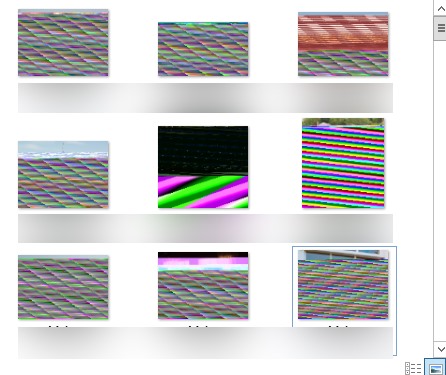Stellar Photo Recovery put to the test. If Stellar Photo Recovery is unable to recover photos then that does not mean that recovery is impossible.
Stellar Photo Recovery is a popular product, recommended on many forums and by ‘professional’ review sites. Is this justified? I don’t doubt that many are able to recover photos with the program, good for them. But does it justify Stellar’s own claim that it is the ‘BEST DIY SOFTWARE’?
In this video I present 3 real life cases in which Stellar Photo Recovery is unable to recover any files. Unlike the made up cases used by review sites 2 of those are real life cases as presented to me personally by customers. The other case is a disk image accompanying this article on PhotoRescue Advanced, also based on a real life case. You can download the disk image to verify my results.
The purpose of this post is:
- Show that if ONE tool can not recover your photos then this doesn’t mean they can not be recovered.
- Illustrate that there is no single best photo recovery tool.
Remarks:
- The scanned drives are disk images mounted in Windows using OFSMount.
- Stellar Photo Recovery was configured to scan for ‘Photo Formats’.
- During the scans disk activity was present and no read errors were reported, so it is assumed Stellar Photo Recovery was also to access the drives.
Disclosure:
I am the author of JpegDigger. I am not saying JpegDigger is better than Stellar’s product. I only demonstrate 3 specific cases in which JpegDigger was able to produce better results than Stellar Photo Recovery and I am sure there is cases where the opposite will be true. Moral of the story, if one tool can’t help you another possibly can.
The cases:
I will describe the 3 cases first, I suggest you read it before watching.
Case 1
Corrupted memory card containing also corrupt large JPEG photos with embedded restart markers. Stellar Photo Recovery fails to detect any images. JpegDigger can restore several hundreds photos, but these are all corrupted and repaired to a state where they can be opened (attempt repair option: enabled). In about 20% of the photos difficult to reconstruct parts (faces mainly) are unaffected and can be photo-shopped to a presentable state.
Case 2
I’ll quote from the original article: “This tutorial uses an real world 16MB compact flash card image. This card was reused many times (leading to picture fragmentation), reformatted on a Mac Intosh. Further, on many occasions, we copied random files and created new subdirectories, overwriting large chunks of data. Finally, we overwrote its MBR (master boot record) with bogus data and it is not recognized by the operating system anymore. As you would expect, the majority of the original pictures are gone. As a matter of fact, I am surprised that PhotoRescue can still find pictures on it! Now, lets go on with the tutorial.“.
Stellar Photo Recovery fails to detect any of the images. JpegDigger (and PhotoRescue in the article too) detects the photos of which many are corrupted. The article continues to describe how PhotoRescue is used to improve results manually. A few of those are achieved by JpegDigger automatically, others can be manually improved using JpegDigger (example video1, example video2).
Case 3
This is a memory card that shows photos, but they’re all corrupt. The actual issue is the file system linking incorrect clusters to files (file allocation tables corrupt).
Again it fails to detect any of the files. A good 90% of the files is successfully restored using JpegDigger.
The video