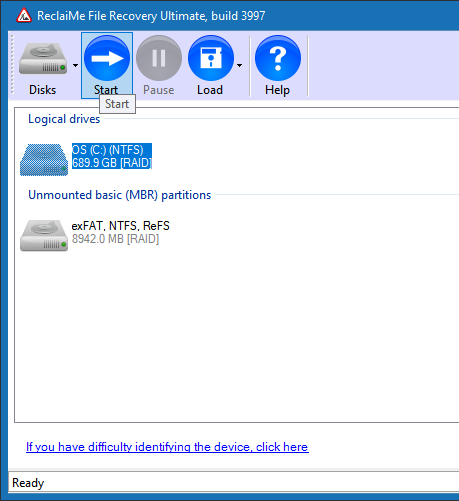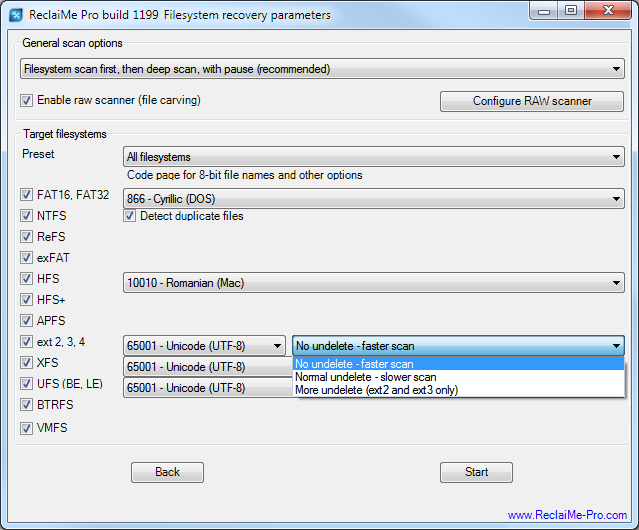In this post I’ll give you some tips on evaluating file recovery software. To tell good from bad data recovery software. If you have just lost data and are now searching for a solution you will find that are hundreds of tools available that all claim to be the best in getting your data back. Sad truth is that 90% of the software is really subpar.
Software being popular does not mean it is the best software. IMO the wisdom of the crowd is hugely overrated, the number of plugs for certain brands in forums and on blogs is not a good indicator. It merely means the producers of the software are good at marketing (examples: Disk Drill, Easeus, Stellar). And even if a user review is genuine, it may be from a user that is happy he has got even 50% of his data back while he could have gotten close to 100% back, with faster and easier to use software.
Even ‘professional’ review sites like the popular ‘Top Ten Reviews’ are often dead wrong in their recommendations. Bottom line is that reviewers have only very limited experience in data and file recovery.
I need my files back now! Can you just give me your best recommendation …Yep. I am truly convinced that this is the most user friendly, fast and effective data recovery software 94% success rate!Follow these steps to recover data in almost any scenario:
|
Things to look for in good generic file recovery software
- File recovery software ideally reconstructs the directory tree and recovers with original filenames
- The recovery software is able to create and process raw disk image files
- The software should be easy to use
- To verify the quality of the recovery the software should be able to ‘preview’ a number of common file formats
File system reconstruction
Good file recovery software is good at file system reconstruction. It is always preferred to use software that can ‘virtually reconstruct’ the file system using file system meta data. If the software is able to do that it offers several advantages:
- You get back original file names
- You can recover files in original directory structure
- File attributes that are stored in file system (creation date, last access data etc.) can be recovered too
- Depending on the file system it solves the problem of file fragmentation
Most software is able to reconstruct the file system if there is only minor corruption. However if corruption is more severe, the lesser capable software will quickly resort to ‘RAW’ recovery: Rather than displaying your original directory structure it will show a tree where files are sorted by type, e.g. JPG, DOC, ZIP etc..
With this RAW type recovery you lose all the advantages of file system based recovery. So you will not be able to recover the original file names, directory structure etc..
Now, there are circumstances where RAW file recovery isn’t necessarily a bad thing or it is even the only thing left to try. For example, RAW recovery often gives superior results when recovering photos from flash memory cards.
So, you look for software that shows you the directory tree as it normally shown in a normal file browser.
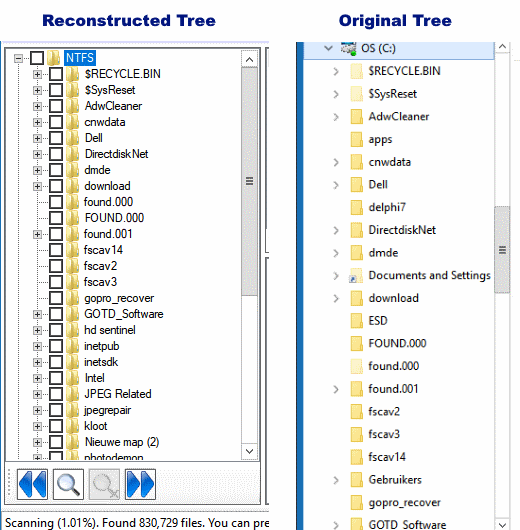
Good file recovery software displays a directory tree close to how you expect it. 1% into the scan and it is already almost complete.
Disk image creation and processing
Good file recovery software is able to create a disk image and process it as if it were a hard disk or other storage medium. In my opinion this should be a RAW disk image and not a proprietary format that can not be processed by other software. A disk image for data recovery purposes is a sector by sector copy of the source. It includes all used and unused areas.
If the software can not create a disk image then it should at least accept a RAW disk image as a source.
A disk image provides several advantages:
- It is a safety net.
- Bad sectors only are accessed once rather than several times during file system reconstruction. It is good to access an unstable disk as little as possible.
- It ‘freezes’ the source from which you need to recover data. IOW once you have the image no data is written to it.
A disadvantage of course is the fact that you need storage space to store the disk image.
Good file recovery software should be easy to use
Chances are that you do not recover data on a daily basis and that you do not have an in depth understanding about what is wrong with your data. It is up to the software to fill in the gaps. In my experience many people regard a computer as a user device that should not require in depth knowledge about for example the file system of their hard disk. So file recovery software should for example not rely on the end user to determine the file system or cluster size of a corrupt drive.
If you don’t have a clue how the data was lost, the software should not ask you if you want to perform ‘partition recovery’ or ‘format recovery’. Again, most file recovery software will be able to solve simple cases: For example, you format a FAT32 drive accidentally with a new FAT32 file system. In this case the software will not run into problems determining the cluster size. You may however need more advanced software if you formatted a FAT32 drive to NTFS or vice versa! The software needs to ignore the new file system and recover data from the previous.
The more decisions the software asks you to make, the worse it is IMO. Ideally the software asks you to select a disk and to click start, no matter the file system or how the data was lost. I my days as data and file recovery software programmer I loved windows with lots of options and settings; you could tell the software where to scan, to assume a certain file system, cluster size etc.. That was until I stumbled on ReclaiMe File Recovery software. Under the hood it is comparable to it’s professional bigger brother that is used in data recovery labs. The end user version only requires you to select a drive to scan though. It makes all difficult decisions for you!
A picture preview facility (and other common file formats is cool too)
Good file recovery software should be able to generate previews of popular image type formats on the fly and I’ll explain why.
If file recovery software is able to show you directory and or files you may be under the assumption that it will be able to recover those directories and files. But this far from the truth. It is very well possible to generate a file list while the majority or even all of the files will be corrupt after recovering them.
If the software for example gets the cluster size wrong during file system reconstruction to name one vital parameter, virtually every file that you recover will be corrupt.
Another example: If you are recovering data from a degraded RAID array and the software gets RAID parameters wrong, every file that is larger than the stripe size will be corrupt.
Files containing a picture in some form are the easiest way to evaluate if you will be able to recover intact files. If larger pictures you preview are intact (1 MB and larger to be on the safe side), you can assume the software got all parameters correct. Files of different formats (movies, documents etc.) will be okay too. The ability to preview movies is also a good way to verify the quality of the recovery.
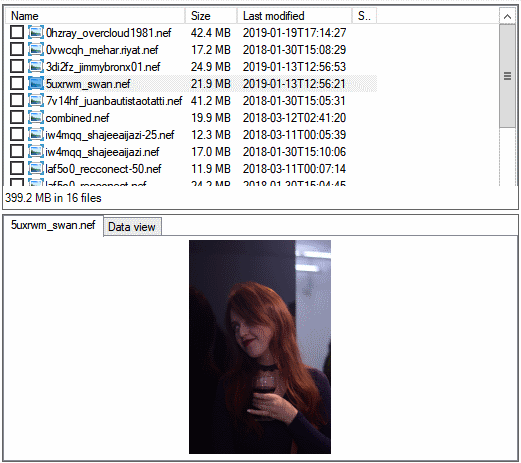
Good file recovery software generates previews of most common image file formats. Again, 1% into the scan and you can already preview and evaluate the quality of the recovery.
Ask yourself what the pros are using.
Another and last property of good file recovery software I will mention is: Good file recovery software is the software that is also used by professionals. Examples are (in arbitrary order):
The authors of such software have access to feedback from professional data recovery engineers in the field. Based on this feedback the software is frequently updated and supports the latest techniques and file systems. Often a simpler to use end user version of the professional software is available too. Simpler to use, but supporting the latest hardware and file systems (and RAID and NAS too) and offering better chances for you to recover your files.