There are lots of tools out there that claim to be able to repair or recover corrupted Word documents (docx).
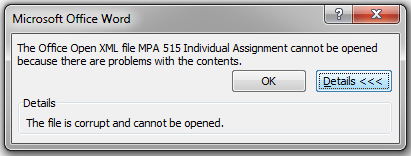
Owner of this damaged document tried Kernel for Word File Repair and Repair My Word. Both failed. He also tried opening the file in various recommended editors such as Notepad++.
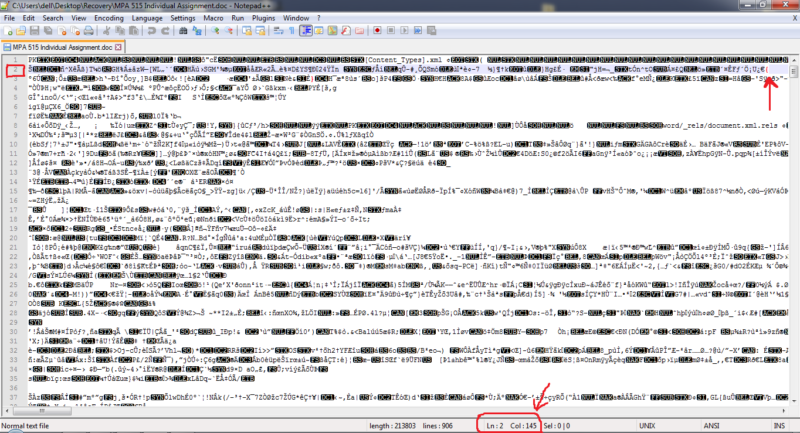
The first hint to repair is in the Notepad++ screenshot, we can see first two characters are PK. This happens to be the file signature for a ZIP file. Word .docx files are in fact ZIP files. The same is true for XLSX office files BTW.
Repairing a corrupt Word (docx) file using free tools
For this repair I use WinRAR and Libre Office. Libre Office is free, for WinRAR the free demo will do. Steps to repair are easy although there of course no guarantees your file is actually repairable. The simple steps are:
- Change the extension of your file to ZIP (change .DOCX to .ZIP)
- Open the file in WinRAR and pick repair archive option (ALT+R or Tools > Repair archive)
- Let WinRAR repair the file.
- Change extension of the repaired file from .ZIP to .DOCX
- Open the file in Libre Office
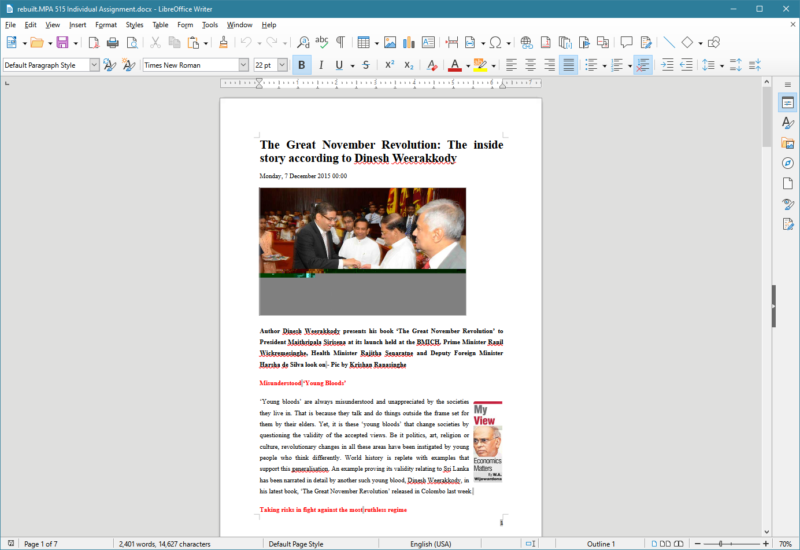
We see the file can be opened however we can also spot some corruption (the illustration).
Thanks!