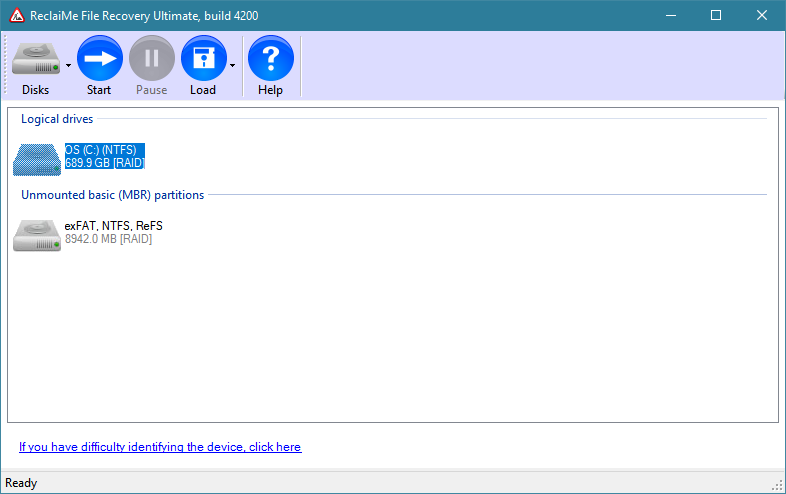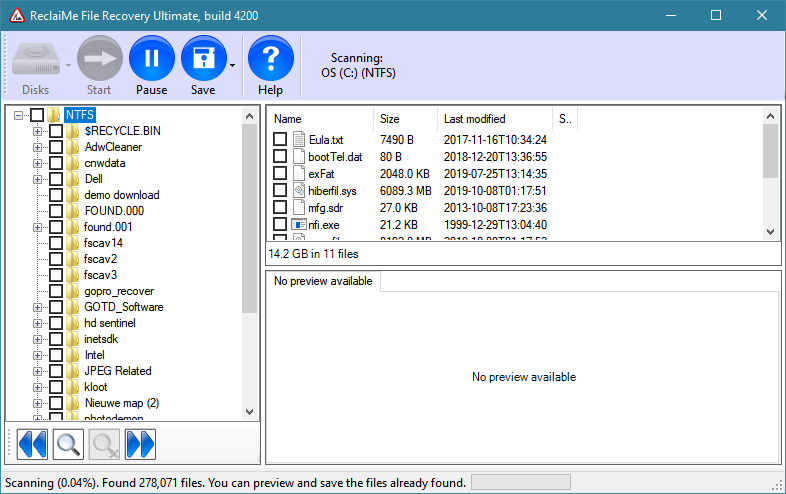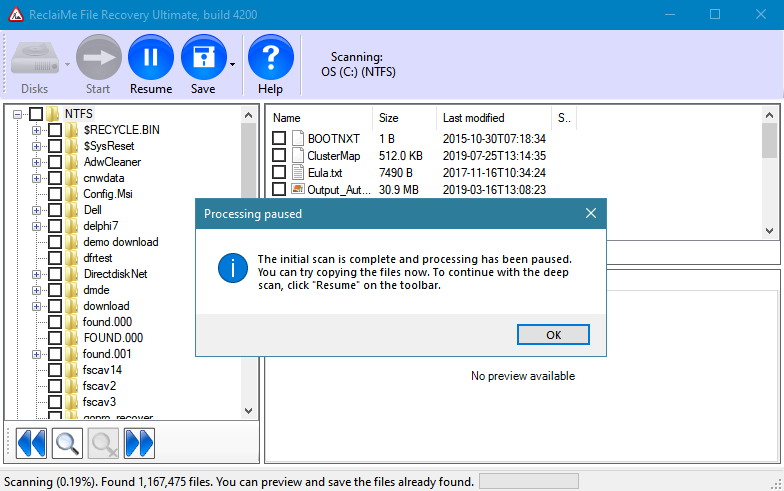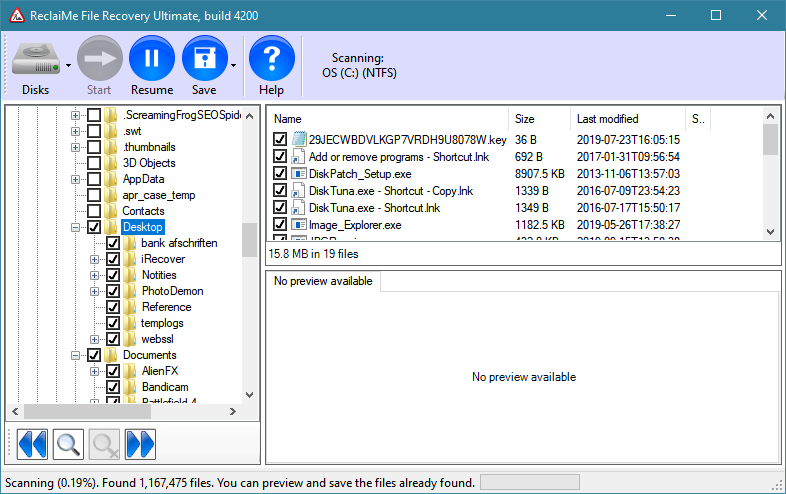The best all-round data recovery tool for end users.
Every now and then I test against updated versions of most popular file recovery software out there. Until now updated versions of Stellar, Clever Files (Disk Drill), Easeus, Minitool etc. did not make me change my mind. In fact, some of the updated versions feel like a step back compared to earlier versions. ReclaiMe simply produces better results and is easier to use (although the latter is somewhat subjective, I admit). It’s faster too in many scenarios, often you can view and copy data in a matter of minutes while competing software is far from producing and displaying a directory tree.
Compared to professional grade data recovery software: ReclaiMe shares the excellent recovery capabilities with it’s professional counter part ReclaiMe Pro. As such it’s efficiency is comparable to professional grade software like R-Studio, FileScavenger and UFS Explorer. ReclaiMe Standard and Ultimate are much easier in use though. Advantage of such pro grade software is that it is frequently updated based on experiences and requests of professional data recovery engineers. For a large part this explains why this type of software outperforms other file recovery software.
Compared to consumer grade data recovery software: There are too many too list in this category, however the most popular ones would be Stellar, Easeus, Minitool, Disk Drill, Recoverit and many more. In my opinion, which is based on 20+ years of experience in writing, testing and using data recovery software, ReclaiMe beats each and every one of these with regards to recovery results and ease of use. And then I haven’t even touched a subject like data recovery from NAS devices, something that the majority of popular tools isn’t even capable of.
So yes, in my opinion ReclaiMe File Recovery still is the recommended all-round data recovery tool.
What about Ontrack Easy Recovery?
Every now and then I get the question why I never mention Easy Recovery from Ontrack. This is because Ontrack never actually produced it’s own software. Their first ever software under the brand Easy Recovery was actually produced by a company they purchased. Original software was called ‘Tiramisu’. And since then they simply licensed software from various companies such as Stellar and LC-Tech. So, the software is not original and also it is never actually an upgrade built upon experiences from previous versions.
ReclaiMe step by step
- Download ReclaiMe. It is wise to save the software to a different drive than the one you want to recover files from.
- Install it.
- If the disk has physical issues, best to image it. I explained how to do this in this post.
- Run ReclaiMe File Recovery. It will start with detecting disks and file systems, this will take some time.
- Select the drive containing the lost data
- Click Start
- 9 out of 10 times ReclaiMe will be able to detect you files within a few minutes after which it pauses the scan.
- Select your files and save them to another drive by clicking Save.