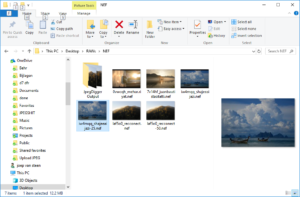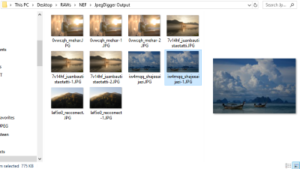There are many tools available to recover lost or deleted digital photos from memory cards. Most of them are unable to recover non contiguous or fragmented files. As a result fragmented files recovered by such tools will be corrupt.
In such cases JPEG Recovery LAB can help you recover fragmented files. However, recovered files may be corrupt due to other reasons, such as being partially overwritten by new photos.
Typical image corruption after recovery of fragmented photos
This page lists fragmented JPEG, CR2 (Canon RAW files) and NEF (Nikon RAW files) as they typically look after recovery by other photo recovery software.
Assume a file is split in 3 fragments. Fragment 1 accounts for 50% of the data, fragment 2 another 10% and the last fragment contains 40% of the data.
Conventional file recovery and undelete software (assuming a FAT32 or exFAT formatted memory card) will only recover the first fragment, so 50% of the data. The same goes for simple header/footer carving photo recovery software.
JPEG Recovery LAB will find and stitch all file fragments together into one coherent picture.
JPEG
Cr2 (Canon RAW)
Nikon RAW
Combined Images
Due to file fragmentation file recovery and undelete software may combine parts of different images into one.

Parts of two Canon RAW files combined into one image. Looks very similar to data missing however pink area starts with obvious corruption!
Intact Previews!
Note that previews of these corrupt photos or the image as displayed by “Windows Photos” may look intact! You can use a tool like JpegDigger to ´recover´the JPEG preview files.