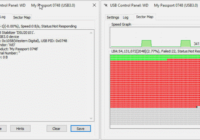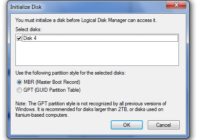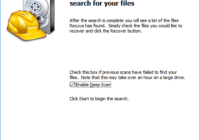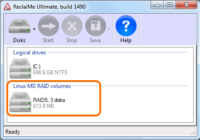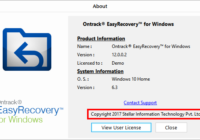When DIY data recovery is not a good idea ..
What’s wrong with using (DIY) data recovery software to recover data from an ‘unstable drive’? By unstable drive, I mean a drive that has problems delivering the data due to underlying physical problems. Physical problems that potentially get worse due to stressing the drive. Reduce stress on drive So, first goal is to reduce stress.… Read More »