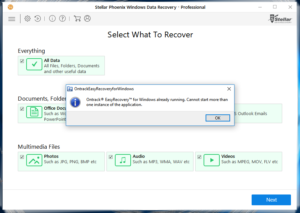Noticed this week that a new version of Ontrack EasyRecovery is available. As I have looked at this software in the past I decided to check it out.
EasyRecovery isn’t EasyRecovery.
Ontrack has a history of out sourcing it’s DIY Data Recovery software development. It’s initial software was called Tiramisu which was developed by the German company Plug’n Play Computerberatung GbR. Their previous version was also developed by a German Company, Grau GmbH. Some of you may remember Mr. Grau from his open source file recovery software called DriveRescue.
Now if a particular software meets your demands, I have no objections what-so-ever against rebranding it, it happens all over the place. However, if I were a Ontrack EasyRecovery customer I would have a problem with getting a completely different piece of software each time I decide to upgrade. I was pretty impressed with the previous Pro version of EasyRecovery, but since this is a completely different product I would have a problem with ‘automatically upgrading’ to the newer version. Mr. Grau made some pretty decent software, and previously the software did okay when I tested it and various others against a drive with lots of logical corruption and overlapping and impossible file systems.
EasyRecovery is just a name, a brand, but it isn’t an evolving software that builds on previous versions and on lessons learned. Ontrack is a ‘big deal’, a brand that many people recognize and associate with data recovery. If they’re so good, they software must be good right? It’s probably the software their engineers use, right? Well, somehow I seriously doubt that.
Who’s responsible for EasyRecovery this time?
It does not take much effort to determine who wrote the software. Even at a first glance it is obvious that EasyRecovery is a spitting image of Stellar’s Data Recovery. The about screen confirms this:
Coincidentally I was contacted a week ago by Stellar with the request to review their latest version of Stellar Data Recovery, and they were kind enough to provide me with a license key. Much to my surprise the Ontrack software was perfectly happy with the license key. I can not confirm this works the other way around too.
First Impressions
I’ll be doing a more in depth review for the software later. At first glance, it looks ‘slick’. It has a nice modern interface. As with others you have the option to limit the recovery to specific categories such as media files and documents. I didn’t notice any improvements in speed when limiting the scan.
I suppose it’s to make it easier to find files, although I prefer to scan for all files and have the ability to filter at a later stage. If you set the scan to photo’s and decide you need to recover some documents too, you need to rescan the drive.
When going from specifications and price of the software only, I’d say you’d be better of with something like UFS Explorer.