Stellar JPEG repair is now Stellar Repair for Photo
I noticed Stellar renamed their photo repair tool from ‘Stellar Phoenix JPEG Repair’ to ‘Stellar Repair for Photo’. ‘Photo Repair’ suggests that rather than being limited to repairing JPEG, it also supports other digital photo formats. I visited their website and downloaded the new version. This is just a short post of my initial observations and I will update as a gain experience with the tool.
Disclaimer: Of course I am the author of competing software and as such my review may be biased. On the other hand I do have a certain amount of expertise and real life cases to test the software. I am genuinely interested in anything that can help repair corrupted JPEGs and so I try to test as honestly as I can.
Spoiler:
- It is able to repair more photos than previous versions!
- Yes, overall it is an improvement over previous versions (Stellar JPEG Repair)
A word of warning: It appears to be subscription based software now, and auto-renewal is on by default (you can turn that off)!
You can download Stellar Repair for Photo here – Secure download, latest version.
Edit 1 (May 4, 2019): I noticed Stellar Repair for Photo is able to repair JPEGs that Stellar JPEG repair could not so that is an improvement. This good news in case you need to repair JPEGs for which you do not have sample/reference files. It also shows that this update is more than Stellar just renaming the tool.
Edit 2 (May 4, 2019): I had a few times where the software crashed while doing an advanced repair using a sample/reference file.
Stellar Repair for Photos now supports reference files
Stellar Repair for Photos now offers support for a reference or sample file. In case it can not repair a file it will offer the option for ‘Advance repair’. Click it and it will ask for a sample file.
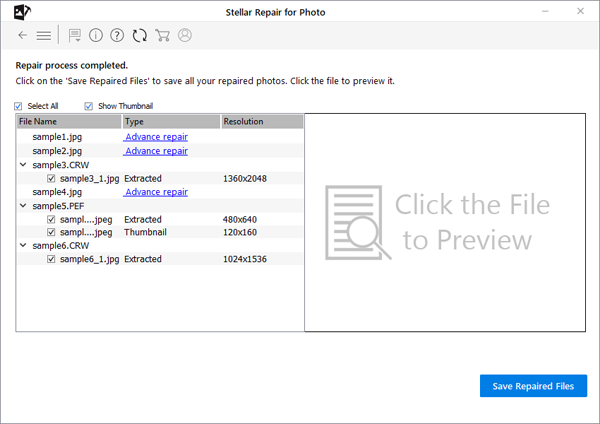
Ow, where I wonder, did they get that idea?! I will never be able to prove this, but I think Stellar is actively monitoring the competition and kind of stole my idea. By no means I want to claim I own the idea, but I think they thought to themselves, let’s do that too. Which is what I would have done in their shoes as well, so no hard feelings there.
Repair of invalid JPEG Markers
I also noticed that this version of the Stellar software strips invalid markers from the JPEG bitstream. I am not sure if previous versions already did so, but this one does. Below image did show lower half as a solid gray block due to an invalid marker in the JPEG data stream. After repair it is corrected and lower part of image shows (albeit including image shift and color errors).
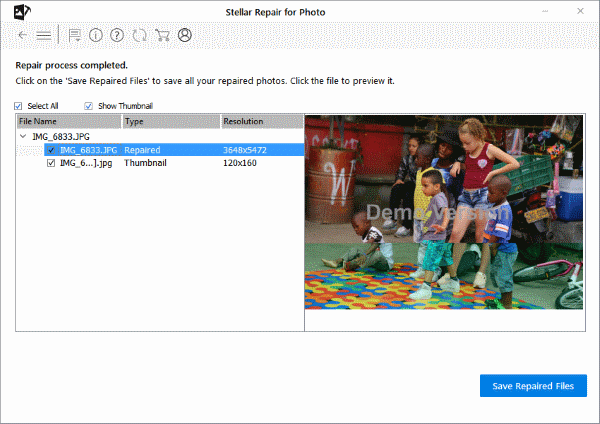
I decide to test how it handles JPEGs with restart markers, because if the above image would have had those implemented, it probably would have been repaired almost to perfection.

I ‘feed’ Stellar Repair for Photo a JPEG with restart markers that suffers from invalid data within the JPEG data stream. It took the software 15 minutes to process the file after which result was rather disappointing, it only recovers tiny thumbnails (120×160):
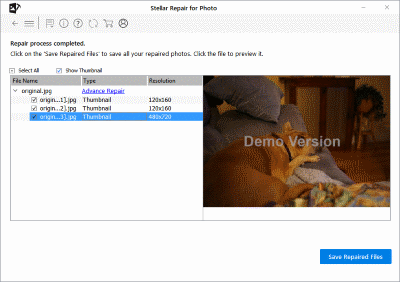
JPEG with restart markers suffered from invalid JPEG markers: Stellar only extracted thumbnails, however advance repair option is available. Since the header of the file is intact I wonder what good a sample file will do. I point to a sample file, unfortunately the software then soon crashes (reproducible).
Same file can be repaired using JPG-Repair without requiring a sample, so it is very well possible.
Supports more file types than Stellar JPEG Repair
This is the one I was most curious about. The Stellar website lists an impressive list of supported file types, which apart from JPEG all appear to be RAW digital photo formats:
JPG, JPEG, ARW, CR2, CRW, DNG, ERF, JPG, MRW, NEF, NRW, ORF, PEF, RAF, SR2, SRF, TIFF and RW2.
So, now my guess is, that the Stellar software does not actually repair all these image formats. Correct me if I am wrong, but all these formats support embedding of JPEG photos. And, at this point and still guessing, I figure that it is all the Stellar software will be doing: Extract JPEGs from all image formats except for JPEG. JPEGs it can actually repair, some times without, and other times with the help of a sample file. So .. Shall we find out?
Repair of RAW photos using Stellar Repair for Photo
So for the test I pulled a bunch of corrupt NEF (Nikon RAW format) files from my library of corrupt photos. I fire up the Stellar software, click ‘Add files’ and browse to the corrupt files (for some reason it always starts in my system32 folder which is annoying. If you’re reading this Stellar I suggest you change that). I select the NEF files and click repair. See results:
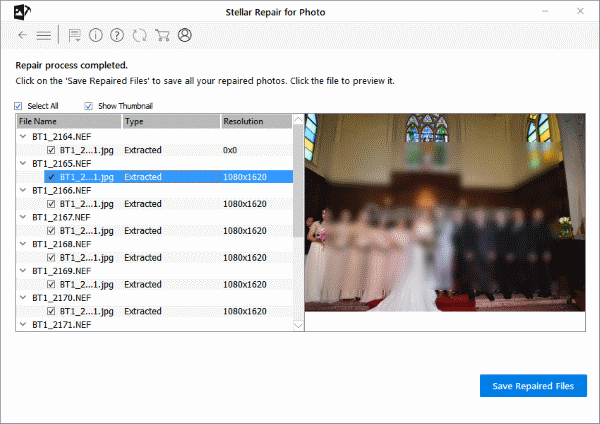
My suspicion is that Stellar Repair for Photo does not repair RAW files at all, but simply extracts embedded JPEGs. It did so in this test and I suspect it will do it in all cases. This is not per se a bad thing, but in my opinion you should be more transparent about this. JPG-Repair can also extract JPEGs from RAW files, and that’s what it also calls it: Recover JPEG data from corrupt RAW files. Speaking of JPG-Repair:
See how the Stellar software extracts 1080 x 1620 JPEGs from the NEF files? Using those same files, JPG-Repair extracts 1080 x 1620 but 7360 x 4912 JPEGs from the files as well!
Conclusion
One thing I need to mention before going to the conclusion: You do not purchase a license for the software I noticed, you buy a one year subscription to stellar Repair for Photo and is set to auto renew. Which I find odd for a product you typically only hope to use once.
So, in conclusion I think it is nice that there are a number of situations where Stellar Repair for Photo can repair JPEG photos without a sample. It must be noted, that from my experience the number of scenarios in which this is possible is quite limited. Which is why the Advance repair option using a sample file is a good idea. Basically, with a sample shot with the same device and settings you should be able to fix any damage that is limited to the JPEG header.
This version also corrects invalid JPEG markers in the JPEG data stream which is nice. What is disappointing is that it fails to correct this type of errors in a JPEG with restart markers because specially in those files you can get very good results.
Support for RAW photos is a bit disappointing since all Stellar Repair for Photo does is extract embedded JPEG data. On top of that it misses the high resolution JPEG data in the NEF test files I used.
So then:
- JPEG does not open at all and you do not have a reference or sample file then Stellar is a good option to try. It is able to repair more photos than previous versions!
- It does not open at all but you do have a reference file you have the option of Stellar or my JPEG-Repair Toolkit
- If you can open the file but image appears distorted then Stellar can not help however you can try repairing it using JPEG-Repair Toolkit
- In my experience, if you want to extract JPEG from corrupted RAW photos the better option is JPEG-Repair

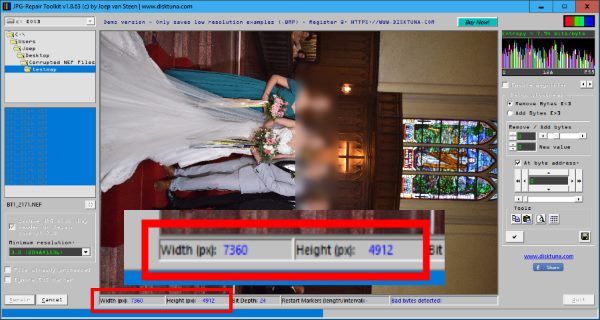
Thanks for this review. I have a bunch of RAW (originally .NEF) photographs that seem to have got corrupted into .MYI, or .MYD, or .frm files. Does your software help with recovering these, or do you know of any way to get these back? I have simply hundreds of these now. dating from 2007 through 2011.
On a hard drive? Yes, JPEG-Repair may help if they’re on a hard drive, it repairs, or tries to, existing files. If they’re still on the original card JpegDigger would be a better option. JpegDigger can recover embedded JPEGs. JPEG Recovery LAB may be able to recover the original NEF files. It all depends not so much on those file extensions, it depends on what’s still inside the files.