Recover, Fix and Repair corrupted JPEG photos
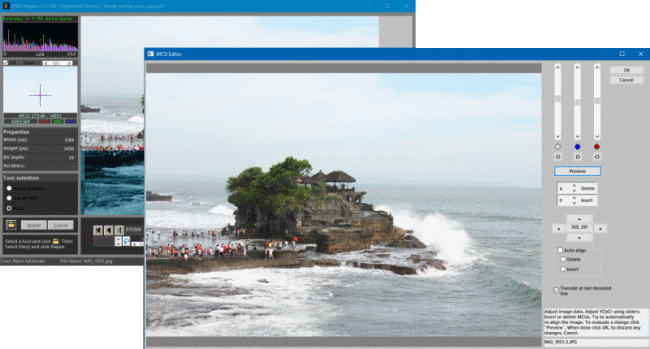
The JPEG-Repair Toolkit consist of two tools that can help you repair and recover damaged and corrupt photos: JPEG-Repair a repair utility and JpegDigger a recovery tool. The tools were developed based on my experiences while repairing photos for my JPEG repair service and Photo Recovery Service, initially for my own use only.
JPEG-Repair helps you repair photos. JpegDigger recovers photos. Apart from the JPEG format the tools also support various types of repair and recovery for NEF (Nikon), CR2 (Canon), ORF (Olympus), RW2 (Panasonic-Lumix), ARW (Sony) and DNG (from a Leica Q2), Canon CR3 and Fuji RAF etc..
|
Use the trial version to determine if JPEG Repair Toolkit can repair or recover your photo(s) prior to purchasing. Dealing with the Windows Defender SmartScreen. Every time I update software, Windows SmartScreen will treat it as unrecognized app. It will take a fair number of downloads for SmartScreen to trust an app. Click ‘More info’ > ‘Run anyway’. |
Refund policy for this software: If the demo works for you and the full version doesn’t, then and only then we will issue a refund!
JPEG Repair toolkit features Features:
- Repair corrupt and damaged JPEG files > If it can be fixed, JPEG-Repair will help you do it!
- Fix corrupt JPEG header > Typical symptoms, no thumbnail, ‘damaged, corrupted, too large‘, ‘It appears we don’t support.’.
- Repair Invalid JPEG markers > Common cause for half grey images
- Repair damage due to bad sectors > Will result in minor distortions in image
- Recover JPEG data from corrupt RAW photos such as CR2 and NEF > Often even if file shows no thumbnails
- Does not re-encode JPEG image so original quality is preserved!
- Preview of repaired file > Large on-screen preview based on actual image data
- Does not alter original files > JPEG-Repair works on a copy of the corrupt file
- No need to upload photos to remote servers > No privacy issues as everything stays on your own PC
- Free version shows previews + saves low resolution examples
- No hex editing skills required > JPEG-Repair hides all that from you
- Includes an app for JPEG recovery > One of the most powerful apps, JpegDigger, to recover lost JPEGs from memory cards etc.!
- Large YouTube video library with step-by-step examples and guides
- Best tech support you can wish for, straight from the developer himself!
| Thanks, I just tried it out and fixed over 200 files that were sitting corrupted on my computer for close to two years (lost after I dropped my laptop). Thanks again for giving me my vacation pictures back. I will definitely recommend. – Harry Beer @ GOTD |
Click to see more stuff you can repair and fix using the JPEG Repair Toolkit.
Repair your corrupted photos
I have been offering a JPEG repair service for several years. Learning from that I have created a utility that addresses most common issues with corrupted and damaged JPEG files, JPEG-Repair Toolkit. JPEG-Repair Toolkit allows you to repair your corrupt photos yourself.
Currently JPEG-Repair supports following photo formats (to some degree*):
JPEG, NEF*, CR2*, CR3*, RAF*, CRW*, ORF*, ARW*, SRW*, PEF*, RW2*, DNG*, X3F, TIFF*
Repair corrupted JPEG headers
JPEG-Repair can repair corrupt JPEG headers using a reference or sample file. It is an easy alternative for replacing a corrupt header with an intact one using a hex editor. A typical symptom of a corrupt header is that the JPEG file can not be opened at all. Windows explorer does not show preview thumbnails and different viewers and photo editors may show different error messages:
- Windows Photo Viewer can’t open this picture because the file appears to be damaged, corrupted or is too large
- It appears we don’t support this file format
JPEG-Repair can do these repairs in batch.
Repair corrupted and distorted JPEG image data
Patch (edit) raw JPEG image data with visual feedback. Corrupt data in the actual JPEG image data can have many effects, ranging from an abrupt change in color or brightness, up to the image appearing to be suddenly cut-off. The latter often results in a grey block or a solid color block. Image data can also abruptly shift to the left or right causing different parts of the image to be misaligned. With help of JPEG-Repair it often possible to remove the bad data resulting in a dramatic improvement of the photo.

Start ——————-> End result
Patching also allows you to patch a header on a block of JPEG data so that even corruption that spans the header + part of the JPEG data can be addressed. As an example I have even been able to repair JPEGs that were victim of STOP Djvu ransomware using JPEG-Repair.
Recover JPEG data from corrupted RAW photos
JPEG-Repair can help you get the JPEG data from RAW files such as Canon CR2 and Nikon NEF files when ‘normal’ tools that are normally up to this job can not. Depending on the camera manufacturer those JPEGs are full resolution JPEG files. Are RAW photos from you camera not supported? Send me a few samples and I’ll add support for those as quickly as possible! My aim is to support every RAW format out there!
JPEG Repair Toolkit extracts embedded JPEGs as they are. If embedded JPEGs are corrupt themselves then extracted JPEGs are too. In some cases JPEG-Repair Toolkit may be able to repair these JPEGs.
| Thank you Joep for all the support you have given users here that have given you feed back. I am a professional photographer and had a few corrupted files from years ago. Worked like a champ! Will recommend to friends. – Amanda H @ GOTD |
Introduction to JPEG photo repair and using JPEG-Repair
Most of the simpler repairs only require you to select the file(s) you need to repair and click ‘repair’. Some examples:
| Repair JPEG header | Extract JPEG from RAW photos | Repair more extensive damage |
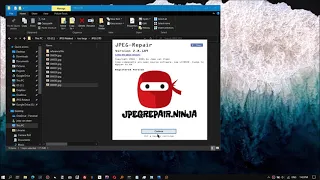 |
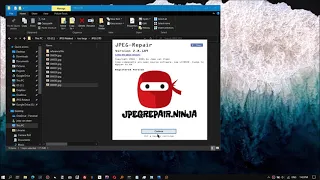 |
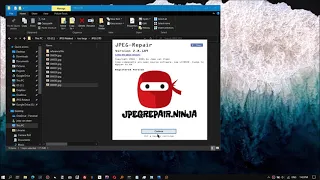 |
Reference File
For repairing corrupted headers JPEG-Repair needs a ‘sample file’ or refrence file. The reference or sample file should be taken with the same camera as the corrupt image(s). Also, the settings (resolution, quality and orientation) of the sample file need to match the corrupt files. If unknown then you would need to experiment by taking different shots with different settings using the original camera (same brand and type).
*RAW file support!
Technically JPEG-Repair does not repair these files. Functionality is limited to extracting half or full sized JPEGs from these file types. However, JPEG-Repair is able to process RAW corrupt files while other tools able to extract JPEG from RAW often rely on the file to be intact.
Can my photo be repaired?
Of course this is the question I get asked most. The major contributing factor is of course, is if the actual image data present in the file. JPEG-Repair can’t make a photo out of thin air. So, a photo can be repaired if (a large portion) the image data is present. The easiest way to determine if data is present within a file, and if this data is compressed JPEG data is by looking at entropy. Entropy, in relation to our subject is the amount of chaos within the file data. JPEG-Repair displays this value in the left upper corner of the screen.
If entropy looks okay, then it is likely the photo can be repaired to at least some degree.
If entropy is too high or low then the data within the file is probably not JPEG data. One situation where I see this a lot is when examining JPEG photos that were recovered or undeleted. Although such a file probably can not be repaired it is sometimes possible the recovery can be improved. This is why I wrote JpegDigger and why your JPEG-Repair license works with that utility too.
Credits
The idea for this tool is not original and basic concept was ‘copied’ from Wim Vanmaele’s utility repair-jpeg. I can’t find the original source for this program but it can still be found here: http://directory.s2services.com/jpg-bmp.htm. I read this and tried this tool which I found to be incredibly difficult to use, which is why added this functionality to JPG-Repair:
“..During my testing, I discovered that by adding one byte at a certain position in the jpg file the corrupted picture was restored. So all we need is a tool that would add a byte at a user-defined position. JPEG-Repair, the program I wrote, will allow you to do this..”
To determine signatures I examined RAW files taken from: http://www.rawsamples.ch/index.php/en/canon.
And also: https://www.wesaturate.com/.
Support
If you have other issues then feel free to contact me. Send me your sample file + some corrupted files so I can examine them.
Refund policy for this software
If the demo works for you and the full version doesn’t, then and only then we will issue a refund provided you can provide us with an image that created the problem and that allows us to see that the demo and the full version don’t behave identically on this image.

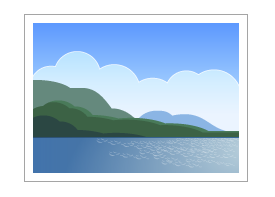
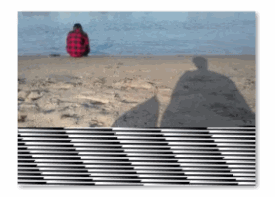
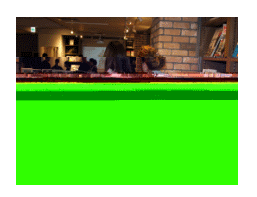
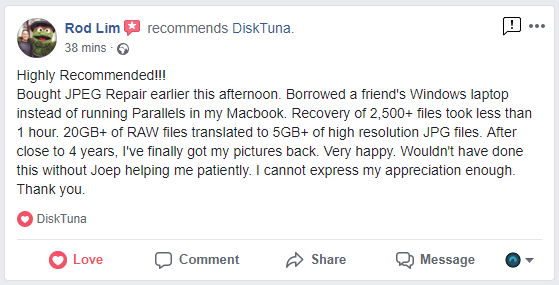
Hi,
we’ve just purchased your software after we’ve had some success with your trial version of JPGRepair.
Is it possible to also use batching for the Patch Repair?
The GUI says “No” (probably so you can use the clipboard for each file).
But since we don’t need to copy to the clipboard first, I don’t really see a reason to restict batching (as Patch Repair already auto saves the result – and batching is no problem when using Header Repair).
Maybe there’s a way via console/command prompt?
No, Patching is considered an interactive process: make modification to ‘raw’ data > view result.
LOST MY SERIAL NUMBER
REMOVED PERSONAL DATA (ADMIN)
You can retrieve it by logging in here: https://gc.digitalriver.com/sstore?Action=DisplayHomePage&SiteID=findmyor&Locale=en_US
Hello,
I submitted my photo’s last week, are you able to give me an update? It’s ok if you can’t get to them soon, just need to know if I need to shop around more.
Thanks!
Are you certain about the reference file?
You can not repair these. Although some JPEG data in there, it’s the same block of data repeating over and over. Block are accompanied by some structures that include the string “ASMI-SD”. There’s zero use in further shopping for some repair solution.
Is this a SD card? If so the card is pretending to give you data, but it isn’t. Could be some fake card or a genuine card with a firmware issue. If you send the card to a data recovery lab it could be examined if the files can be recovered by accessing the NAND via NAND protocol (so called chip-off recovery).
I’ll reply by mail to to show what I am seeing with some screenshots.
INGLES
Hello I was infected in 2019 with ransoware (.mosk) online version
do you think your tool – recover my files?
I have several formats JPG, mp4, mp3, docx, excel
in the case recovering the jpg would be good
if you can help answer me at ledplaydigital@gmail.com
follows a copy of the .txt left
ATTENTION!
Don’t worry, you can return all your files!
All your files like photos, databases, documents and other important are encrypted with strongest encryption and unique key.
The only method of recovering files is to purchase decrypt tool and unique key for you.
This software will decrypt all your encrypted files.
What guarantees you have?
You can send one of your encrypted file from your PC and we decrypt it for free.
But we can decrypt only 1 file for free. File must not contain valuable information.
You can get and look video overview decrypt tool:
https://we.tl/t-7cpJN3gq4f
Price of private key and decrypt software is $980.
Discount 50% available if you contact us first 72 hours, that’s price for you is $490.
Please note that you’ll never restore your data without payment.
Check your e-mail “Spam” or “Junk” folder if you don’t get answer more than 6 hours.
To get this software you need write on our e-mail:
restoredatahelp@firemail.cc
Reserve e-mail address to contact us:
gorentos@bitmessage.ch
Your personal ID:
0180jYgs9f6sL5uv1s73lqSnGtiWYX0dGtFXQedTmjEHRkhcKjeU
It’s STOP DJVU variant.
You need reference files. If you have these JPEG-Repair should be able to repair JPEGs and the Media_Repair tool smaller MP4 videos. For other file types I have no solutions.
How do I uninstall JPGRepair and JPEGDigger software in windows 11. Software did not help me solve the problem. Thanks.
There is no uninstall because nothing is installed in the first place.
Hey
I got a problem. I moved the data from Internal Storage of my android through the SD card which I inserted on the phone, but the process i thought was not clear so it made the pictures corrupted. Can this problem be solved?
what do you mean exactly by corrupted? corrupted is too vague to answer this question.
The size of the JPEG files will be same as original or not?
Ideally, yes. But whether a file can be repaired depends mainly on IF data is present. But yes idea is to repair the original photo, original dimensions.
Do you provide any discount on the JPEG repair and digger combo for personal use?
Will that key will be for life or for some specified time?
That’s the ‘kit’, contains JPEG-Repair and JpegDigger. Is already discounted.
what diffrance in home use and commercial license
No functional difference. If you however tend to use the tool to provide a service to other parties, you need to purchase the commercial license.
Hello, I’m from Indonesia. I want to buy the JPEG-Repair (without JpegDigger) but I don’t have any credit card to use. Can you sell the product in my country with local ecommerce like tokopedia.com or bukalapak.com
No sorry, can’t you use Paypal payment option?
Hallo.
Funktioniert leider nicht. Ist eine Rückabwicklung möglich?
Danke.
Hello,
To check if software works you use the demo/trial. Sales are final, it says right here on this same page: “Refund policy for this software: If the demo works for you and the full version doesn’t, then and only then we will issue a refund!”
You are welcome to send me corrupt files + reference file so I can see what I can do.
I tried installing the trial version, but it doesn’t seem to work, and i seriously need to recover some important pictures at the moment
There is nothing to install, you just extract the tools from the ZIP file.
Finally got the hang of it, buh I wasn’t able to repair any of the pictures, and the entropy level is within range, and even those pictures are still their original sizes. But i couldn’t find a picture that was taken with the same camera settings, is all hope lost?
Any idea what happened to the pictures? how they got corrupted?