I notice much nonsense online about bad sector reallocation on hard drives while in essence it is quite simple:
Conditions for sector reallocation are:
Non-recovered write errors
When a write operation can not be completed after the Error Recovery Procedure (ERP) is fully carried out, the sector(s) are reallocated to the spare location. An error is reported to the host system only when the write cache is disabled and the auto reallocation fails.
You can observe such a sector reallocation happened using a S.M.A.R.T. utility, each reallocated sector increments ‘reallocated sector count’ attribute by one (in RAW value).
Note: If the number of available spare sectors reaches a certain threshold (like 16 sectors) , the write cache function may be disabled automatically.
Non-recovered read errors
When a read operation fails after a defined ERP (error recovery procedure) is fully carried out, a hard error is reported to the host system. This location is registered internally as a candidate for the reallocation.
You can observe such an event using a S.M.A.R.T. utility, in ‘pending sectors’ attribute.
When a registered location is specified as a target of a write operation, a sequence of media verifications is performed automatically. When the result of this verification meets the criteria, this sector is reallocated.
As a result if this event the SMART RAW value of ‘pending sectors’ decrements while ‘reallocated sector count’ increments.
Recovered read errors
When a read operation for a sector fails once and then is recovered at the specific ERP step, this sector of data is reallocated automatically. A media verification sequence may be run prior to the relocation according to the predefined conditions.
You can observe such a sector reallocation happened using a S.M.A.R.T. utility, each reallocated sector increments ‘reallocated sector count’ attribute by one (in RAW value).
Keeping an eye on bad sector reallocations
As we can see, when a recovered read error occurs this happens transparently, iow you may not even beware of this. Because of this it’s a good idea to keep an eye of such events, and the easiest way to do it is by installing a SMART monitor. I have tried many and settled for HD Sentinel. I am using the Pro version because it allows installation on multiple PC’s.
SMART attributes that log sector reallocation related events (or remapping) are 05 (0x05) – Reallocated Sectors Count, 196 (0xC4) – Reallocation Event Count and 197 (0xC5) – Current Pending Sector Count.
HD Sentinel is actively maintained and although it may look more complex than other SMART tools it actually isn’t. Apart from being able to tell you every detail about your hard drive, USB harddrive or even RAID array, it’s intelligent enough to warn you based upon it’s analysis of the RAW data. Many of the other of the SMART tools strictly present SMART values.
And what I also deem vital for software that is always active in the background is minimal impact on system resources. You will hardly notice HD Sentinel is running while it’s doing it’s job.
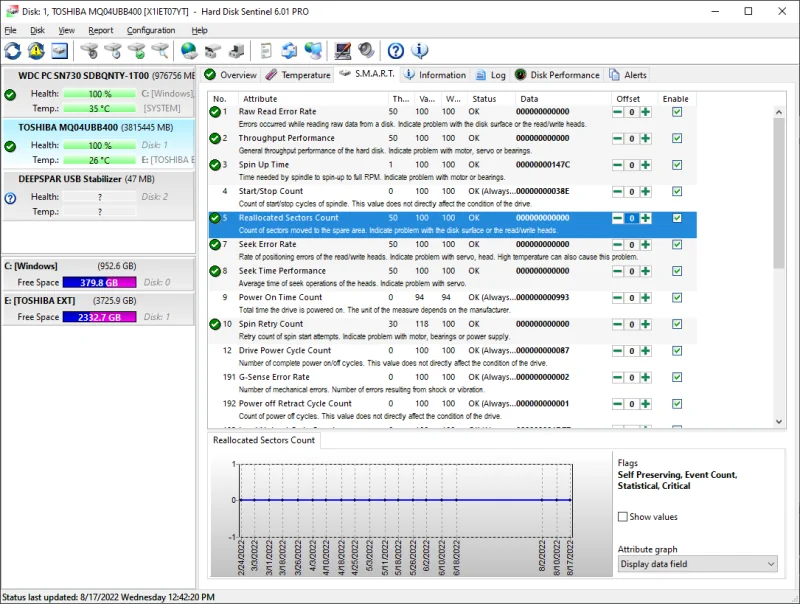
Hi,
I have a Seagate drive that is showing high read and seek errors and *0* reallocated/pending counts. I don’t think this article (whose tone and no-nonsense descriptions I absolutely love) covers this case.
We are actually seeing this on a slew of Seagate drives. I am thinking there’s no reallocation because it isn’t a particular sector and the data is always recoverable on the sector because there’s actually a mechanical issue with the drive (heads, heat, something).
Thoughts?
Kate
See: https://www.disktuna.com/big-scary-raw-s-m-a-r-t-values-arent-always-bad-news/
The big numbers for seek errors etc. are not what you think they are.