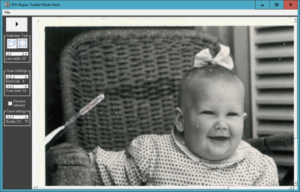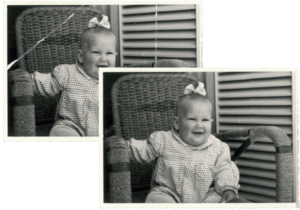Photo restoration by removing unwanted objects using inpaint software
JPG_Repair Toolkit now includes a small ‘inpaint’ utility to ‘touch up’ repaired photos. JPG-Repair sometimes leaves scars when it is necessary to repair ‘image shift’. All that it requires is for the user select an unwanted object in the photo which Photo Heal will try to fill in by looking at the surrounding area. It is a process called ‘inpainting‘.
Can be used to repair old scratched and cracked, scanned photos too
For Photo Heal it does not matter what it is you try to remove. So, even though it is included for a very specific purpose, it will do it’s best guessing how the selected area should be filled anyway.
Let’s try a scanned-in scratched baby photo:
Background matters
Of course the method has it’s limitations. Unlike a human using a clone stamp tool, Photo Heal can not decide on the best source to be pasted over the unwanted object It just grabs what is around the object to be removed. And also, this is a simple tool which lacks the resources that went into something like Photo Shop’s ‘healing brush’. Non the less, it is a useful addition to my JPG-Repair Toolkit and should be seen as such.
Meanwhile feel free to use it to try restoring any old photos you may have.