DiskTuna projects and software
Disk defragger and optimizer (Free!):
DiskTuna is a tiny and free disk defragmentation and optimization software. It will only run when you want it to. It does not install background services or other crap-ware that slows the system down.
To make maintaining your hard disk using DiskTuna as accessible as possible, it can be used from a drive’s context menu or you can use a shortcut. DiskTuna offers an easy way to create shortcuts which will allow you run jobs using just one click. More about DiskTuna …
Deleted File Recovery (Now freeware):
Portable file ‘undeleter’ with support for FAT, FAT32 and NTFS. Every one should have an undeleter at hand. Because you don’t plan accidents. If you need to recover a deleted file, the sooner you do it, the better chance you have. DiskTuna DFR (Deleted File Recovery) is fully functional freeware! More about DiskTuna DFR – Deleted File Recovery…
Tip: Download DiskTuna DFR now, and keep it on a USB key. Because you never know when you will need it.
MP4 Repair
 With this freeware you can try repairing corrupt video (MP4, MOV) using a reference file.
With this freeware you can try repairing corrupt video (MP4, MOV) using a reference file.
JPGRepair Free Version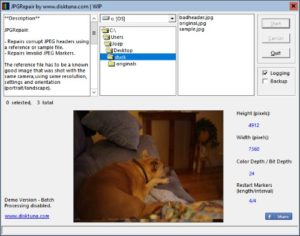
The free version of JPGRepair is fully functional with the exception that it does not offer a batch mode (process multiple files at once). You can use JPGRepair to repair corrupt JPEG headers using a reference or sample file. More info here.
Ongoing Projects / Work in progress
A quick summary of what I am working on… I will create some project pages so I can report progress.
JPGRepair
JPGRepair – A utility to fix and repair corrupt JPEG headers and invalid JPEG markers.
A JPEG Diagnostic and JPEG Photo Repair Tool.
People seem to misunderstand sometimes what the iRecover Image Recovery mode does.
It scans for lost files. However it does not repair corrupt files. I get a lot of questions about this. Also, it is not uncommon for digital image and photo recovery tools to produce corrupt images.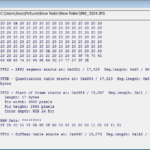
I am currently studying JPEG internal structures and I want to come up with something that checks the structural integrity of a JPEG. And by looking at the JPEG internal structures it should be able to tell if a digital photo is recoverable, or not. Think of it as a chkdsk for .JPG files.
Also, just like DiskPatch can figure out disk structures and sometimes repair a disk, I want to be able to repair structural damage in corrupt JPEG images. Example JPEG Repair 1. Example JPEG Repair 2.
Data Recovery Software Reviews.
Because I find that most reviews you’ll find on the web are a waste of time. They are either fake (submitted by the author of the software), anecdotical based on a single use by users, or inaccurate. With the latter I refer to reviews done by ‘professional’ reviewers on sites like TopTenReviews. I ran a series of data recovery programs against an old disk I dug up by accident. As it appeared empty I became curious what was on it. I was surprised by the number of products that weren’t able to recover meaningful data.
I aim to do a more comprehensive test review of diy data recovery tools against documented data recovery loss scenarios.
A Disk Surface Scanner / SMART Disk Diagnostic Utiltiy.
I am working on a Spinrite like disk utility that will scan a disk and monitor SMART data on the go. I may expand it into a DiskPatch like tool that is also capable of repairing boot sectors and partition tables. However it will be a Windows program, unlike DiskPatch (which runs in DOS, see DIY DataRecovery.nl for info on DiskPatch).
An Inpaint tool.
Somewhat unrelated to my core business because it’s no disk utility, I know … But like any other person with a smart phone, I take pics with it. And some times it is inevitable that there’s stuff in my picture that I don’t want there to be.
 |
 |
An Inpaint tool removes unwanted objects from pictures (Wikepedia). At the same time it tries to ‘guess’ what is behind the object that is being removed. Of course success depends highly on the surroundings, the background of the unwanted object.
The Inpaint tool will also be part of my JPEG Repair Toolkit.
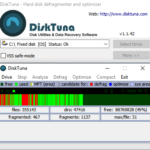
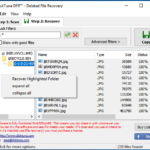
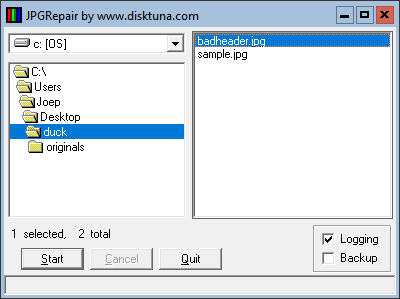


Hi, thanks for trying DiskTuna and your feedback! You have no idea how happy that makes me!
Can’t remember why pattern is only for defrag, I will look into it … But so, then you’d like the user to be able to specify file types by filter to be moved to either the start of the drive, or the end?
Yes, drive, partition, volume, disk .. that is confusing for a lot of people. And yes, when considering conventional hard disks, start of disk or end of disk can make a considerable difference in disk access speed etc.. See https://www.disktuna.com/to-defrag-or-not-to-defrag/.
About MFT reserved .. I can’t move that as it isn’t a file system object so to speak. It’s not a file. So, as such it can’t be moved. However Windows or the file system driver may decide to move it to a more optimal position. It has to be free space of course, and that’s why the position of the mft reserved space can change after moving files. Or at least that’s how I understand this works …
Why the pattern list is only for defrag?
Please consider this two things (no tool has them yet), while optimize and compact:
-Move some files to start of partition, example: for high speed access (like non-linear video editing, documents, spreadsheets, etc)
-Move some files to end of partition, example: for BackUps (.7z, .daa, .iso, …) music/videos, where speed is not important)
So all free space be in the middle of the partition, not just at the end of the partition.
If you only could make Optimize and Compact take in consideration such pattern list it would be really great, since would be the first one that let you move away (to the end) some files that does not need speed while compacting the rest on the start… i had tested a lot that claim they can do such, but they fail on it or rely on first move all to start and then manually move each file to the end, but that leaves gaps on the start, so not trully compacted, etc.
Having all free space at end is a waste of speed on rotation modern hard disks, where speed can be 1/2 or 1/3 or worst (some goes down to 1/25) of speed of the start of the partition, most when the disk has only one partition.
Note: Not many people understand that Disk is not Drive, neither partition, neither volume, etc. that is why i talk about partition, not volume, nor disk, etc.; and drive is normally used for when a “volume” has a drive letter, so terms get too much confused to normal people… ¿drive letter? would not it be more correct to call it “volume letter”, why M$ uses such confusing nomenclature! Not to mention when using spanned volumes, dynamic, raid, etc.
Oh! and thanks, your tool was the first one (i tested more than a thousand) that move $MFT reserved zone to the first free zone on the start of the partition on a normal SATA disk with GPT (UEFI, not BIOS+MBR) and a lot of primary partitions, some encrypted by VeraCrypt, also system one, etc.)… i did not yet tested it on an old BIOS+MBR disk.