EDIT august 2019: Look at the number of issues with locked external WD disks. If your enclosure ever breaks, you’ll lose all data on the disk. With a non encrypted disk you’d just open enclosure and move the disk to a new enclosure and all would be okay. NOT with those encrypting WD external drives. Even if you don’t lock the disk, it is still encrypted!
That being said, several data recovery companies are now able to recover data from broken WD encrypted hard disks under certain conditions (either user password is known or not set).
Data recovery from encrypted disks is very hard. Numerous data recovery software developers set up honey pots to draw Google search traffic of people looking for software to recover data from WD My Passport drives. Which is kind of dishonest I think.
So, I guess you’ll all know, that using commercially available data recovery software you can often recover files. Even after files were deleted or otherwise lost. To protect yourself from this kind of spying you can use hard drive encryption. Disk encryption is a technology which protects information by converting it into unreadable code that cannot be deciphered easily by unauthorized people.
So, hard disk encryption makes it very, very hard to get to the data on the drive. But that also means, if you somehow lock yourself out, you can not get access to your own data either. When you have enough reason to encrypt your data, then that is a consequence you will have to live with.
WD My Passport external drives – Data recovery from encrypted disks
WD My Passport drives feature hardware disk encryption. In general, hardware is good. If specialized hardware can process data rather than a piece of software, then generally this is faster. So, for people worrying their data getting stolen, a WD My Passport is a good thing. As long as people do not have your password, they will not be able to steal your data.
You may assume, that only after you set a password, you’re data gets encrypted. However you can also opt not using a password. And use the WD My Passport as an ordinary USB external disk. You may also assume that if not using a password, your data will not be encrypted. This is however not the case. A WD Passport drive always encrypts your data!
Ergo, if you ever need to recover data from a WD My Passport drive, you will also have the extra hurdle of full drive encryption.
WD My Passport data recovery. It gets even worse.
Normally if dealing with ill behaving external hard disks that you need to recover data from, you open the disk enclosure and work with the hard disk directly. Usually standard SATA hard disk are used, and the enclosure includes a circuit board to translate SATA to USB.
To work with the ‘naked’ hard drive, you take it out and put it on a SATA port directly.
This is however impossible with the WD hard disks used inside the WD My Passport. The hardware to go from SATA to USB is integrated in the circuit board of the hard disk itself. So, there is no SATA connection you can use to attach the disk to a PC.
A standard data recovery scenario with an external hard disk.
Assume an external hard disk isn’t detected or is very slow. Chances are that the SATA to USB hardware is malfunctioning. To verify this, you’d take the SATA disk out of the enclosure and use a SATA cable to connect it to a PC. Or even a SATA to USB cable.
Chances are that you can now copy the data off the drive. In some cases you may need data recovery software to scan it and recover the data. Case closed.
Now with a WD My Passport – Data recovery from encrypted disks
First hurdle
You can not hook up the disk to a SATA port. But since you need this you will have to swap the PCB (printed circuit board) with a standard SATA PCB that is compatible with that particular disk.
Once that’s out of the way, you need to hook up the disk to specialized data recovery hardware and software to edit the certain modules in the service area (SA) of the hard disk. Data recovery companies will for example use the PC 3000 from ACE laboratory for the purpose.
The disk can now be cloned to a hard disk with matching LBA values. A larger hard disk is okay as the capacity can be clipped.
Second hurdle – Data recovery from encrypted disks
The original WD My Passport is always encrypted, remember? Even if you didn’t set a password! And we already discussed that data recovery from encrypted disks is extra hard.
To decrypt the clone the original USB 3.0 PCB or a compatible USB board from a Western Digital My Book that uses the same encryption revision type can be used.
And only after that, data can be copied or can be processed using data recovery software.
And that’s why you’ll never see me buy a WD My Passport
I know that the first defense against data loss is a good backup system. But from experiences of my customers I know that backups can fail. The backup itself can fail. The restore can fail. The hardware storing the backup can fail.
That’s why I personally want to have that last chance of getting back irreplaceable data, data recovery. And when it comes to that, I do not need non standard hard disks and full disk encryption that I didn’t ask for to stand between me and my data.
In many cases you can recover data from external hard drives yourself. With the WD My Passport you can almost never! The below video nicely illustrates the amount of resources, equipment and expertise required to recover data from a WD My Passport. And you do pay a price for that.


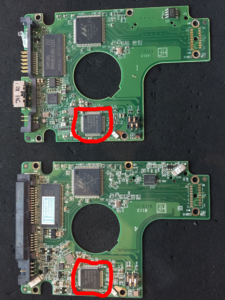
Which hard disk would you suggest then? Are the WD elements a better option? but I’ll prefer a password protected one.
I use Toshiba’s myself but that’s more based on availability and price than careful consideration. Point of article mainly is: encryption is an extra hurdle when it comes to data recovery because it’s designed to be just that. Often it’s a hurdle that can not be overcome and so in effect you will be locked out from accessing your own data if something goes wrong. Before using encryption people should wonder if their data is worth encrypting in the first place. Recently got a new PC Windows pre-installed, Bitlocker enabled. First thing I do is decrypt drive and disable Bitlocker.
Hi Joep,
Where do I send my My Passport External HD for Mac to be decrypted. It was set with a password and it is not working. I even have a password hint and know the password since I use it for other things. It stopped working. I don’t know why and am frustrated since there are family memories saved on the drive.
What is the price? Are there places that can actually recover data from the encrypted drive even if people on the Internet say it is impossible? Hoping you can help.
I am no expert in this. Where are you located? Maybe I know a lab that can help you.
Hey Joep
Been having an issues with all my JPEGs on my WD passport, actually was looking at your JPEG repair tool earlier.
Long story short, all JPEG files on that drive suddenly became unreadable, except for 1 particular folder, every other files, like PNG, GIF, BMP, or even MP3, MP4 etc works flawlessly.
At first I thought maybe the header is corrupt, but I took a HEX editor and compared the file on the WD passport, and another I backuped up on cloud….besides 8-10 bytes that were the same at the end, it was completely different…no JPEG solution worked in restoring it because the whole damn file contents changed.
I thought maybe I contracted a crypto virus that only encrypts JPEGs (why in the world would someone create something like that???) and then….I came across this post.
I have never encrypted this damn drive, always used it as is…but your post clarified it.
I am opening a support case with WD now to ask them WTH…there’s like 10 years of photos on there :(
If they cant sort this out, I am never buying a WD product again…or any encrypted drives for that matter
/Long story short, all JPEG files on that drive suddenly became unreadable, except for 1 particular folder, every other files, like PNG, GIF, BMP, or even MP3, MP4 etc works flawlessly./
Well, if it’s just the JPEG’s it may not be related to the drive per se. An option could be the JPEG’s are corrupt or a file system issue can also explain it.
Feel free to send me some of those JPEG’s.
hi Ian
The hardware encryption is done real time and automatically on WD, unlike software encryption, so how could it have taken all day? I’ve always used WD with passwords and do you know after removing the password and erased the drive, is the data still recoverable? I am selling my old drives and want to make sure they CAN’T be recovered.
I am not entirely sure what you’re doing or seeing or asking, still: encryption takes time whether you use software or it’s done by the drive itself. If any disk contains data you don’t want others to see under any circumstances then simply don’t sell the drive.
Amazing video. Only just received my first WD Passport. It has taken all day to encrypt.
Which external hard drives might you recommend for storing RAW files, (photographs)
I am considering a NAS system but with 3 or 4 or 5 hard drives and further replacement/swap around hard drives its looking expensive. Equally cloud storage is good but more than 50GB also becomes expensive each month.
I have read some cloud storage sites are located away from natural disaster regions, I guess that’s another premium to pay.
Any advice is appreciated
Kind regards
Ian
WD my passport drive won’t show up and making clicking sound
and all my works PDF on it ..
what should i do ‽
Probably not a good idea to do anything other than having a pro look at it. That’s the whole point of the post.