Unfortunately it is a common problem that you are unable to open recovered photos after using file recovery, undelete or photo recovery software on a SD card. In this post I will make some assumptions:
- Photos are on a memory card and therefor:
- File system is a variation of FAT (FAT32, exFAT)
- File type is JPEG or,
- a proprietary RAW format, such as CR2, ARW, NEF, etc..
- and up to date codecs are present on PC.
Possible causes recovered photos being corrupt
Memory cards in digital cameras use some variant of the FAT file system. FAT stands for file allocation table. This file allocation table keeps track of clusters allocated to specific files. If a file is deleted or the card is formatted this table is zeroed. However, in most cases filenames remain intact as well as the actual file contents. Filenames are no longer visible though, unless special software is used.
Recovery software that relies on file system meta data can locate the filenames, size and start position of the lost files. Carvers rely on file contents to recover files (magic bytes). An example of file recovery software that (mainly) relies on file system meta data is ReclaiMe File Recovery. PhotoRec is a free though excellent carver.
Recovered file was partially overwritten
One explanation for files being corrupt after you have recovered them is they may be (partially) overwritten. Data that is written over can not be recovered. If the file is partially okay then reconstruction and repair can be attempted using photo repair software and a photo editor.
File fragmentation
Due to the fact that the FAT is zeroed after file deletion or formatting of the memory card, nor file recovery or undelete, nor photo scavengers can determine where the different fragments for a non contiguous file are located. Such fragmented files may be simply incomplete, corrupt or mixed with other photos.
File system corruption
File recovery software that relies on detecting file system structures will not help of those structures are corrupt. I have seen many examples of corrupt recovered photos because the file recovery software relied on a corrupt file allocation table. Try a so called ‘carver’ instead.
Solutions
Better photo recovery methods
So, if files are incorrectly recovered the obvious solution is trying to recover them again, only this time right. So a likely cause for file corruption after file recovery is fragmentation. Piecing back the different fragments of a photo is easier said than done though. To do so using software, this software needs to be able to:
- Verify or validate if it has a valid photo or not
- And if not, it has to scavenge the card for matching pieces of the puzzle
- For this to be successful it needs methods to recognize if a possible match is detected. If not, the number of possible combinations would be ‘endless’.
DiskTuna offers JpegDigger and JPEG Recovery LAB for such adventures. To use JPEG Recovery LAB you need a Windows 64 bit PC with at least 8 GB of RAM. JpegDigger is much easier on the system. JPEG Recovery LAB is more powerful and advanced than JpegDigger.
They’re both ‘carvers’ which means they don’t rely on file system structures to recover photos.
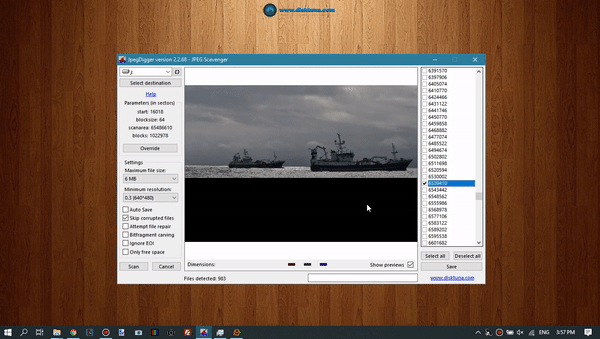
Both JpegDigger and JPEG Recovery LAB try to ‘defrag’ non contiguous files. A feature rarely seen in other software.
File repair
If the original data is no longer available then repair can be attempted as a last resort. As I explained it remains to be seen if the the original data is available within the corrupted file(s). Due to this fact there is not just one repair strategy. Techniques I have developed can be found back in the JPEG-Repair Toolkit.
For example, if a file does not open then normally you’d attempt t repair the file header. But such an exercise will prove to be fruitless if the original image data is absent. So, experiments will have to show what works:
- Extract: I have had success with this quite often. With corrupt RAW photos it is the only thing to try as I know of no software that can actually repair RAW photo formats.Also with regards to JPEG, as file recovery software sometimes appears to dump arbitrary clusters into JPEG files, if you’re lucky it put a JPEG in there somewhere. For example, I was asked to repair this 3456 x 2304 image:

I assumed that either the image contained invalid data in the JPEG bitstream (the image data) or data of the 2nd half of the image was simply missing. Indeed the 2nd half was invalid: Because it simply contained another 3456 x 2304 JPEG:

- Repair header (using reference file). If the recovered photo does not open at all you can first try to repair the header. If that fails but entropy is somewhere between 7.60 <> 7.98 bits/byte then I have had success by simply patching a header onto data in the corrupted file and then weeding out obvious corruption (see example. 1.jpg is original file, 4.jpg final file).
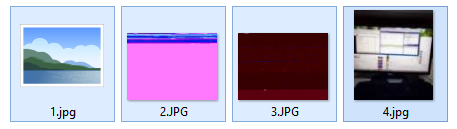
Problem was corrupt firmware in the camera.
Installed latest firmware and eveything back to normal
Thank you Joep for your help and suggestions
Peter
Great to hear it’s solved!
Sorry I did not make it clear.
All transfers to both PC’s were done by inserting the sd card into a card reader.
I will try connecting the camera direct.
I will also send you some images
Thanks again
On linux they show uncorrupted thumbnails but when clicked to open show the 0x3c unrecognised marker error message.
On the camera all jpeg’s and video’s are fine.
On windows 10 no thumbnails are shown only the photo number, when I click on one it opens the corrupted photo which looks similar to the one in your article I mention above.
I do appreciate the time you giving me. Thank you Joep
Thumbnail are just that, embedded tiny previews.
I kind of lost track of what we’re doing ..
– So, if in camera all looks well, then what happens once you COPY the files to a PC (no move or cut/paste).? Send me a few of those copied JPEGs.
– What are the file stored on inside the camera? A memory card? If so then remove > insert in card reader, what do they look like now? Send me a few.
I kind of lost what you are doing but I suggest you send me a few. Or, since they show in Linux, why not open them and re-save them (work on copies)?
scan complete but picture the same
sorry just noticed its scanning now up to 11%
No previews shown in windows machine but they are shown on my linux uncorrupted.
On windows they open with a similar picture to that shown in your article “Jpeg visual corruption due to bad header”
Have clicked attempt repair and the preview shows the corrupted image
Ok have downloaded JpegDigger and the files show up in the right hand pane
But, do the previews show? If not tick option ‘attempt’ repair. And if that doesn’t do it feel free to upload a few at the repair service page.
Thanks I will.
I am on my linux machine right now because it was the only OS that gave an error message when i opened the jpegs. The camera is new and has done this from the start. SD card has been reformated but still gives the same result.
I will switch to windows 10 machine and down load Jpeg Digger
Thanks Joep
My Hunting Trail Camera model HC800A takes great jpegs and avi videos all can be viewed on the camera.
When connected to my pc via usb the thumbnails are ok.
I can open and play the video’s but the jpeg’s return following error message
Error interpreting jpeg image file (unsupported marker type 0x3c)
Does this mean the file system is corrupt.
Thank you in anticipation
Peter
All JPEGs? If it is a file system issue then the files should show up in JpegDigger. Can you try that? Just try with demo first (https://www.disktuna.com/jpegdigger-jpeg-photo-recovery/).