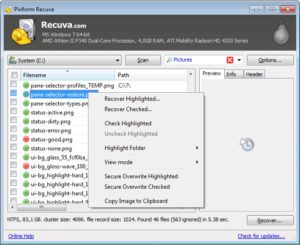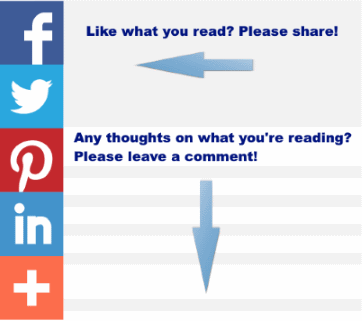I think it’s very normal for people to look for free solutions to problems. Most of us have a finite amount of money to spend, and money spent on necessary stuff can not be spent on fun stuff. And even if you’re not aware of free file recovery software, Google will suggest that instead of looking for “undelete” you can also search for “undelete freeware”.
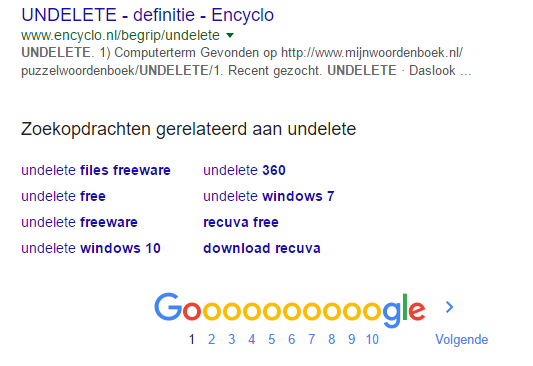
There are good arguments to instead use commercial file recovery software in a great number of scenarios, but this post is not about that. The only thing that you should be aware of is that trying an x number of freeware can reduce the chances of successful recovery of your files if you’re not careful.
Instead I want to talk about a number of different types of freeware that are available. I think there are three categories.
Three categories of free file recovery software
Unlimited closed source freeware
Freeware implies you can use the software without having to pay a dime to anyone. By unlimited I mean that all the functionality of the software is available: There are no locked features that only become available after paying for the software.
However it not uncommon that the setup of the freeware file recovery or undelete software tries to install additional software (bundle-ware)!. They may also contain advertisements for other products from the developer that is offering the free software.
There are plenty of free options available and also plenty of websites posting their top 10 file recovery freewares. I do a Google search and from the results I pick Raymond.cc. I love that website.
All the usual suspects are there and like on almost every other website Recuva is mentioned first.
Their second place is PC Inspector File Recovery which in my personal opinion is a poor choice. It’s old and it is buggy. It is largely the same as the once open source Drive Rescue that was created by Alexander Grau over a decade ago. Apart from recovering deleted files the software is also capable of recovering data from formatted and deleted partitions. The latter seems to be an exception among the free file recovery software which is largely limited to recovering deleted files (undelete).
Because that is the point I am getting to. If you look at the rest of the list, Puran File Recovery, Lazesoft and Wise Data Recovery, Softperfect File recovery, Pandora Recovery etc., are typically titles you will find on other websites listing freeware file recovery as well.
And they’re all essentially undelete tools although there are exceptions that can also be used to recover data from more serious damage such as a re-formatted partition.
Open source data recovery software
I am limiting myself here to options available for the Windows platform. Although there are a few projects available on Sourceforge such as Kickass Undelete, the number of open source projects stays behind when compared to freeware tools.
In most well known choices in this category are probably TestDisk and PhotoRec both available from CG (Christophe GRENIER) Security.
TestDisk is a combined repair and file recovery tool. You can use it to repair corrupt partition tables and boot sectors. It supports a wide array of partition types (NTFS, FAT12, FAT16, FAT32, exFAT, ext2, ext3, ext4, btrfs and even more) that it can detect and undelete. TestDisk isn’t a tool that’s very intuitive and easy to use.
It can also do undelete type file recovery from FAT, NTFS, exFAT and ext2 file systems.
PhotoRec is a file recovery tool that locates lost files by scanning for file signatures or headers. Despite it’s name, it does not only scan for digital photos, it recovers a large number file types. It does not recover a directory structure.
Although both TestDisk and PhotoRec are command line tools, a GUI is available for PhotoRec.
Crippled commercial free file recovery
For most commercial file recovery software there are demo versions available. A demo will typically show you a list of files you can recover after purchasing a license. A somewhat more recent development is that file recovery software developers are also offering a free version of their software which they market as free file recovery software.
What you will often see is that the software is crippled: Either not all functionality is available (for example, you can do undelete recovery but not unformat) or the amount of data you can recover is limited.
Where ever I go I see two “free” commercial file recovery programs pop up everywhere: Minitool’s Data Recovery and Easeus Data Recovery Wizard. I’d also like to add DIY DataRecovery.nl’s iRecover to the comparison as it uses a somewhat different approach in limiting the free version of the software.
- All modes available, so you can also recover files from a reformatted volume.
- Amount of data that can be saved is limited to 1 GB.
- Remembers amount of data recovered in previous sessions: Yes
- You can not import a previous recovery session.
Easeus Data Recovery Wizard Free
- All modes available, so you can also recover files from a reformatted volume.
- Amount of data that can be saved is limited to 1 GB.
- Remembers amount of data recovered in previous sessions: Yes
- Digital Image Recovery completely free.
- All modes available.
- Recovers 4 directories per session regardless amount of data.
- Remembers previous sessions: No
- Load results previous sessions is disabled. So each time you need to scan the disk again.
Do you have experiences with free file recovery and undelete software you’d like to share? Please use the comment section below.