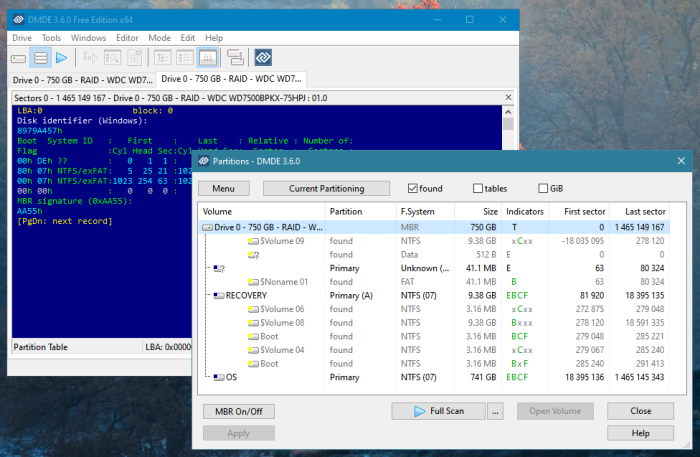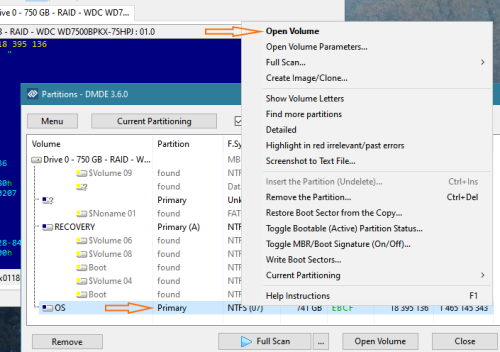Who does not want it, professional grade data recovery software on a budget when you have an immediate need for it? Forget Stellar, forget the Disk Drill and RecoverIt!
Although I have been and still am an enthusiastic advocate for ReclaiMe File Recovery, I try to keep an open mind and test other tools regularly. Although I have known about DMDE (DM Disk Editor and Data Recovery Software) for a while, I was always reluctant to endorse it; My major objection was (and is) that is tool is able to edit a disk. The unwritten rule in data recovery is that you do not write to the patient drive. So DMDE violates that rule.
In it’s defense, to make it write to a drive you have to enable edit mode. Once you write it will offer you the chance to create a file that allows you to roll back changes that you make. And then it will ask you once more if you’re sure. And then you have to tell it to write. So chance you accidentally write something to the disk is tiny.
Another objection is that, specially compared to ReclaiMe, the tool is difficult to use. It offers a lot, but you pay for that in the form of having to deal with a complex interface. Whether that’s worth it is something each user has to decide for her or him self.
Like ReclaiMe, DMDE offers broad file system support. It also offers support for multi-disk (RAID) configurations. Both are very effective in recovering data. Both tools often can reconstruct a complete directory tree without the need for an extensive (long) scan. But in many aspects it is the opposite of ReclaiMe. ReclaiMe is exceptionally easy to use and does most things automatically. It requires no above average PC knowledge. Using DMDE is more difficult and requires some knowledge about file systems and disk partitioning. ReclaiMe is quite pricey, DMDE is very inexpensive.
The complexity may scare you or you may be very attracted to it. I know many data recovery technicians love it and use it for their logical data recovery jobs.
| DMDE Download Page | Download trial version |
| DMDE Unlimited license for personal use | $48 – non expiring license for personal use |
DMDE disk editor and data recovery
DMDE features in a nutshell: DMDE supports NTFS, FAT12/16, FAT32, exFAT, Ext2/3/4, HFS+/HFSX, ReFS, APFS (Beta) and runs on Windows, Linux, macOS, DOS. It’s RAID reconstructor virtually reconstructs RAID supporting RAID-0, RAID-1, RAID-4, RAID-5, RAID-6, as well as custom striping, delayed parity, JBOD/spanned disks, automatic detection of RAID configurations.
As soon as you start DMDE it offers an overwhelming amount of information! There is many menus and sub menus and often there are multiple ways to for example pull up a specific configuration window. The good news is however, that for standard recovery scenarios you don’t need even half of it. I’ll give you an example:
To recover data that was deleted, or to recover data from an accidentally formatted volume, you only need to:
- Identify the volume or partition
- Right click that volume or partition
- From pop-up menu select Open Volume
In 9 out of 10 cases DMDE will now show the directory tree from which you select and recover files. This is just an introduction to DMDE, I will add more scenarios soon in a separate post.
DMDE website and direct purchase
| DMDE Download Page | Download trial version |
| DMDE Unlimited license for personal use | $48 – non expiring license for personal use |