MP4 video repair using Media_Repair
Media_Repair is a small freeware utility designed to repair STOP Djvu encrypted MP4 files (and also MOV, 3GP and M4V video plus MP3 audio).
- Media_Repair does not decrypt files!
- For MP4 video repair, Media_Repair requires a reference file!
- Reference file is a video shot with same camera and settings.
Method for MP4 video repair
STOP Djvu variants do not encrypt the entire file. Therefor Media_Repair can make the healthy potion of an MP4 video playable. Media_Repair will:
- Extract header from reference file
- Glue reference header to corrupt MP4 video
- Find moov atom corrupt file
- Update header to point to moov atom
From method we can tell we need reference file plus the moov atom needs to be intact. Default order for atoms is ftyp – mdat – moov so chance moov atom survives is good. However MP4 video may be optimized for internet streaming in which case moov atom is moved towards start of the file, in which case STOP Djvu ransomware will overwrite it.
Media_Repair can repair files matching the reference file in batch.
Using Media_Repair
![]() –Use drop down box to select a file type.
–Use drop down box to select a file type.
Now browse to folder containing your STOP/DJVU encrypted files or the reference file. You can either use a patient file or reference file to test if this particular video type can be repaired by Media_Repair or not.
![]() – Click to verify selected video file is candidate for repair. You can either use the reference file or a corrupt file. Media_Repair will pop up a message that will tell you if repair is possible or not.
– Click to verify selected video file is candidate for repair. You can either use the reference file or a corrupt file. Media_Repair will pop up a message that will tell you if repair is possible or not.
![]() – Click to make the currently selected file, reference file that will be used to repair affected file(s).
– Click to make the currently selected file, reference file that will be used to repair affected file(s).
Once you have confirmed your video files are candidates for repair, and you have selected a reference file, browse to the folder containing the patient file(s) and select them (SHIFT and CTRL leys allows for selection of multiple files).
This video shows a short instruction too:
If Media_Repair can not repair your files:
In some cases I had some luck repairing files using WonderShare Video Repair and Stellar Video Repair. URLs are download links to latest versions of these tools. Note that these are not free and subscription based!
Both these will:
- Initially fail to repair.
- Then allow you to pick a reference file. Tick box to use this file as reference for all files.
- Proceed repair with reference file.
A free tool that I used successfully is DVR Digital Video Repair. This is the version that does not include additional (unwanted) software, so just the tool. Drawback is you can only repair one file at the time.

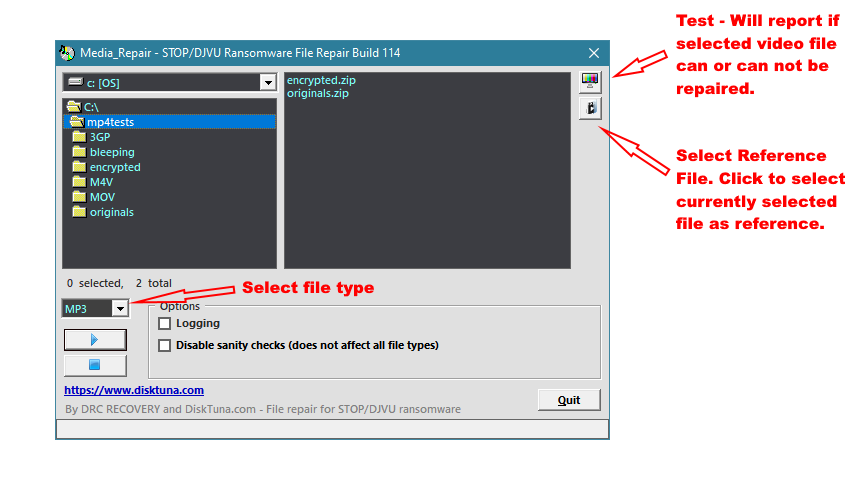
this version is expired an error msg coming