Search Google for ‘free data recovery software’ and chances are that you will run into ‘Easeus Data Recovery Wizard Free’.
Why? The answer is two-fold. Easeus Data Recovery Wizard is a fairly good product. It is one of the few that passes our ‘data recovery from an unknown disk‘ test (see below block). Also, it appears they are doing their marketing right. Specially in the early days there wasn’t a forum or a data recovery related article that hadn’t been ‘spammed’ with links to the Easeus website. Those comments were typically presented as genuine user comments.
If you’re serious about recovering your data, and if you’re willing to spend money on a top quality product:
After trying and reviewing close to a 100 file recovery tools, I highly recommend ReclaiMe File Recovery. It beats the competition with regards to features, effectiveness, speed and ease of use!
Data Recovery Wizard Free
Easeus was also one of the first companies to market their trial as free data recovery software. Where other vendors offer demo or trial versions. What they don’t initially tell is that the free version is in fact a function limited trial as well. The major difference between Data Recovery Wizard and other trials being that it allows you to recover a tiny amount of data. Two GB at this time to be exact. So, it is not just a demo in the true sense.
A demo just shows you the data, typically in a directory like structure. However a trial lets you really try. So you can actually try to recover some files.
We (DIY DataRecovery.nl) always offered a demo for a our Windows data recovery software iRecover. Currently I am experimenting with a trial (download) That does allow actual recovery of data to some degree. So, I thought it would be nice to do a little comparison between Easeus Data Recovery Wizard and DIY DataRecovery.nl iRecover. I will compare the free versions.
iRecover vs. Easeus Data Recovery wizard, the free versions
iRecover
iRecover’s Image Recovery is completely free. There are no limitations. You can use it as many times as you want. Each time you use it you can recover as many files as you want.
The ‘Data Recovery for Windows and Linux’ mode is meant to recover data from disks, partitions, Windows software RAID and also NAS recovery. The free version is limits you to selecting 4 folders for recovery. It does not matter if the folders contain 10 or 10000 files. Not does it care about the type of files or their sizes.
To recover the next 4 folders you need to re-scan the disk. There is however no ‘countdown’. You can repeat this as many times as you like. So, theoretically you can recover Terabytes of data this way.
Also, the option to load a ‘save file’ is not available. A save file normally allows you to recover more data from the same disk without having to scan it again.
Data Recovery Wizard
The major limitation in the free version of Data Recovery Wizard is the 2 GB limitation. Thus, using the trial you can recover 2 GB in total. It will remember how much data you recovered in previous sessions and will show the amount of data left that you can recover for free.
For the rest all functionality appears to be available.
Conclusion
It depends somewhat on the situation you find yourself in to determine which free version works best. If the total sum of file sizes is less than 2 GB, but the files are spread over a larger number of folders (more than 4), it is probably easier to use Data Recovery Wizard Free.
If the amount of data exceeds 2 GB then iRecover is your best bet. However, multiple sessions are required if files are spread over more than 4 folders.
For digital image recover from memory cards, iRecover’s digital image recovery mode is the best choice unless the amount of data is less than 2 GB.
If you need to recover data from Linux Ext 2/3/4 or XFS disks you will need to use iRecover as Data Recovery Wizard does not support these.
For NAS and RAID recovery you will also have no choice between iRecover and Data Recovery Wizard as the latter offers no support for that.
| Data Recovery Wizard – $69.95 (Excl. VAT) | iRecover – $ |
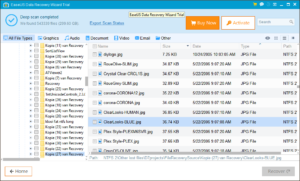 |
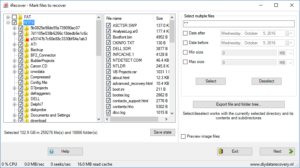 |
| www.easeus.com | www.diydatarecovery.nl |
|
Max 2 GB Free (countdown) No RAID, NAS, EXT and XFS support. Easiest for quickly undeleting files for which you could also use DiskTuna DFR. |
Image Recovery: Totally Free! Unlimited. Max free amount: No limit on size, 4 folders per run, unlimited sessions. Also for NAS and RAID recovery mode. |
Buy Now |
Buy Now |
How are these free if I have to pay for it?
Am I missing something?
I downloaded EaseUS for FREE but then have to pay a huge amount to recover one file….a file that was deleted because of a windows update! How is this fare
Their free version allows 2 GB of data to be recovered. Sounds like you picked the wrong download then.