Partition Recovery – What It Is and How It Works
Software in this blogpost:
| Software | Type | Key Features |
|---|---|---|
| UFS Explorer | Data Extraction | Scans raw disks to extract files when partition structure is lost. |
| DMDE | Extraction / Repair | Allows manual rebuilding of partition structures and direct file system scanning. |
| Disk Drill | Data Extraction | User-friendly interface for scanning and recovering files from unallocated or RAW partitions. |
Partition loss can seem catastrophic, but it doesn’t always mean your data is gone. Whether due to accidental deletion, corruption of partition tables, partitions can often be recovered—either by extracting data or repairing the structure directly.
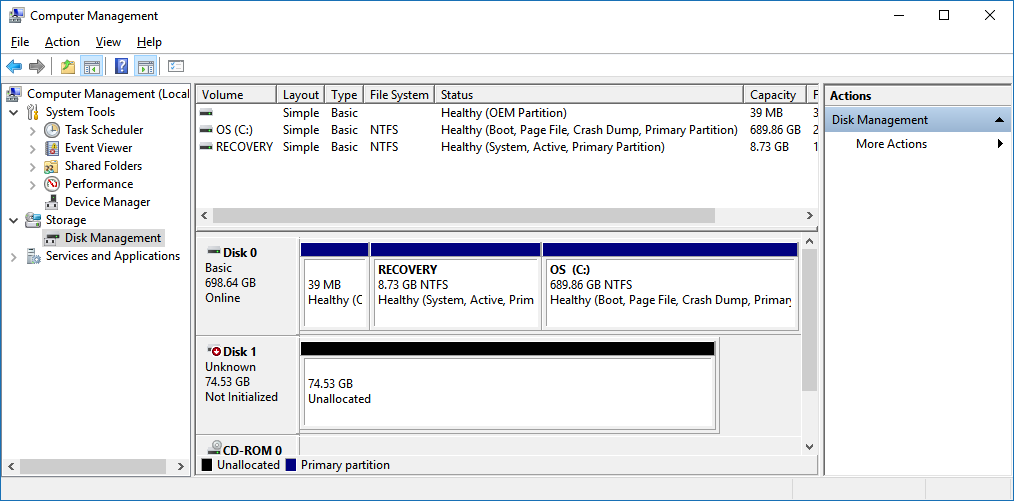
MBR vs GPT
The type of partition table matters. Traditional MBR (Master Boot Record) supports up to 2 TB drives and four primary partitions. Newer GPT (GUID Partition Table) supports much larger disks and is more resilient—but both can fail or be misconfigured. Recovery strategies depend partly on which type you’re dealing with.
Two Ways to Recover
- Data Extraction
If the partition structure is damaged beyond repair, you can still scan the raw disk and extract files. This is often the safest method. Tools like UFS Explorer, DMDE, and Disk Drill are excellent for this. This is the safest approach and recommended unless you’re familiar with partition table repair regardless of using a tool that does all the heavy lifting for you. I demonstrate them in this video. - In-Place Partition Repair
When the damage is limited to the partition table or boot sector, it’s sometimes possible to fix it without moving data. Disk editors like DMDE allow you to manually rebuild the partition structure and restore access to files instantly. This only makes sense if we are pretty confident the file systems inside the partitions are intact. A hands-on example is shown in this video.
Partition recovery is often possible—if you know where to look and act before overwriting anything.
Principle of Partition Recovery
When attempting to restore access to lost data, the first step—whether the goal is to reconstruct partition tables or perform direct file system extraction—is to identify the location and size of the missing partitions. Partition detection generally follows one of two approaches:
1. Analytical (Pattern-Based) Detection
On most storage devices, the first partition begins close to the start of the disk, often at standard LBA offsets. Similarly, valuable clues can be found near the end of the medium, where backup partition tables or backup boot sectors may reside. Once a valid partition is located, its size and position can often be used to infer the probable boundaries of adjacent partitions.
2. Exhaustive (Brute-Force) Detection
This method involves scanning the disk sector-by-sector in search of partition or file system signatures. On MBR-based disks, extended partition table entries may appear at various locations. Additional structures—such as boot sectors, superblocks, or the start of the NTFS Master File Table (MFT)—can also reveal potential partition start points. By collecting and cross-referencing these indicators, it is possible to reconstruct the most probable partition layout.
Once partition boundaries have been determined, two recovery strategies become possible:
-
Partition table reconstruction — creating new partition table entries to restore normal access.
-
Targeted file system scanning — directing file recovery software to specific file system regions for efficient extraction.