Recover, Fix and Repair corrupted JPEG photos
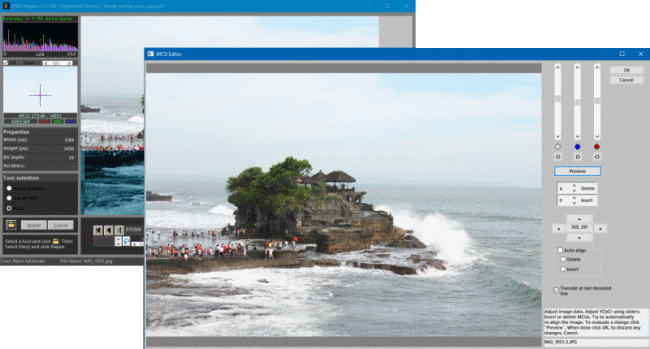
The JPEG-Repair Toolkit consist of two tools that can help you repair and recover damaged and corrupt photos: JPEG-Repair a repair utility and JpegDigger a recovery tool. The tools were developed based on my experiences while repairing photos for my JPEG repair service and Photo Recovery Service, initially for my own use only.
JPEG-Repair helps you repair photos. JpegDigger recovers photos. Apart from the JPEG format the tools also support various types of repair and recovery for NEF (Nikon), CR2 (Canon), ORF (Olympus), RW2 (Panasonic-Lumix), ARW (Sony) and DNG (from a Leica Q2), Canon CR3 and Fuji RAF etc..
|
Use the trial version to determine if JPEG Repair Toolkit can repair or recover your photo(s) prior to purchasing. Dealing with the Windows Defender SmartScreen. Every time I update software, Windows SmartScreen will treat it as unrecognized app. It will take a fair number of downloads for SmartScreen to trust an app. Click ‘More info’ > ‘Run anyway’. |
Refund policy for this software: If the demo works for you and the full version doesn’t, then and only then we will issue a refund!
JPEG Repair toolkit features Features:
- Repair corrupt and damaged JPEG files > If it can be fixed, JPEG-Repair will help you do it!
- Fix corrupt JPEG header > Typical symptoms, no thumbnail, ‘damaged, corrupted, too large‘, ‘It appears we don’t support.’.
- Repair Invalid JPEG markers > Common cause for half grey images
- Repair damage due to bad sectors > Will result in minor distortions in image
- Recover JPEG data from corrupt RAW photos such as CR2 and NEF > Often even if file shows no thumbnails
- Does not re-encode JPEG image so original quality is preserved!
- Preview of repaired file > Large on-screen preview based on actual image data
- Does not alter original files > JPEG-Repair works on a copy of the corrupt file
- No need to upload photos to remote servers > No privacy issues as everything stays on your own PC
- Free version shows previews + saves low resolution examples
- No hex editing skills required > JPEG-Repair hides all that from you
- Includes an app for JPEG recovery > One of the most powerful apps, JpegDigger, to recover lost JPEGs from memory cards etc.!
- Large YouTube video library with step-by-step examples and guides
- Best tech support you can wish for, straight from the developer himself!
| Thanks, I just tried it out and fixed over 200 files that were sitting corrupted on my computer for close to two years (lost after I dropped my laptop). Thanks again for giving me my vacation pictures back. I will definitely recommend. – Harry Beer @ GOTD |
Click to see more stuff you can repair and fix using the JPEG Repair Toolkit.
Repair your corrupted photos
I have been offering a JPEG repair service for several years. Learning from that I have created a utility that addresses most common issues with corrupted and damaged JPEG files, JPEG-Repair Toolkit. JPEG-Repair Toolkit allows you to repair your corrupt photos yourself.
Currently JPEG-Repair supports following photo formats (to some degree*):
JPEG, NEF*, CR2*, CR3*, RAF*, CRW*, ORF*, ARW*, SRW*, PEF*, RW2*, DNG*, X3F, TIFF*
Repair corrupted JPEG headers
JPEG-Repair can repair corrupt JPEG headers using a reference or sample file. It is an easy alternative for replacing a corrupt header with an intact one using a hex editor. A typical symptom of a corrupt header is that the JPEG file can not be opened at all. Windows explorer does not show preview thumbnails and different viewers and photo editors may show different error messages:
- Windows Photo Viewer can’t open this picture because the file appears to be damaged, corrupted or is too large
- It appears we don’t support this file format
JPEG-Repair can do these repairs in batch.
Repair corrupted and distorted JPEG image data
Patch (edit) raw JPEG image data with visual feedback. Corrupt data in the actual JPEG image data can have many effects, ranging from an abrupt change in color or brightness, up to the image appearing to be suddenly cut-off. The latter often results in a grey block or a solid color block. Image data can also abruptly shift to the left or right causing different parts of the image to be misaligned. With help of JPEG-Repair it often possible to remove the bad data resulting in a dramatic improvement of the photo.

Start ——————-> End result
Patching also allows you to patch a header on a block of JPEG data so that even corruption that spans the header + part of the JPEG data can be addressed. As an example I have even been able to repair JPEGs that were victim of STOP Djvu ransomware using JPEG-Repair.
Recover JPEG data from corrupted RAW photos
JPEG-Repair can help you get the JPEG data from RAW files such as Canon CR2 and Nikon NEF files when ‘normal’ tools that are normally up to this job can not. Depending on the camera manufacturer those JPEGs are full resolution JPEG files. Are RAW photos from you camera not supported? Send me a few samples and I’ll add support for those as quickly as possible! My aim is to support every RAW format out there!
JPEG Repair Toolkit extracts embedded JPEGs as they are. If embedded JPEGs are corrupt themselves then extracted JPEGs are too. In some cases JPEG-Repair Toolkit may be able to repair these JPEGs.
| Thank you Joep for all the support you have given users here that have given you feed back. I am a professional photographer and had a few corrupted files from years ago. Worked like a champ! Will recommend to friends. – Amanda H @ GOTD |
Introduction to JPEG photo repair and using JPEG-Repair
Most of the simpler repairs only require you to select the file(s) you need to repair and click ‘repair’. Some examples:
| Repair JPEG header | Extract JPEG from RAW photos | Repair more extensive damage |
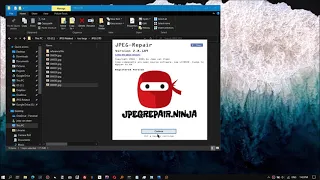 |
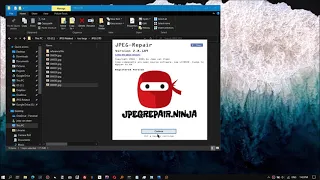 |
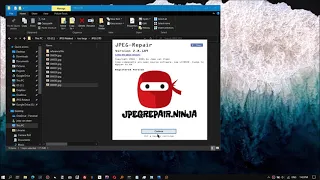 |
Reference File
For repairing corrupted headers JPEG-Repair needs a ‘sample file’ or refrence file. The reference or sample file should be taken with the same camera as the corrupt image(s). Also, the settings (resolution, quality and orientation) of the sample file need to match the corrupt files. If unknown then you would need to experiment by taking different shots with different settings using the original camera (same brand and type).
*RAW file support!
Technically JPEG-Repair does not repair these files. Functionality is limited to extracting half or full sized JPEGs from these file types. However, JPEG-Repair is able to process RAW corrupt files while other tools able to extract JPEG from RAW often rely on the file to be intact.
Can my photo be repaired?
Of course this is the question I get asked most. The major contributing factor is of course, is if the actual image data present in the file. JPEG-Repair can’t make a photo out of thin air. So, a photo can be repaired if (a large portion) the image data is present. The easiest way to determine if data is present within a file, and if this data is compressed JPEG data is by looking at entropy. Entropy, in relation to our subject is the amount of chaos within the file data. JPEG-Repair displays this value in the left upper corner of the screen.
If entropy looks okay, then it is likely the photo can be repaired to at least some degree.
If entropy is too high or low then the data within the file is probably not JPEG data. One situation where I see this a lot is when examining JPEG photos that were recovered or undeleted. Although such a file probably can not be repaired it is sometimes possible the recovery can be improved. This is why I wrote JpegDigger and why your JPEG-Repair license works with that utility too.
Credits
The idea for this tool is not original and basic concept was ‘copied’ from Wim Vanmaele’s utility repair-jpeg. I can’t find the original source for this program but it can still be found here: http://directory.s2services.com/jpg-bmp.htm. I read this and tried this tool which I found to be incredibly difficult to use, which is why added this functionality to JPG-Repair:
“..During my testing, I discovered that by adding one byte at a certain position in the jpg file the corrupted picture was restored. So all we need is a tool that would add a byte at a user-defined position. JPEG-Repair, the program I wrote, will allow you to do this..”
To determine signatures I examined RAW files taken from: http://www.rawsamples.ch/index.php/en/canon.
And also: https://www.wesaturate.com/.
Support
If you have other issues then feel free to contact me. Send me your sample file + some corrupted files so I can examine them.
Refund policy for this software
If the demo works for you and the full version doesn’t, then and only then we will issue a refund provided you can provide us with an image that created the problem and that allows us to see that the demo and the full version don’t behave identically on this image.

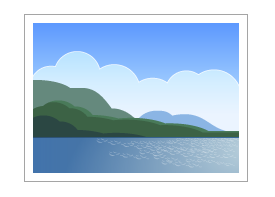
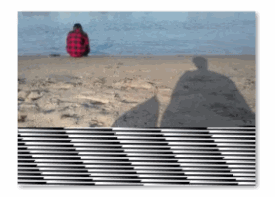
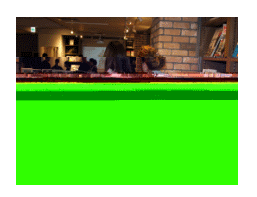
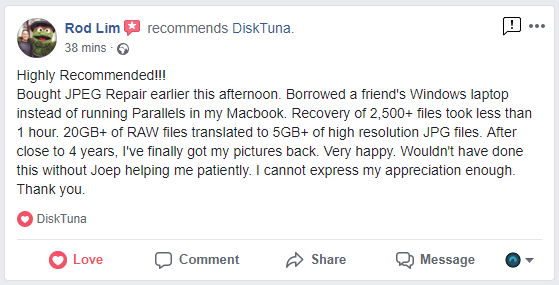
I got a new iphone a couple months ago and iCloud was inadvertently turned on to sync photos. Apparently it deleted many photos 2 months ago (with warning – in one email I never saw until yesterday). Anyway… I used Disk Drill and was able to find “some” of the photos (same file size as the originals) but my mac says “The file could not be opened. It may be damaged or use a file format that Preview doesn’t recognize.”
Will this Photo Repair software work for items deleted by iCloud? I hate iCloud.
If you email me a few I will see if they can be repaired.
Hi . do you also repair word files? . My hard drive is in the process of recovering information … and some files will be corrupted. for when a disc is in labotorio with specialists in information recovery that is to say that they replace mechanical parts of the disc. What programs do you recommend to extract information from that disk? . I don’t know what they use but having a reference on their part interests me. Thank you
Please Install the Free TranslationBuddy Chrome browser
Hello,
Sorry, no I don’t repair Word files. And I am having so trouble following what you’re trying to tell/ask.
Hey can you please check your mail I sent you a screenshot of my disk management window
Oh I actually mentioned the whole thing in the ‘what went wrong ‘ box in your form. Anyway here it is .
So I was trying to move space from my windows partition to Ubuntu partition using Gparted using a live Ubuntu USB disk. Everything was going fine until out of nowhere the screen went black and then ‘squashfs’ errors started coming up. I forced shut down the system and booted again. Now my files in the windows partition from which I was taking space are corrupted and cannot be opened.
What I did was create an unallocated partition from my C drive in Windows. Now I wanted to merge this with the Ubuntu partition which is placed after the Windows D drive. So I tried to merge this unallocated partition into the D drive and then from the D drive make another unallocated partition and give it to the Ubuntu partition. My windows is working fine, its only my files like documents, photos, etc (which are in the D drive) which wouldn’t open although there is no change in their size.
What most likely happened is that the file system is affected by these partition operations. This means technically the files aren’t corrupt but the file system is. So you’d be looking at recovery rather than repair. I can not exactly follow what you were resizing, merging with what without a screenshot of disk management for example but if you want the files back you need to try to recover them.
I used to work for a company that made software to resize and merge partitions and all that. One thing we tried to do as little as possible is actually shuffle data around. So the data that made up your files is probably okay. However, you can not resize and merge partitions without updating file systems and this is probably where the issue is now.
Again, without exactly understanding the situation on your hard disk I can not tell you where to scan etc. but try something like JpegDigger of PhotoRec to recover the files.
I tried PhotoRec and JpegDigger. The former says ‘the file format is not supported’ and the latter is only showing me the images that I can open in any other software. If you could tell what all you need to understand the situation on my hard disk I can provide you the information.
Old partition layout vs the new one, with sizes.
New partition layout:
Recovery (499 MB NTFS OEM partition) | 99 MB EFI system partition | C: (126.98 GB MB NTFS Boot primary partition) | D: (747.29 GB NTFS primary partition) | 1.21 GB unallocated | 51.43 GB ext4 partition (for Ubuntu) | 4.00 GB linux swap partition
Old partition layout:
Recovery (499 MB NTFS OEM partition) | 99 MB EFI system partition | C: (148.98 GB MB NTFS Boot primary partition) | D: (725.29 GB NTFS primary partition) | 1.21 GB unallocated | 51.43 GB ext4 partition (for Ubuntu) | 4.00 GB linux swap partition
so as I said I took 22 GB from C: made it unallocated, merged that with D: , then took 22 GB from D: , made it unallocated. The screen went into the ‘squashfs’ error midway while doing the second operation.
And you let photorec and jpegdigger scan the entire D: drive?
So where’s the 20 GB now then?
“C: (126.98 GB MB NTFS Boot primary partition) | D: (747.29 GB NTFS primary partition) | 1.21 GB unallocated | 51.43 GB ext4 partition (for Ubuntu) | 4.00 GB linux swap partition
C: (148.98 GB MB NTFS Boot primary partition) | D: (725.29 GB NTFS primary partition) | 1.21 GB unallocated | 51.43 GB ext4 partition (for Ubuntu) | 4.00 GB linux swap partition”
All I am trying to establish where/what to scan to get the files and I want to do that on the original location. In your story D: moved 20 GB towards the start of the disk and at same time gained 20 GB. Then you took 20 GB from it’s tail.
And with PhotoRec and JpegDigger you scanned the d: drive, correct?
Hey I tried the trial version of your software on one of my corrupted photos but it shows the error ‘No SOS detected’. The entropy is 7.98 bits/byte. Could you help with this. I’ve also sent you the image. Sadly I don’t have any reference image.
Hello,
Yes, despite entropy looking jpeg-ish the file contains no JPEG data. Sorry. Entropy is an indicator not a guarantee that data is actually JPEG data.
So does that mean its impossible to recover the image?
Repair. Repair is impossible. How do you mean recover? Did you undelete the file or something?
I meant repair only. By the way the whole thing happened in the middle of a partition space transfer. Could you tell what exactly happened i mean technically that led to this
Okay. I don’t know what partition space transfer means.
But these files can’t be repaired. Maybe they can be recovered though. Care to explain what you mean by this space transfer? You mean re-partitioning using one of those partition resize 3rd party tools?
Where can I send you a file that is corrupt (RAW + JPEG) so I can see results prior to purchasing? I am hoping it’s easy.
You can use the trial version and do this: https://youtu.be/RQSyzTD7La8
where is the trail version when i click and download it from the green download button it tells me to enter a license key
Yes, just click continue without entering a license ky.
if i recover CR2 will it stay in Cr2 or only in jpeg ?
Hello,
It will be JPEG, for CR2 typically a full frame image.
i have images that turned grey and different color is it fixible ?
Depends.. https://www.disktuna.com/wp-content/uploads/2019/04/2-small.gif
Hi!!
May wedding photos got damaged. Same with the samples you posted. Can you help me. please
Hello,
You’d need to send me some before I can answer that. + a file shot with the same camera. Use the upload form here:
https://www.disktuna.com/jpeg-repair-service-ordering-pricing/
or zip some and email them. joep@disktuna.com
Hi Joep,
I just tried the free trial in an attempt to recover a number of JPEGs. I keep getting the “no SOS detected” message. Is there any way you check the file?
Thank you,
Charles
Hello,
Yes sure, feel free to email me a few (joep@disktuna.com) or upload using the upload form here: https://www.disktuna.com/jpeg-repair-service-ordering-pricing/
Kind regards,
Joep
Hello Joep,
I have tried many different so called jpeg repair programs and thus far all have failed to repair the photo file.
I do have a number of corrupt files but by chance some from the batch have not corrupted thus perhaps this would indicate the depth of corruption when both jpeg files are compared.
I am at a loss how the corruption happened other than it occurred when I transferred them from an old computer to a an external hard drive.
I feel that the problem lies with the header file as non of the photos will open yet the data file does show that each photo has a large data file
Thank you
Hello,
Yes, you would need to send me a few of the corrupted files + some intact samples.
Hi there,
I transferred roughly 3000 images from my phone to my computer because my phone was running out if space. I then deleted my photos from my phone (I don’t have backup cloud or anything like that). I went on my computer to see that all 3000 photos and videos were “corrupted” or could not be opened. Will this help restore at least the photos in my computer even if they have never been viewable on the pc?
Can’t tell without looking at a few. I hope you did not expect a yes or no answer to this type of question.
can you help me improve my photo that can’t be opened? plss…
Hello, I tried repairing my JPG s that cannot be opened by any program on my PC. IT was damaged by a virus maybe encryption. When I do the repair I get “error processing file…see jpegrepair.log for details” I also noticed a message in red that says ” No SOS detected!”
Please help
Hi,
I looked at the file and there is nothing ‘jpeggy’ in there which explains the no SOS detected. And also if you look at the value for entropy (8 bits/byte) then it is indeed likely the file is encrypted. It is like an object needing repair like a car is in an unbreakable vault . As long as it is in there the guy who normally can repair it ca not reach it. So this is not something I or any JPEG repair software can help with.