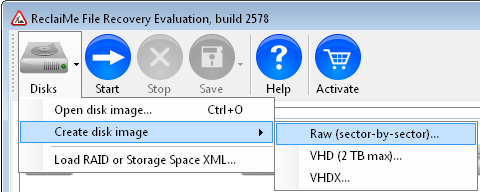JPEG Recovery LAB System Requirements
Overall requirements:
- Operating system: 64-bit Windows 7 or later with .NET 4.5.
- CPU: Whatever best desktop CPU you have available. There is no minimum CPU requirement, but processing speed is almost exclusively limited by CPU performance. You can carve the media on a laptop CPU, but it will take longer.
- RAM: 2 GB per CPU core, 8 GB minimum.
- An internet connection. JPEG Recovery LAB requires internet access for license validation and telemetry.
CPU selection considerations:
Complex carving is CPU-intensive. Therefore, if you happen to have a choice of several PCs, pick the one with best CPU.
- Choose server CPUs (Xeon) over desktop CPUs (i5/i7), if you have a server CPU available;
- Choose higher number of cores. Carving is highly parallelized, therefore more cores directly equates to more performance;
- Choose CPU with largest possible L2/L3 cache;
- Only after that, go for highest possible frequency.
Source media considerations:
Recover photos files from memory cards, USB drives, SD cards, xD cards, CF cards etc.. Although JPEG Recovery LAB is optimized for recovery of digital photos from memory cards, it can also process internal hard drives and external hard drives.
A memory card, flash card or memory cartridge is an electronic flash memory data storage device used for storing digital information. These are commonly used in portable electronic devices, such as digital cameras and smart phones.
- Microdrive
- Secure Digital (SD)
- CompactFlash
- Memory Stick
- Memory Stick Pro
- Memory Stick Pro Duo
- SmartMedia
- Multi Media Card
- Reduced Size MMC
- Mini Secure Digital
- MicroSD (Micro Secure Digital)
- xD-Picture Card
JPEG Recovery LAB reads the same area of the source media repeatedly. Some parts will be read ten or more times. Therefore, if you working with a slow small media, like an SD card, you will be much better off creating a disk image of it, and then working with that image stored on a SSD, or even on a fast hard drive.
ReclaiMe demo can be used to create an image file.