Photo and Video Recovery from memory cards (small NAND flash based drives)
JPEG Recovery LAB is a specialized data recovery service that helps you recover lost photo and video files from digital camera memory cards (CompactFlash, Memory Stick, Secure Digital, SmartMedia, Microdrive, MMC, USB flash drives, etc.). Due to our ability to recover even fragmented files, JPEG Recovery LAB potentially recovers more intact files than other photo, video recovery and undelete software or data recovery services and labs!
Also, if you can not recover photos from corrupt memory cards because they hang Windows Explorer or end user file recovery software then I often can. I used specialized data recovery hardware that isolates the unstable device from the PC. This hardware also allows me to monitor and adjust ‘disk’ access parameters that allows me to read even severely troubled devices, with minimal risk and stress for the device.
Looking for JPEG Recovery Software?
Photo Data Recovery Service Starting at $50 (ex. VAT)
| Recovery type | Cost | Total (ex VAT) |
| Base rate (logical recovery, minimal NAND degradation) | $50 | $50 |
| Complex (Severe fragmentation, requires disk editing, special hardware) | + $50 | $100 |
| Repair (broken connector, reflowing, board repair) | + $50 | $100 |
| Off chip (chips can be de-soldered, supported model) | + $100 | $200* |
| Complex chip (non supported, monolith) | To be quoted | To be quoted |
* $50 in advance, non refundable attempt fee
JPEG Recovery LAB can recover your photos, even if software can’t!
This service is tailored towards photo and video recovery from small NAND flash based devices. Think for example SD Cards, Compact Flash, USB flash drives and such. What these small flash drives have in common is that they’re usually formatted with a flavor of the FAT file system. If files are deleted from such drives or lost due to accidental formatting, file allocation table entries for these files are zeroed. As a result file recovery software can only recover the first fragment of non contiguous (fragmented) files.
Using proprietary methods and software we can piece such fragmented files back together. Most other data recovery labs and services will take such fragmented files for granted. They can not be recovered using standard tools. Asking a lab to puzzle such files back together will result in additional costs! With us, this is part of the standard service.
Do NOT give up on your photos and videos, even if other software was unable to recover them intact!
Yes, we can recover video too (GoPro, Canon DSLR)!
JPEG Recovery LAB recovers video files too using similar techniques to correctly recover damaged and fragmented video footage. MP4 video from Certain Canon DSLR cameras and GoPro actions camera’s are fragmented by definition. This means normal undelete, file recovery and video recovery software will be unable to recover such files intact.
To order this service please fill out email form below:
You can find more data recovery services here (broken USB flash drive recovery, broken SD cards etc.). I’ll give you a mailing address . Alternatively, for purely logical recovery you can instead share a sector-by-sector disk image with me using Google Drive or a similar file sharing service.
|
“Hi im trying to recover some files from a memory card that got lost on my camera. I’ve run test disk and it recovered all of my photos but am now trying to get the videos to be playable as they show up in the file but are unplayable.” “I would try u/DiskTuna and see if it can do a better job for you. If not, post back and I may have a few more suggestions.” “Worked perfectly. $55 well spent. Thanks” – Source, Reddit |
We recover fragmented photos:
- JPG (JPEG)
- CR2 (Canon RAW)
- NEF (Nikon RAW)
And we recover fragmented video too:
- MP4 (in H.264 format, file extensions: MOV, MP4, 3GP)
- AVI
- MPEG-2 (AVCHD, MTS)
- DAV, (aka, known as DHAV, video format used by Dahua video recorders)
|
“In the past I’ve solely used Photorec (Testdisk) and R-studio 8.8, Scalpel Which weren’t able to deal with the fragmentation often seen on solid state mediums such as SD cards. Resulting in plenty corrupted, unusable files Scalpel, R-studio and Photorec didn’t even yield 1/3rd of the non-corrupted results JPEG Recovery LAB was able to produce from my 32GB test image” – Source, Reddit |
What’s the deal with digital photo recovery from memory cards?
Most digital images are stored on FAT formatted media (memory cards mostly) by smart phones, digital cameras, dash cams and action cams. Once files are deleted or otherwise lost, all entries in the file allocation table are ‘reset’. Thus it is no longer possible for conventional undelete or file recovery software to exactly determine which clusters were part of the deleted file. As a result all fragmented files will be corrupt after recovery.
On mostly NTFS formatted disks (assuming the Windows OS) fragmentation is not that much of an issue. Even fragmented files that were lost due to deletion or formatting the disk can be recovered using the file system (MFT). So, if you need to recover digital photos from a (NTFS formatted) hard drive, you may first want to try a generic file recovery software like ReclaiMe.
Back to memory cards: The bulk of all photo recovery software available on the market scans the media on specific byte sequences that mark the start and end of a digital image file (header/footer detection). By taking all data from the start and end of a file, a new image is saved. Again, this method will fail with fragmented files as these files aren’t stored in one piece. Explain this ->.
As a result an often heard complaint is that files are corrupt after data recovery. Even if the previews shown by the recovery software looked okay! Explain this ->.
Same memory card, JPEG Recovery LAB vs. photo recovery software ..
An estimation is that in general 10 – 20% of the photos on a memory card are fragmented. It depends on usage of course. On a ‘fresh’ card, only 20% filled you will see less fragmentation than on card that’s 80% full. Specially if every now and then a few photos are deleted to free up space. Record videos as well? Then it’s probably even worse! As the size of video files can not be predicted the camera firmware can not easily pick a block of clusters large enough to store the video file. Typically video is buffered and written to the card, over and over. If then like for example on GoPro action cams and lower resolution video stream is simultaneously saved file fragmentation becomes a fact.
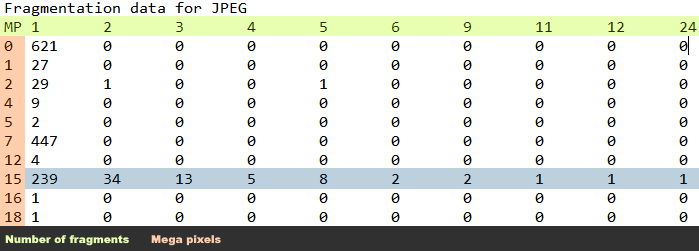
In this recovery a significant portion of lost 15 MP photos was fragmented and reconstructed by JPEG Recovery LAB
We divide files into three categories:
- Contiguous: These are non fragmented files that also can be recovered by conventional undelete software (mostly) and photo recovery software.
- Fragmented: These files are scattered over the media in two or more fragments. Typical undelete or photo recovery tools can not recover these, nor can other labs.
- Damaged or corrupt: The files in this category can not be recovered as it is determined they are not complete. Parts of the data are simply missing and non of the combinations render a valid digital image file. The most likely cause being that parts of the file data are overwritten.
What happened to the JPEG Recovery LAB software?
There are several reasons why the JPEG Recovery LAB software was discontinued:
- JPEG Recovery LAB is a resource intensive tool with robust minimum system requirements. We learned (using telemetry data) that over 50% of the users were using hardware that did not even meet minimum requirements. Many of those ask for support.
- Although we stressed that file reconstruction using JPEG Recovery LAB is a slow process, many people contact us if it took longer than an hour to run. An hour is nothing so more needless support requests.
- JPEG Recovery LAB is designed for small flash based memory, not hard drives. Although we clearly communicated that, we were asked all the time to trouble shoot issues related to running JPEG Recovery LAB on hard drives.
Above has lead me to discontinue the end user version and provide recovery of fragmented files as a service.
This page can also be reached using www.jpegrecoverylab.com

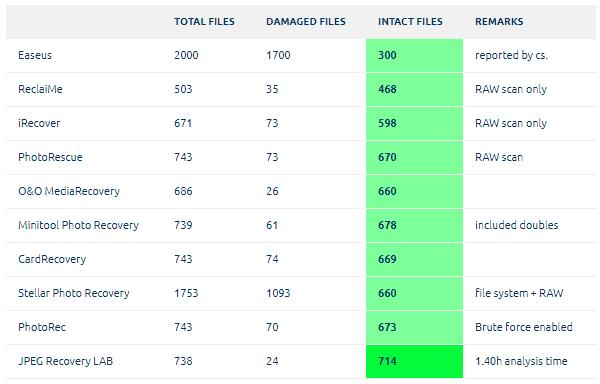


My Sony camera says “Cannot access Memory card. Access denied”.
On Microsoft explorer show 0bytes. Android doesn’t even read it (no SD card).
What’s important is what it shows like in Disk Management in visual bar section at the bottom: size under Disk x (where x is disk number). If that’s zero you can not do much yourself, it’s a controller issue or controller being unable to talk to NAND memory. Depends on form factor if it can possibly be repaired (non monolith). If monolith or repair impossible only remaining solution is chip-off recovery. You’re welcome to send me the card so I can have a look or share your location and perhaps I can refer you to a lab closer to you.
Hello,
I am using the JPEG Recovery Lab v4.43. The program ran last night and autosaved 2 large files:
1) autosave.dat
2) autosave.dat.tmp
How exactly do I open these .dat files to view the contents?
Thank you
You click ‘Resume autosave’.
I have 800 pics damaged in the SD Card. They look in colors, normaly gray. Is it possible to transform this pics to the origianl state? thanks
I have trouble figuring out what you mean. Can you send me a screenshot? How many GB is the card?
Hi there,
So I accidentally deleted videos of a micro SD card and I tried using other softwares to recover the videos. However, upon recovery, the files were not playable because they were corrupt or the file type was unsupported. I used the demo to see if jpegrecoverylab would be able to recover the files but the demo version just shows the pictures that were on the SD card (I created a disk image as advised), not the videos! Is this normal and is it only in the full version videos can be recovered/previewed or is it just that the videos are not recoverable?
Hope you can help explain this.
Hello,
If the various video formats were ticked in the settings portion then demo or full version, it will show them if it detects video. If not then it did not detect the videos, so not recoverable using JPEG Recovery LAB.
Hi Joep,
I orderd jpeg recovery lab by using Alipay (I am from China). But the web page said there’s an error, can you help to check?
Thank you
Hello,
So your account/card wasn’t charged? JPEG Recovery LAB orders are handles by Fastspring. I don’t see any purchases from China today and I can not okay/deny orders. Best to contact Fastspring directly with order related issues here: https://fastspring.com/question-a-charge/
My account was charged, I am talking to fastspring. Thanks for the link.
Hello Joep,
thanks for the great articles and promising tools! My problem is a kind of a combination of several above mentioned issues, so I’d rather send an email directly.. Basically I am trying to repair a deleted folder from my SD card where it occurs photos have been fragmented (not all of them, but a fair amount..), but JPEGDigger scans only drives and with the trial version of ReclaiMe I am not able to do a VHD, which is what JPEGDigger would need as far as I understood. Further, JPEG Recovery LAB would need a VHD too if I want to nail down the analysis only to the deleted folder… Could you please help me with this?
Many many thanks!
Hello,
JPEGs? Then most affordable thing to try would be JpegDigger. I wouldn’t bother with telling it to try scan free space, just let it recover everything and go through recovered files to see if it got the ones you need. As far as JpegDigger and JPEG Recovery LAB are concerned there is no such things as folders so you can’t tell them to limit them selves to specific folders either.
Either scan card directly or create a disk image. RAW disk images can be mounted using OFSmount (free) which will assign a drive letter to it. JpegDigger will happily scan it.
Hello Joep, Happy New Year to you!
I have a hard drive that I wanted to recover. I tried EaseUS which found all the photos and videos but they were all corrupted/damage. I found your site and downloaded Jpeg recovery lab. However every time I let it scan and come back in half an hour, it has shut itself down during scanning. I repeated this a couple times but the program just keeps closing on its own. I made sure all the power options are set so that the computer does not sleep or even shut down the screen. Do you think the screen saver is interrupting it? If not what else should I do?
Thank you very much.
Happy new year to you too!
What are you scanning, an SD Card or hard drive? And also please, how much RAM is installed?
Are these JPEGs you need to recover? In 9 out of 10 cases, JpegDigger is easier, quicker and just as effective (https://www.disktuna.com/jpegdigger-jpeg-photo-recovery/).
Joel, Thank you for getting back. I am recovering an external hard drive on a computer with 8GB installed. So I tried set it to 2 parallel threads and 25% locality. I’m searching for both pictures and video files so I thought Jpeg recovery lab may be better.
Thanks for looking into this, I’m puzzled as to what else to do so that it will not shut down. Perhaps I should try it on a different computer?
A different PC is an option if it has more RAM. When I say JPEG Recovery LAB is meant for memory cards then this is mostly because of the size and the amount of photos that is potentially on there. Also, the larger the media, the more possible combinations of clusters, the more memory is needed.
What happened to the hard drive? If it was dropped or anything like that chances are that JPEG Recovery LAB has trouble accessing it. If it crashes during the scan it may be due to disk being bad. If it crashes while carving then most likely memory related (not enough).
Depending on what happened to the drive and the file system, using something like ReclaiMe can be more practical and faster. https://www.disktuna.com/reclaime-file-recovery-software/
JPEG Recovery LAB can be regarded a last resort tool. First try simpler solutions.
The drive was accidentally inserted into a drobo system and was partitioned / overwritten. I tried using EaseUS and it helped to recover a lot of files but all of the videos and pictures were very damaged. The JPEGRecovery software crashed during carving, so I am going to try it on a much better computer today. For a situation like this, would ReclaiMe still works to repair these videos and photos directly while recovering the data from the hard drive?
Thank you!
/The drive was accidentally inserted into a drobo system and was partitioned / overwritten. I tried using EaseUS and it helped to recover a lot of files but all of the videos and pictures were very damaged. The JPEGRecovery software crashed during carving, so I am going to try it on a much better computer today. For a situation like this, would ReclaiMe still works to repair these videos and photos directly while recovering the data from the hard drive?/
I’d definitely try with ReclaiMe. No guarantees it will work but it’s a different league than Easeus.
Update from my last reply,
I tried it on a better computer and it crashed during Scanning. I am trying to recover using ReclaiMe now. I will let you know the outcome of this attempt…
Friends anybody can advise that what free software i can use for retrieve my PICTURES from my HARD DISK,disk was formatted but fortunately not OVER WRITE..i was trying many SOFTWARES who can retrieve data but those such softwares retrieve data in PICS NUMBER FORM i mean when i want retrieve all pics,pics was retrieve but software genearated his own numbers to i.e
Pic 001
Pic 002
Pic 003
i want retrieve in FOLDERS SHAPE..i mean i have been save my picturres n 40 TO 50 folders who i i want retrieve…
Plsssss help/advise
I will b thankful to my friends
My goto recommendation for hard drive recovery is ReclaiMe File Recovery: https://www.disktuna.com/reclaime-file-recovery-software/
I’ve used JPEG Recovery Lab to recovery photos from a hard drive and a SD Card, and both work really well. I wouldn’t recommend using it on a hard drive as it takes a long time, but it did work. It does a great job of recovering photos from a SD Card and it’s one of the few programs that doesn’t crash even after using it for days at a time. Thanks for making such a awesome photo recovery utility. I’m really looking forward to trying your JpegDigger as well!
Tim, thank you and so good to hear! JpegDigger s less advanced which may actually be a good thing in simpler cases.
Repeat in English please or your comment will be removed.
Prima programma alle verwijderde foto’s terug! Voordeel dat je voor dat je betaald al kunt zien of het gaat lukken!
En super snelle reacties bij vragen via de mail!
De moeite waard.
— Google Translated Text: —
Great program to restore all deleted photos! Advantage that you can already see if it will work if you get paid!
And super fast responses to questions via email!
Worth the effort.
Dank je wel Frederike!