JpegDigger is a light-weight, specialized tool that can help you recover deleted or otherwise lost photos. It was designed with memory cards in mind, but works on hard drives too. I created JpegDigger because a significant portion of the corrupt photos I receive are incorrectly recovered and beyond repair because of that. JpegDigger today is the result of many different real-world cases I worked on that could not be solved using available solutions (Stellar, RecoverIt, Disk Drill etc.).
|
Use the trial version to determine if JpegDigger can repair or recover your photo(s) prior to purchasing. Dealing with the Windows Defender SmartScreen. Every time I update software, Windows SmartScreen will treat it as unrecognized app. It will take a fair number of downloads for SmartScreen to trust an app. Click ‘More info’ > ‘Run anyway’. |
Refund policy for this software: If the demo works for you and the full version doesn’t, then and only then we will issue a refund!
JpegDigger Features:
- Input devices: Logical drives, physical drives, disk images of logical/physical drives.
- Input file types: JPEG & RAW – NEF (Nikon), CR2 (Canon), ORF (Olympus), RW2 (Panasonic-Lumix), ARW (Sony) and DNG (from a Leica Q2) support. Note: Should work with all TIFF based RAW photos. NEW: detects non-TIFF Canon CR3 and Fuji RAF.
- Output: JPEG
- Detect JPEG file corruption.
- On the fly repair of corrupted JPEG photos.
- Simple on the fly defrag of fragmented photos (simple gap carving).
- FAT12, FAT16, FAT32, exFAT and NTFS file system support (for parameter detection).
- Automatic parameter scan for corrupt drives and unsupported file systems (Mac, Linux etc.).
- Previews generated from actual image data: WYSIWYG.
- Pass-through file saving: as it examines the file, it simultaneously saves file data, allows for hands-off operation.
- Deepscan: Non block aligned scanning NEW
- Reconstruct photos manually using ability to add and remove individual clusters to recover fragmented JPEGs NEW
- Ability to work with and create RAW disk images NEW
- Filters duplicate files NEW
- Functional trial: All features work, trial saves scaled down BMP photos.
| Honestly to say I was a bit skeptical about the recovery results. However yesterday I’ve found some spare time and decided to give JpegDigger a try. So besides saying thank you I would like to tell you that I am really impressed with the amount of files it found and recovered from an old HDD. I have tried a lot of photo recovery utilities before but from now on JpegDigger is my number one choice! :-)
Received by email |
JpegDigger is fairly simple and easy to use.
To recover lost or deleted JPEG photos follow these steps:
- Select a drive – it needs to have a drive letter assigned
- Select a destination drive – make sure this is a different drive than the source drive! You can skip this and JpegDigger will prompt you for a destination drive as soon as you ask it to save a file.
- Set maximum file size – check typical size of a JPEG produced by your camera. Minimum resolution allows you to skip small JPEGs including the ones in TIFF based RAW photos.
- Set some options or go with defaults – for example, check ‘Only free space’ to recover photos lost due to deletion. More info
- Click Scan
With Autosave set JpegDigger will now scan the selected media and recover all JPEGs. File names are automatically generated based on the LBA sector number on which they were found: ‘Sector.JPG’.
Some examples:
| Recover photos from RAW drive | Recover RAW photos | Recover after quick format |
|---|---|---|
About JpegDigger
JpegDigger was conceived to solve issues with corrupted photos received via my JPEG repair Service. Corrupt photos on memory cards can be caused by the underlying issue of a corrupt file system. To recover files from such scenarios typical file recovery or undelete software may not work. Also other cases were files were already recovered using 3rd party software were solved by recovering them using JpegDigger instead. In case recovered RAW photos are corrupt, JpegDigger can often at least recover those files as JPEGs. And thirdly JpegDigger was designed to solve some cases (recover photos) that could not be solved at all using popular photo recovery software such as Stellar Photo Recovery, Recover-it photo recovery and Disk Drill.
I already had a solution however JPEG Recovery LAB requires a lot of resources and time. So I decided to design a simpler carver that gets the job done in 9 out of 10 cases. JpegDigger today is the result of many different real-world cases I worked on that could not be solved using available solutions.
Carver
JpegDigger is a photo recovery tool of the ‘carver’ type. A carver, rather than scanning file system structures for files that are ‘flagged’ deleted, scan the media for certain file characteristics such as ‘magic numbers’. The simplest of carvers (most are) look for a JPEG start of image marker (SOI) and an end of image marker (EOI). Data in between those is assumed to be a JPEG file.
Advanced carving
JpegDigger is different as it actually ‘parses’ the JPEG data (code borrowed from JPEG-Repair Toolkit). This way it can verify the data is actually JPEG data, if it is formally intact (validation) and if it is a possibly fragmented file. In case of the latter it can stop parsing and look for JPEG data that may possibly be a continuation of the current file. In case the file violates some JPEG spec it can repair the issue or skip the file from being recovered.
On the fly error repair
Formal errors, so errors that violate JPEG specifications, can be corrected on the fly. This does not imply the photo will look okay but it will accomplish it can at least be opened (like JPEG-Repair Toolkit Patch mode does).
Advantages vs disadvantages of JPEG carving
The drawback of any carver is that only works for file types it ‘knows’ where a file system based recovery tool can recover any file type. Also, a carver will not be able to reconstruct a directory tree or recover original file names (in many cases). Main advantage is that it will work on corrupted file systems (as it largely ignores those).
Sequential media access
JpegDigger was designed with the idea to access the media only once, much like a disk-imager. As the detected file is parsed it also saved to a file so any specific sector is only accessed this one time. Later the option to save individual files was added which violates the principle. Enable autosave and JpegDigger works like the original: As sectors are examined, JPEG file data is saved simultaneously.
Free vs. full version
Free version only saves scaled down photos in BMP format. These are generated from the full size JPEGs. This gives you a fair chance to evaluate the tool prior to purchasing it.
JpegDigger vs JPEG Recovery LAB
Where JpegDigger can be regarded a light-weight tool with little system demands, JPEG Recovery LAB is the heavy weight. JPEG Recovery LAB supports more file types and will recover more photos in case they are severely fragmented. Truth of the matter is, that in 9 out of 10 cases where one wants to recover JPEG photos JPEG Recovery LAB it is pure overkill.
FAQ / Frequently asked questions / issues
The tool hangs during the scan: As JpegDigger actually processes the JPEG data, there is the chance that it will run into an unexpected condition. Of course I try to make it so that it still continues, but it is possible it runs into something I didn’t think of. Experience learns that JpegDigger will process the media with ‘Skip corrupted files’ enabled.
Media had has sectors: If the media has bad spots, then at this point JpegDigger can not scan it. In general in such cases it is advised to create a RAW image file of the memory card. Using something like OFSMount you can mount the disk image. You can scan the drive letter assigned to the disk image using JpegDigger.
Can JpegDigger recover RAW photos such as Canon CR2 or Nikon NEF?: No. It is fairly easy to add simple carving for those and other file types. But that’s not enough to offer the same level of support as for JPEG. JpegDigger tries to be good at one thing, and that’s recovering JPEG files. So, what it can do is recover the embedded JPEGs from those RAW files, even if they’re lost, deleted and corrupt.
Why would you want to recover JPEG rather than the original RAW files?: You don’t. But it may be the only option left in certain scenarios. I have recovered (at least) the full resolution JPEGs from corrupt and lost Canon RAW files from an SD Card that could not be recovered by any other software.
Can JpegDigger get the high resolution embedded previews from RAW photos at least?: Yes. From version 2.2.11 JpegDigger detects TIFF based RAW photos and recovers full frame JPEGs. Tested so far with NEF (Nikon), CR2 (Canon), ORF (Olympus), RW2 (Panasonic-Lumix, ARW (Sony) and DNG (from a Leica Q2). This can be useful if fully RAW capable software recovers corrupt RAW photos.

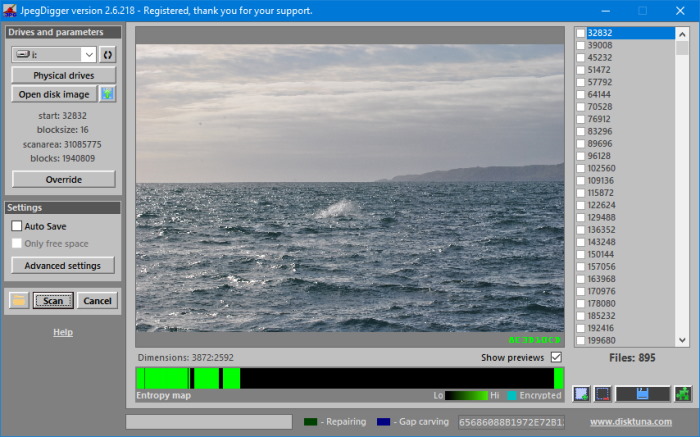
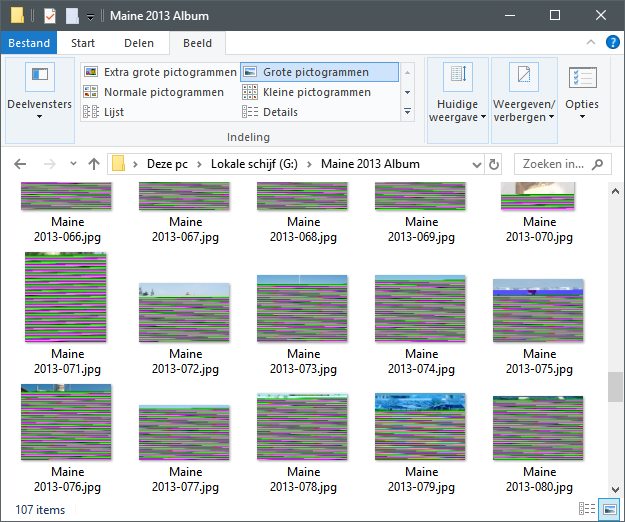
is the lisence permantly or for one year? or just for one use only?
Lifetime.
i need keys for data returning please
Then buy a license?
I need a program to recover photos from my phone
Photo recovery from a modern Android phone is as good as impossible due encryption + TRIM.
I have one that I don’t know if anyone can figure out. I have done photography for a long time and have developed a reputation from other photogs as being a rescuer of lost files. Little do they know that I just have a couple of good software programs. The best being JPEG digger. That said I have one I can’t figure out. I had a friend bring an older hard drive to me for help and I can’t figure it out. The drive had originally been locked with bitlocker. The drive was opened and the files deleted. Later bitlocker was removed after the deletion of the files and the drive was formatted because it wouldn’t open properly after removing bitkocker. It was not a full format just a quick format. I have had great luck in the past with JPEG digger on drives that have been quick formatted. This one however nothing shows up. The progress bar is green showing that there is entropy on the disk but no jpegs show up at all on it. Nothing is showing up as encrypted but I’m thinking because they were originally encrypted by bitlocker that they may have some encryption still connected to them. I know there is data there, I just can’t see what it is. I don’t use bitlocker myself so I know very little about it. Would JPEG recover lab work on this situation? Or is there something else I can try to recover these pics ?
Any thoughts?
Can it be drive was formatted with different file system or file system parameters? Achilles heel of JpegDigger is wrong offset / blocksize. So for example if we assume file system data area starts at offset 63 and cluster size was say 64 sectors and JpegDigger assumes offset 64 and blocksize 32 it can theoretically miss each and every file start. Just for test sake, offset 0 and blocksize 1 should get each and every JPEG. Anyway and FWIW JpegDigger’s automatic offset and blocksize detection will get overhaul next update.
Then JpegDigger may still skip small files and corrupt files if default settings are used.
In cases like this I turn to DMDE and use to view what’s on the drive, see if I can make sense of it. By looking for FF D8 FF signature and actually finding it at a sector boundary means JpegDigger should be able to detect it too.
merci pour tout exellent logiciel
I downloaded all my wife’s data and pictures from her Facebook account. The purpose being we were both paying for two different accounts. Looking at the folders all looked good!! After I did it three times to make sure I had it all I, stupidly, deleted her account. After wards we discovered we cannot open the pictures. I would love to pay you to help us figure this out. There are 10 of thousands of them. I can send a few to test. We have tried multiple viewers without success. Suggestions?
Yes, if you can share a few using Google Drive or using upload form I can have a look. Upload form is here: https://www.disktuna.com/jpeg-repair-service-ordering-pricing/
Your JpegDigger Photo Recovery Software is not responding. What’s going on?
Can’t tell without more details:
– what happened to the data, how was it lost?
– what type of drive are you scanning?
– is media okay, does drive have bad sectors?
In general if JpegDigger is not responding, drive you selected has physical issues. If that’s the case, best approach is to try imaging the drive.
i tryed your trial verson but the currupt file is not repaired so please provide a solution
JpegDigger does not repair, it is a recovery tool. How do you expect me provide a solution to something you have not even began to describe?