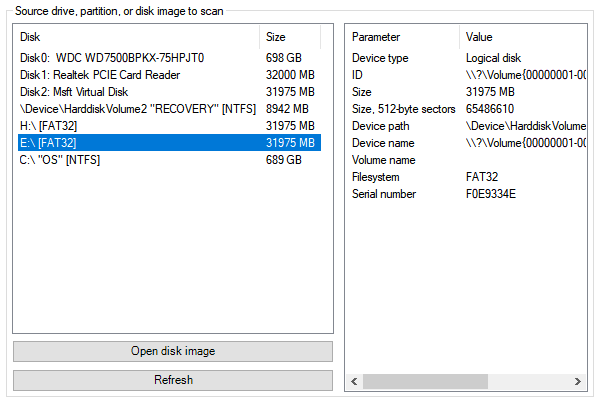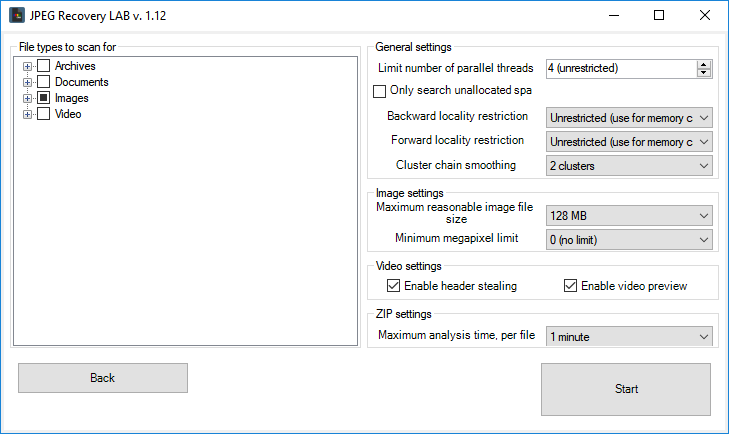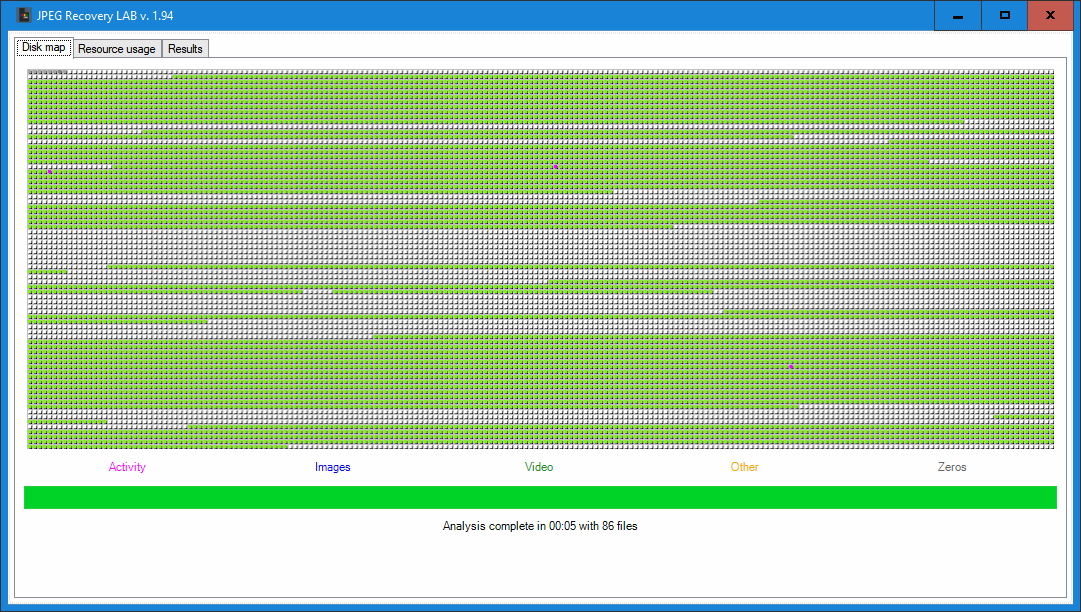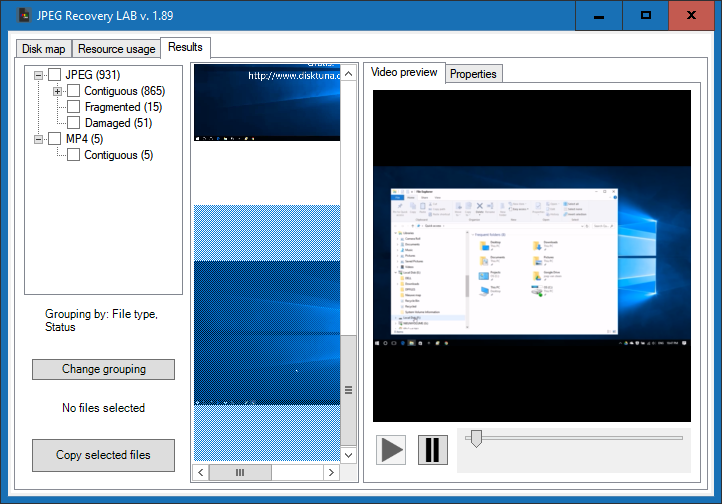Although the name may suggest otherwise, JPEG Recovery LAB is also capable of MP4, QuickTime, AVI, and MPEG-2 video recovery. Memory cards are typically in use as storage medium in the devices used to record video. Think, digital cameras, smart phones, dash-cams and GoPro like action cameras.
Recovering video from memory cards
Many video files are in fragments
Video is often stored on memory cards. These memory cards are typically in use as storage medium in the devices used to record video. Think, digital cameras, smart phones, dash-cams and GoPro like action cameras.
One thing all these memory cards have in common is that they are using FAT32 or exFAT file systems. A ‘property’ of these file systems is that once a file is deleted or lost due to formatting the card, the exact chain clusters that made up the file is lost. Most undelete and video recovery software just assumes the file was in a consecutive chain of clusters. As a result, fragmented files will be corrupt after recovery. Corrupt, unplayable videos are a common issue after data recovery.
Our telemetry (JPEG Recovery LAB) shows that over 70% of all video files on memory cards is fragmented! Note that this is a mix of cards from cameras, smart phones, action cams (GoPro etc.) and dash cams.
This implies that for MP4, QuickTime, AVI, and MPEG-2 video recovery from memory cards, specialized software is required.
MP4, QuickTime, AVI, and MPEG-2 video recovery using JPEG Recovery LAB
JPEG Recovery LAB includes algorithms to put fragmented video files back together. It will produce playable videos whenever possible.
Please note that JPEG Recovery LAB requires a beefy PC (2 GB RAM per CPU core, 8 GB minimum) and the recovery process will take considerable time.
Run JPEG Recovery LAB and select source
You can recover video files from a memory card directly but you can also use a raw sector-by-sector image of the card. To create an image, use for example Win32 Disk Imager.
Settings screen
We’ll assume you only need to recovery video files. Uncheck all other file types and leave other settings as they are. If you experience crashes of the software, run again with Video preview disabled.
Note: Header stealing allows JPEG Recovery LAB to glue headers from another video file to header-less files. As in general all video on a memory card is shot with the same camera this isn’t a problem.
Analysis
During analysis JPEG Recovery LAB will show a diskmap. Files found can be viewed and previewed in the results TAB even if analysis is still underway.
In the results TAB you can already view, preview and copy found files.