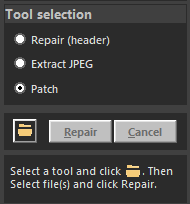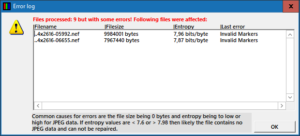Repair corrupt RAW photos (NEF, CR2 etc.) or extract JPEG from JPG files
Note: technically RAW files are not repaired. All JPEG-Repair does is scan the corrupt RAW photo for embedded JPEG data > validate that data > save the data to a JPEG file. JPEG-Repair can extract embedded JPEGs from damaged JPEG files too.
There are several tools available to extract embedded JPEGs from RAW photos. The difference between those and JPEG-Repair is that the latter can also do this if RAW photos are corrupted.
Steps to extract JPEGs from corrupted RAW photos:
- Select a tool > Pick Extract JPEG
- Click folder icon
- Browse to the folder containing the corrupted RAW file(s) and select those you want to extract embedded JPEGs from. Set a minimum resolution!
- Click Repair.
- JPEG repair will automatically save repaired files. It also shows previews in the main screen. If there were any errors JPEG-Repair shows an error log window.
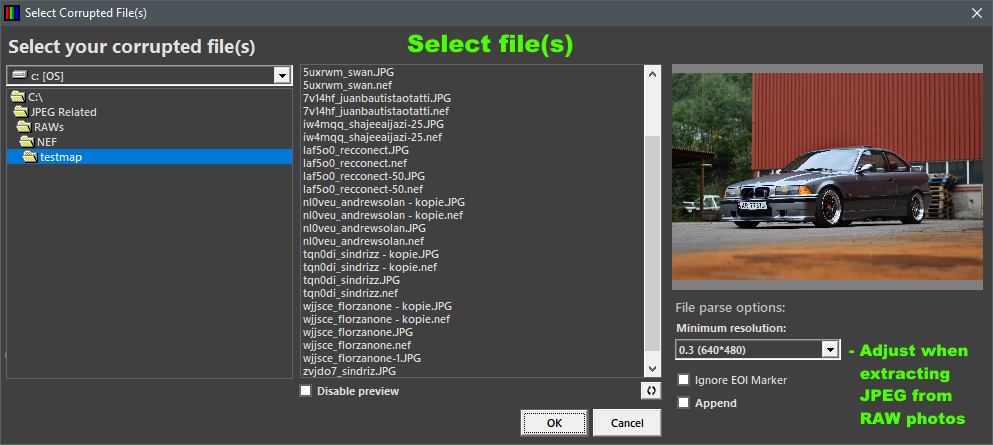
Select a minimum resolution, first one below full frame size of the camera (check camera specs). In general 3 MP already skips lower resolution embedded previews
For RAW files select a minimum resolution, probably > 1.9 (MP) to skip lower resolution thumbnails and medium sized previews. Many RAW photo formats contain a full size JPEG. If this setting is set to a too low value, JPEG-Repair may simply extract the medium sized preview. If too high it will skip every JPEG it comes across. So, if the documentation of you camera specifies 3872 x 2592 embedded JPEGs, pick 6.0 (3008 x 2000) from the drop down list.
- JPEG-Repair will get to work and save files using the following format: OriginalName-1.JPG. For each file it is able to repair it will show a preview and certain details such as resolution.
- If there were any errors during the repair, JPEG-Repair shows an error log window.