Previews looked okay but recovered images are corrupt
An often observed phenomenon is that digital photos are corrupt after using recovery software while the previews looked fine.
To understand how this can happen we need to have closer look at the internal structures of popular image formats. The most common image formats used by digital cameras and smart-phones are RAW image files and JPEG. These two have in common that their file specifications allow for a downsized copy of the actual image data to be embedded.
This smaller copy of the image file allows software to quickly render image previews. For example, this is what typically happens when for example Windows File Explorer needs to display loads of thumbnail previews. Rather than having to process several MB of image data for each file, the small embedded preview is rendered. Even for corrupt photos an intact preview can be generated this way.
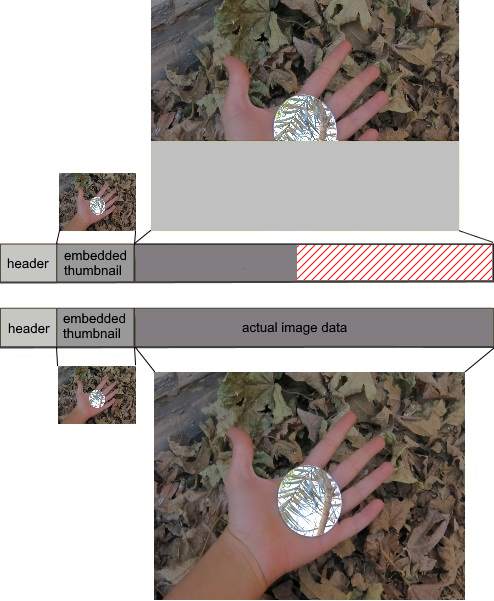
Recovered image file corrupt due to fragmentation. An intact photo preview is available.
JPEG Recovery LAB
The previews displayed by JPEG Recovery LAB are generated from actual image data. What you see is what you get (WYSIWYG): If JPEG Recovery LAB shows an intact image, the recovered photo will be intact.