JpegDigger is a simple freeware utility to extract JPEG files from corrupt RAW, JPG and CHK files. When cameras are set to capture the RAW format, most manufacturers embed a JPEG image in the RAW file for use when displaying the image on the camera’s LCD or in a browser. In most cases, the embedded JPEG’s quality setting is medium or better. The embedded JPEG is usually smaller than the native resolution of the camera and is developed using the camera’s image settings (white balance, style, exposure) in effect at the time the image was shot.
Discontinued!
JpegDigger functionality was further developed and incorporated in JPG-Repair.
| I wanted to say how impressed I was with your JpegDigger program. It recovered excellent JPGs (thumbnails, intermediate- and full-resolution) from corrupted NEF files today where nothing else I tried would. Nikon’s View-NXi exported corrupted JPGs/TIFFs and they were corrupted viewed on my Mac Mini as well. It was really fast and free, too. So thanks, Joep! – Source |
Now available! JPEG Recovery LAB – The ultimate photo recovery software for memory cards (JPEG, CR2, NEF).
If you have corrupt RAW image files after you have recovered them from an SD card for example, then these simply may have been recovered incorrectly. JPEG Recovery LAB is often able to recover those intact due to it’s ability to recover and reconstruct fragmented files. Before giving up on your CR2 or NEF files, give JPEG Recovery LAB a try.
 What is JpegDigger?
What is JpegDigger?
There are other tools available that extract embedded JPG files from RAW, JPG and .CHK files. What makes JpegDigger different is that it can process corrupt RAW files too. JpegDigger is kind of a ‘brute force’ tool. Without relying on the internal structures of RAW files it will examine the file for JPEG headers. It does not decode the RAW files. Because it does not rely on internal structures it can be used to find embedded JPEGs in and extract JPEG files from corrupt RAW files. Tools as these are also called ‘carvers’.
To support the different proprietary RAW image file formats it uses several JPEG signatures (magic numbers). I determined those manually examining the different RAW files using a hex editor. Once it finds JPEG data, it opens a file and dumps the binary data to this file and saves it with a JPG extension.
Video of JpegDigger in action ..
While chances of ‘recovery’ may appear to be good if a preview is shown (in the OS or on-camera), also when no preview is shown you should give JpegDigger a shot. No preview does not imply there is no JPEG present inside the RAW file. If the file structure is corrupt Windows or your software simply can not parse the file and therefor can not show a preview.
Please note that your RAW files may appear to be corrupt if the RAW software you’re using is too old (meaning too old to handle a newer RAW file format). Always make sure to use the latest version of your RAW file processing software before assuming a file is corrupt.
With every update I make Windows (SmartScreen) itself and certain virus scanners will see JpegDigger as a new program they do not recognize. Possibly they will prompt that this program may not be safe etc.. However JpegDigger is free of viruses, malware or other crapware. It’s perfectly safe to run.
File is a standalone EXE. No Setup.
Supported RAW files
| Brand | Extension |
|---|---|
| Nikon | .NEF |
| Canon | .CR2, CRW |
| Olympus | .ORF |
| Sony | .ARW |
| Samsung | .SRW |
| Pentax | .PEF |
| Leica, Android? | .DNG |
| Hasselblad | .3FR |
| Fuji | .RAF |
| Lumix | .RW2 |
If the format your camera shoots isn’t listed here you can email me an intact file. I will examine the file and if possible add support for it.
Please note that there is no RAW image file format specification that for example determines that a RAW image file embeds JPEG data. It is the camera manufacturers that come up with their own specification. It appears most of those are based on the TIFF format, but with modified headers and additional tags (sections).
And even among files with the same extension, there appear to be differences: I have .DNG files here, some do not have JPGs embedded, some do 1, and some even 2.
Apart from RAW files JpegDigger also accepts .JPG and .CHK files as source. It has helped me and many others to extract lower resolution previews from corrupt JPEG files.
The .CHK file option is useful when Chkdsk nuked your SD or other memory card and converted clusters to Filennnn.chk files (n being a number). Ran into that myself recently.
Extract JPEG files from corrupt RAW files
JpegDigger is very easy to use:
- Select the location of the corrupt RAW files. JpegDigger will automatically create a output folder in the directory as well. It is therefor advised to store the corrupt files on your hard drive rather than a memory card.
- Select scan depth. All files I tested went fine with the default setting. You also need to select the file extension. JpegDigger now examines the RAW files and see if there are any JPG files to extract. A file can of course be too corrupt. (If you have experience with a specific scan depth for a specific RAW file, please share!)
- Review files.
Why JpegDigger?
JpegDigger was created out of an immediate need. Because of My Jpeg repair service people also contact me to ask if I can repair corrupt RAW image format files. I can not at this time, nor do I have the time to investigate these file formats.
It is common knowledge that a lot of RAW image files contain embedded JPEGs and for some that is better than nothing at all. For those people I was able to Extract JPEG files from RAW image files on several occasions. I use a hex editor for that. Some times I do it for free (for a few files), normally I charge the ‘Low Res Preview’ extraction fee (see).
At some point I had to do a huge load of .NEF (Nikon RAW files) so I decided it was time to put together a utility (JpegDigger) to process all .NEF files in a given directory.
Note this software is quad (quick and dirty) and there is lot’s of room for optimization. Which I will do as soon as I find the time. Anyway, you need to consider that the initial impulse to write the tool is for me to have something to extract JPEGs from RAW files automatically. Until now I had to:
- Open each RAW file in a hex editor.
- Search for a JPEG header.
- Search for an end marker.
- Copy the block between the two into another file with a .JPG extension.
If you want to see the actual process, this video made by Pluss1 explains it well.
So there you have it. Far from perfect and nothing like the awesome JPEGsnoop, but it fits my needs.
Acknowledgements
To determine signatures I examined RAW files taken from: http://www.rawsamples.ch/index.php/en/canon.
And also: https://www.wesaturate.com/.
Versions:
- 1.0.0.67 (June 25, 2017) – initial release
- 1.1.0.0 (June 27, 2017) – Drag & drop: drop file on EXE and source path is set. Better end of file detection (for the JPEG).
- 1.2.0.6 (January 30, 2018) – Added JPG and CHK as source file options. Fixed problem extracting from certain NEF and CR2 files that were sent to me (thanks for that!). Better detection of ‘nested’ JPEGs.
- 1.3.0.0 (December 29, 2018) – Updated signatures, several UI tweaks and added a FB like button.
- 1.3.0.1 (Jan 9, 2019) – Removed UPX compression due to many AV false positives.
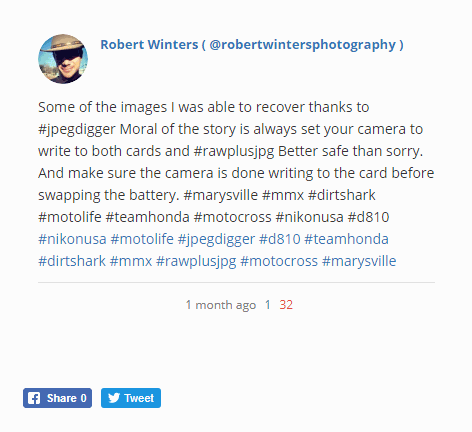
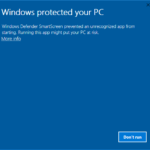

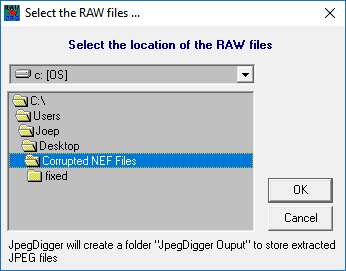
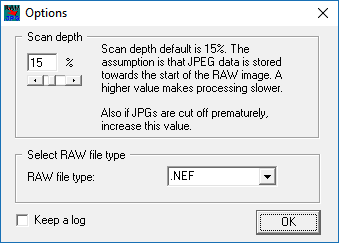
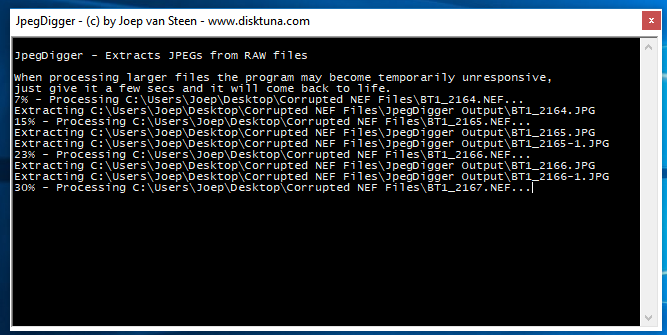
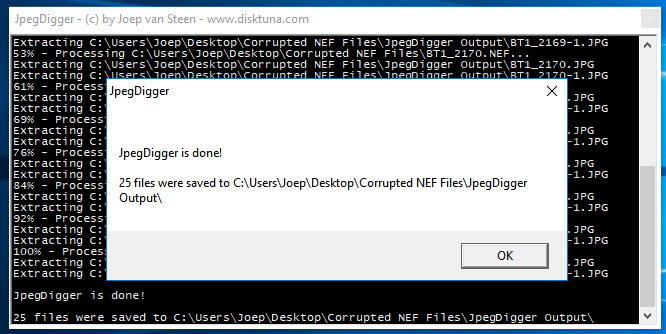
Hey!
Does it support CR3? I really hope it does, but if not, what would you recommend me do?
Hello,
No not yet, but if you could send (joep@disktuna.com) me a few intact ones I may be able to add that pretty quickly.
Joep
My GData marks it as a trojan and will not allow it to dl. It blocks the page.
Well, Gdata is wrong, but thank you for bringing this up. This is the consequence of sub-par behavioral and heuristic blockers .. Most of the times “generic” will be part of the name of the detected threat. It means they did NOT actually find a virus, but something that may potentially be a virus. In this case I can assure you it is a false positive because I do not create viruses.
This software was recently updated and that”s the likely cause. Over time warnings will disappear.
I can not check this against each and every virus scanner and you would help me a lot to submit it for analysis to whomever makes this AV software (some of them offer this option somewhere hidden in the interface.).
If it helps, I also got a virus warning from Windows Defender for the current version (1.3.0.0). The detected threat was:
Trojan:Win32/Tiggre!plock
Maybe that will help you solve the false positive.
Thank you. After more reports I decided to upload a version that is not compressed with UPX although I must admit I find it annoying so many AV products get so paranoid as soon as an UPX header is detected (https://www.google.com/search?q=upx+false+positives&oq=upx+false+positives).
I’m trying to extract files for a friend and it just keeps saying that 0 files were saved. What am I doing wrong? They are CR2 files that were shot on a Canon 5D Mark III
Hello,
Could you send me a few of them (joep@disktuna.com)?
Joep
I will try! Not sure if they will upload because they are corrupt but I’ll give it a go!
Just sent three files your way! Thanks for your time and help.
I am sorry but these files do not contain any data (just zeros). So, what happened to the card? Any idea?
I have the card. My friend bought it on Wish…… I guess she thought the site was legit. Any way to get these off the card? They were showing fine on my camera when I was second shooting for her :( But now they aren’t showing up on the computer.
“They were showing fine on my camera when I was second shooting for her 🙁 But now they aren’t showing up on the computer”
I am afraid this too sounds very much like a fake card. And if this is true the images were never really saved, so unrecoverable. You can of course always rty with something like:
https://www.cgsecurity.org/wiki/PhotoRec
https://www.disktuna.com/jpeg-recovery-lab-digital-photo-recovery/
to recover the files. But I am afraid they are gone.
Hi Joep!
I just wanted to say THANK YOU for this helpful program. God bless you for creating this and letting people use it for free. I was able to get MOST of my pictures with no issue whatsoever. There were a few pictures with messed up colours and weird lines, but hey I won’t complain.
Could you point me to the right direction should I want to fix the corrupt RAW CR2 files and save them as CR2? I read somewhere you can do so using a HEX editor, do you any experience with recovering/saving RAW files?
THANK YOU!
Hi
I’ve been trying all kinds of programs & can’t seem to figure out how to extract these photos. Can you email me with your email & I can send them to you, and you can see what needs to be done? These are photos of a family member that has recently passed away & we need to get these photos recovered.
Thank you for your time
Of course, feel free to send them to me at joep@disktuna.com!
What a lovely and helpful chap! Joep was super calm and helped me extract files from a corrupt card with a wedding on it. Can’t recommend him highly enough – fab work Joep
Can you send me some of those files (joep@disktuna.com)?
Hello,
Well, tried it and it recovered 3 JPEGs from the NEF you sent me. I set scan depth to 100% just to make sure I’d get all embedded JPEGs.
Kind regards,
Joep
im a wedding photographer some files were non existent when i went to upload them im honestly desperate. hoping this works i found the files but they won’t open and no preview shows either. i have a mac so i had to buy a windows laptop waiting for it to get here. crossing my fingers hoping your software works ! thx!
Can you still cancel the the laptop? Because why not send me the files and let me try?
Did the program work for anyone? It seem to not work for my JPEGs. Please help to know what to do.
I am so sorry, I never noticed your comment. You still need help with this? Maybe email me a few of the JPEGs (joep@disktuna.com) to see if I can help.
Thanks for such a terrific program! NEF files displayed in Nikon’s View-NXi on PC or Mac looked perfect but exported JPGs and TIFFs were a mess. JpegDigger extracted perfect JPGs!
The only suggestion I would offer, is to allow the program to convert just the selected NEF file, rather than all files in the directory, at a selected resolution, e.g., just the highest resolution rather than thumbnail, medium, and high resolution JPGs. By linking JpegDigger to Nikon’s View-NXi, that would allow one to browse images in View-NXi and export just desired NEF files as PGs at the desired resolution. Otherwise, it creates a lot of JPGs when only one is desired.
Thank you Larry! As I am not familiar with View-NXi (I am not even a photographer myself) I have trouble following that work-flow thingy. However I think ignoring smaller resolution JPEGs should be possible, I’d have to look at the code for that. If I remember correctly I am already getting height*width but not doing anything with that info right now.
OMG this is amazing. Thanks so so very much. I’m short of words to say thank u. God bless you
Did it work out? Sounds like it .. Thanks!
Care to tell what is in between “tried jpegdigegr no solution” and “omg this is amazing”?
Oh yeah! I know this is probably too late. I guess my internet was slow and my earlier challenge wasn’t updated on time. It actually worked later the same day. I most have used a wrong approach. The images were recovered though not the best quality but I was totally happy
Never too late, thank you! Yeah, of course embedded JPEGs will never be as optimal as the RAW data. It is more of a better than nothing thing, agreed.
This probably is the biggest challenge I’ve faced. Tried jpegdigger no solution. The images taken and previewed on set where fine, only to return home see rainbow lines on all the images. What is the possible solution? On cf card Nikon d700
Hi,
I am sorry to hear that … You used a program to extract files .. From where? From the card or from the already existing files?
Did you already try using a card reader rather than getting the files by attaching the camera to the computer?
Hi there,
while shooting a graduation party, some of the files on my SD Card stopped being displayd. The camera OSD showed a message saying that communication between camera and card was not possible. Computers were not able to open the files either.
I used a program to extract the files but there were some files which I still can’t open, neither on computer nor in LR.
I also used JpegDigger to try to open the rremaining files though with no success.
Would you give me some tips on how to extract the Jpeg from those corrupted Cr2 files?
Thanks in advance,
Bernardo