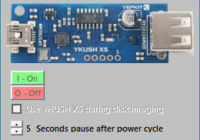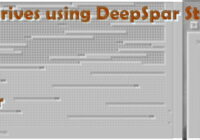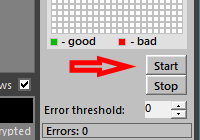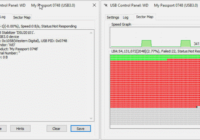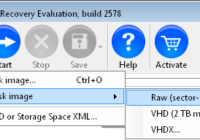Sector reallocation on hard drives explained.
I notice much nonsense online about bad sector reallocation on hard drives while in essence it is quite simple: Conditions for sector reallocation are: Non-recovered write errors When a write operation can not be completed after the Error Recovery Procedure (ERP) is fully carried out, the sector(s) are reallocated to the spare location. An error is… Read More »